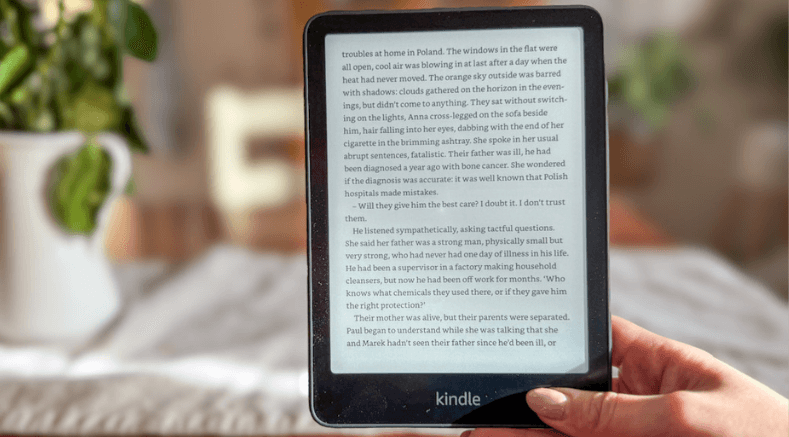Finding your Device Type on a Kindle
Finding your Device Type on Kobo
If you need your daily dose of reading to function, the Amazon Kindle will always be the best product you could ask for. With its long-lasting battery life, and easy-on-the-eye design, it will steal the heart of any reader. But it can get confusing when you’re asking yourself the question - How do I know which kindle I have?
This question is valid since Amazon Kindle confuses us with their names. For example, the 4th generation Paperwhite belongs to the 10th generation of devices, and so on. So shopping for a Kindle holder or case without knowing the type of Kindle you have, will be tricky.
That said, this guide will walk you through how to figure out what kind of Kindle you own, so you can properly upgrade it with accessories.
This question is valid since Amazon Kindle confuses us with their names. For example, the 4th generation Paperwhite belongs to the 10th generation of devices, and so on. So shopping for a Kindle holder or case without knowing the type of Kindle you have, will be tricky.
That said, this guide will walk you through how to figure out what kind of Kindle you own, so you can properly upgrade it with accessories.
Finding your device’s model
You can determine the model of your Kindle by looking at the product name or number on the device or on the box it came in. If you no longer have the box or the device, you can also check the Amazon account that was used to register the device, as the Kindle model should be listed there.
You can also try to look for the model number in the settings menu on your Kindle. Go to settings > Device options > Device info. It will show the model number and other information about your device.
Another way to find the model of your Kindle is by using the serial number. The serial number can be found on the device itself, usually on the back or the bottom. You can then use this serial number to look up the device model on the Amazon website or on the support page of the manufacturer. Word of warning, you need incredible eyesight to be able to read the serial number!
Kindle Paperwhite 5 (2021) - 11th Generation - (Serial number) G001LG, G001PX - (Short name) KPW5SE, PW5SE
Look for its physical appearance
If the above-mentioned ways didn’t go as planned, and if you’re still wondering How do I know which kindle I have? take a look at your device’s physical appearance. If you’re aware of their small details, you can tell the models apart. Here are some subtle features of each model.
1st Generation
Kindle 1
● Features an easy two-hand typing keyboard with slanted keys.
2nd Generation
Kindle 2
● Has a five-row keyboard with 2 buttons on the left and 5 buttons on the right.
Kindle DX
● Has a larger screen and a smaller four-row keyboard.
3rd Generation
Kindle 3
● It’s the last model to have a full keyboard with four rows of buttons and 2 page turn buttons on the right, plus the square button.
4th Generation
Kindle Touch
● Only model with the four-line home button on the front.
Kindle 4
● It only came in Silver color and featured the square button on the front and 2 circular buttons on the left and right.
5th Generation
Kindle 5
● Physically identical to the fourth generation, but only comes in Black.
Kindle Paperwhite 1
● The only model that has the word “Kindle” on both front and back.
6th Generation
Kindle Paperwhite 2
● Has a glossy black Amazon logo on the back.
7th Generation
Kindle Paperwhite 3
● Has the black “Kindle” text on the front and has a taller screen than the Basic 1.
Kindle Voyage
● Has prominent thin, vertical lines on the side with soft-touch page-turning buttons on the left and right.
Kindle Basic 1
● Has sloped edges on the back.
8th Generation
Kindle Basic 2
● Has rounded edges on the back.
Kindle Oasis
● It is much smaller than the other models.
9th Generation
Kindle Oasis 2
● It is much larger than the other models and has a thick 2-button handle on the right. The back has the Amazon arrow logo written vertically.
10th Generation
Kindle Basic 3
● Has the Amazon arrow logo on the back minus the word “Amazon.”
Kindle Paperwhite 4
● It physically resembles Paperwhite 3 with the white “Kindle” text on the front.
Kindle Oasis 3
● Emits warm light from the screen, otherwise identical to the Oasis 2.
11th Generation
Kindle Paperwhite 5
● Has the black Amazon swoosh on its back.
● Has “kindle” written in white on the front.
● Has warm light adjustability and a USB-C port.
● Has thinner bezels.
What if you can’t find which type of Kindle you have?
If you cannot find the type of your Kindle and want to purchase a Kindle holder for it, your best bet is to go with one that suits every model.
Strapsicle fits most Kindles including Gen 4 - Kindle 4 / Touch, Gen 5 - Kindle 5 / Paperwhite, Gen 10 - Kindle 10 / Paperwhite 4 / Gen 11 - Paperwhite 5 & Kindle Basic (2022)
There you go! Now you can answer the question - How do I know which kindle I have?