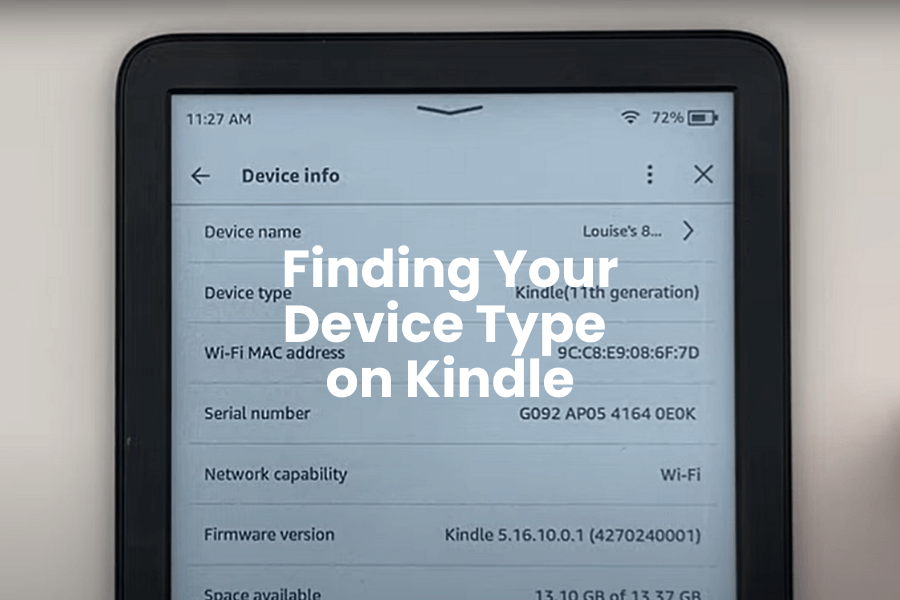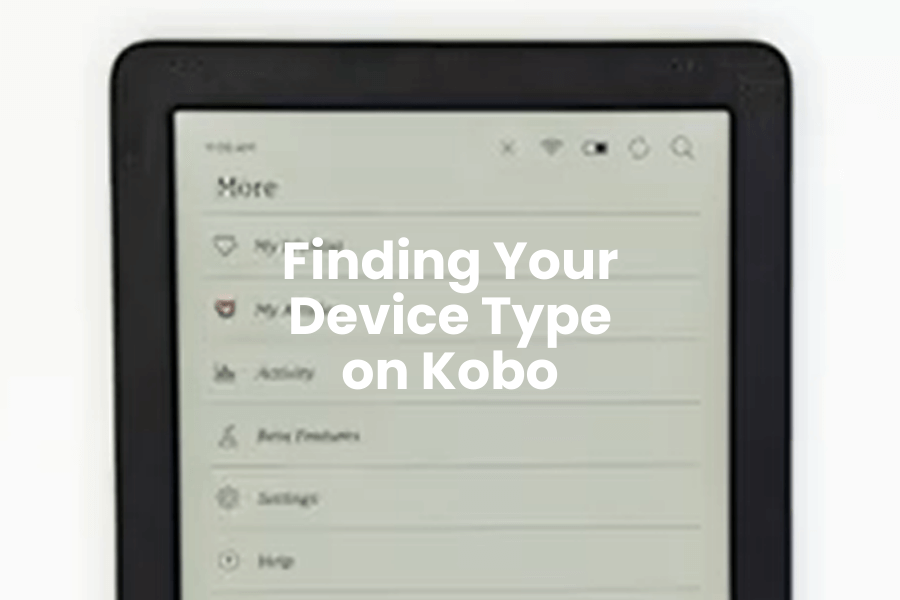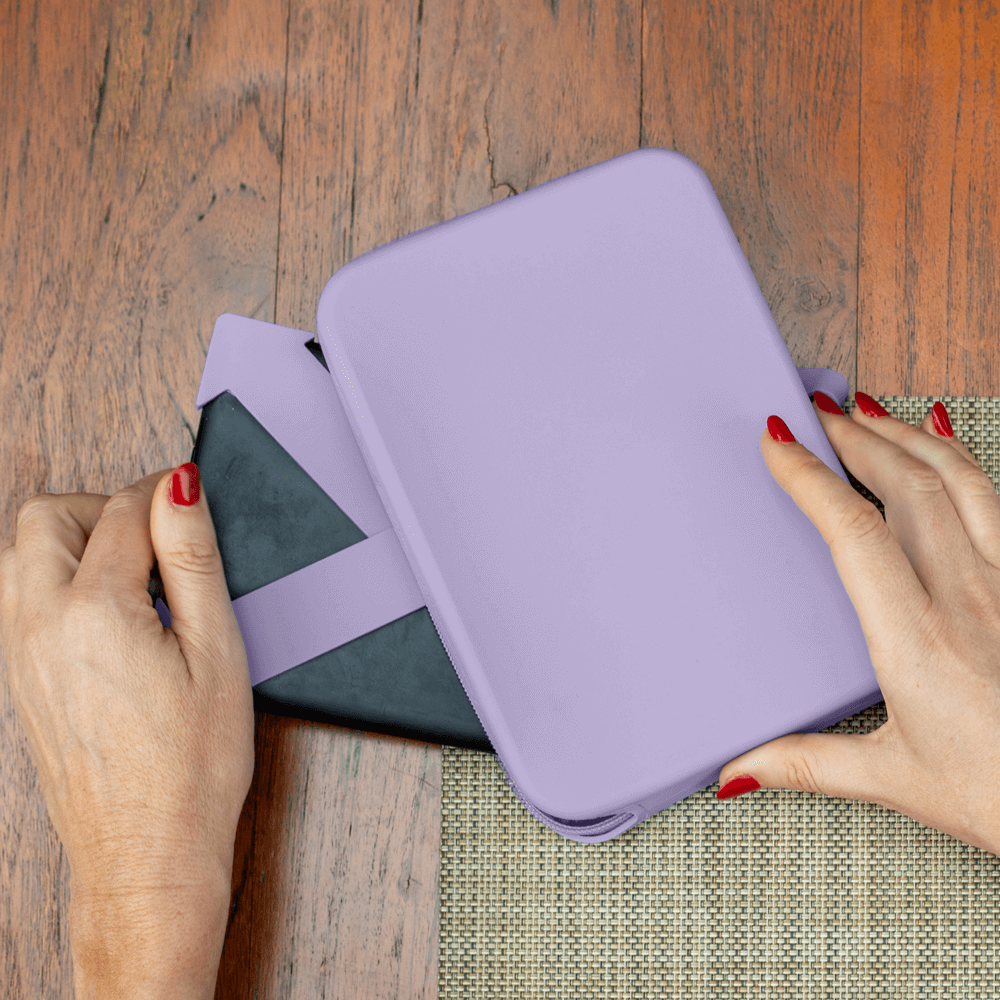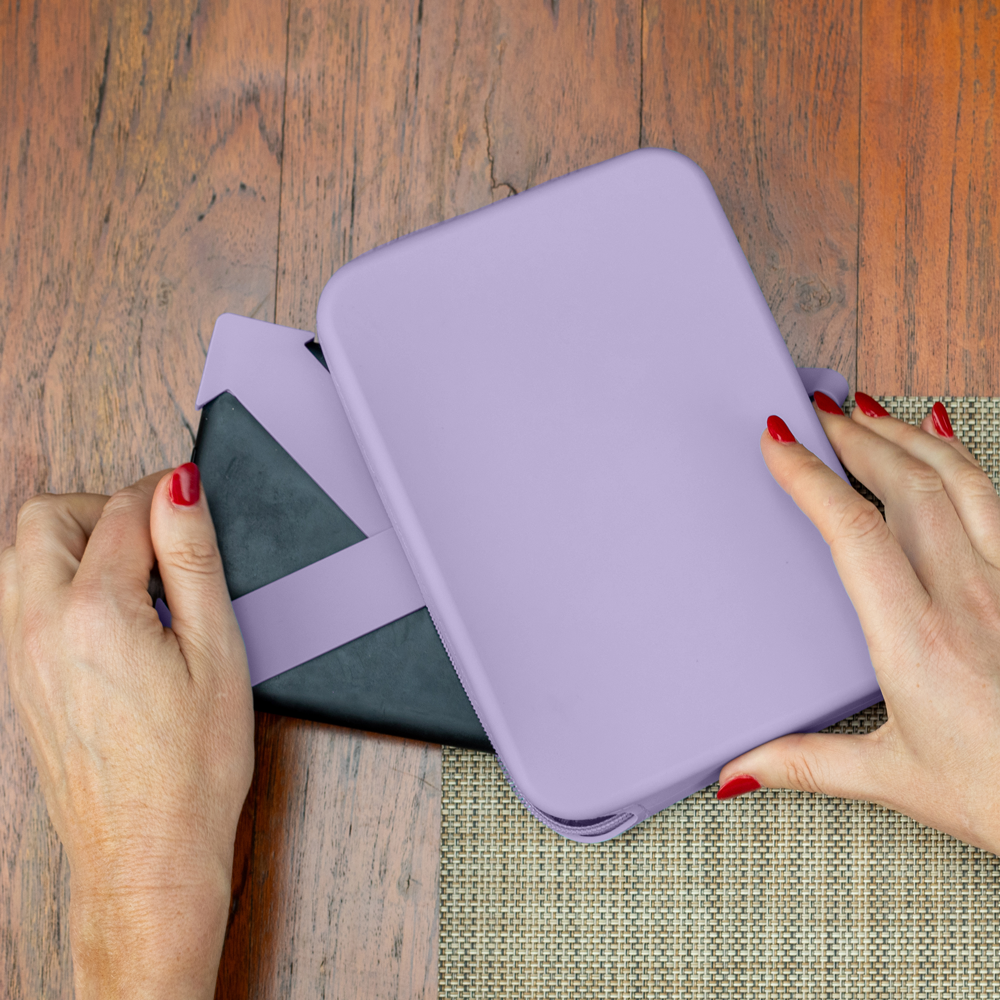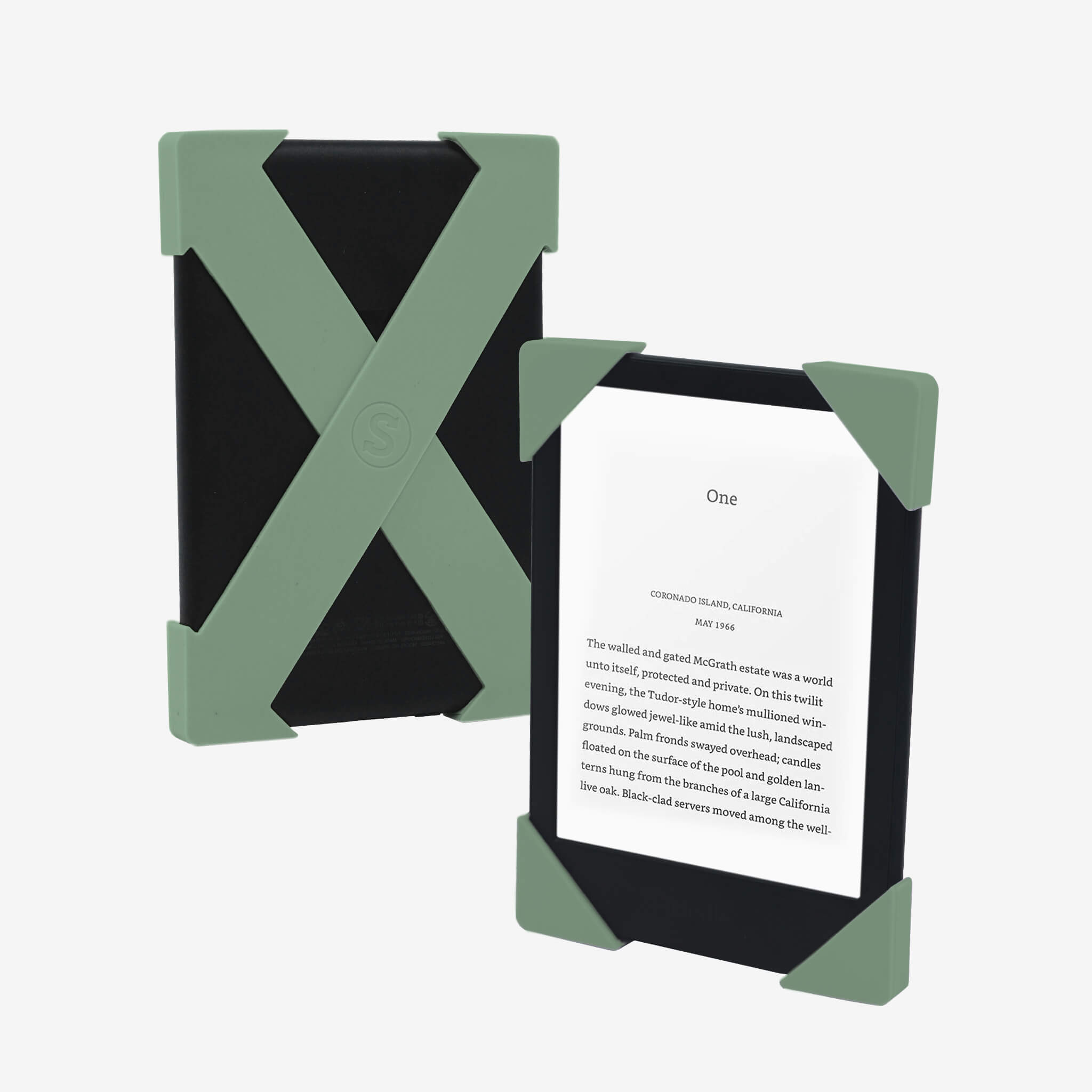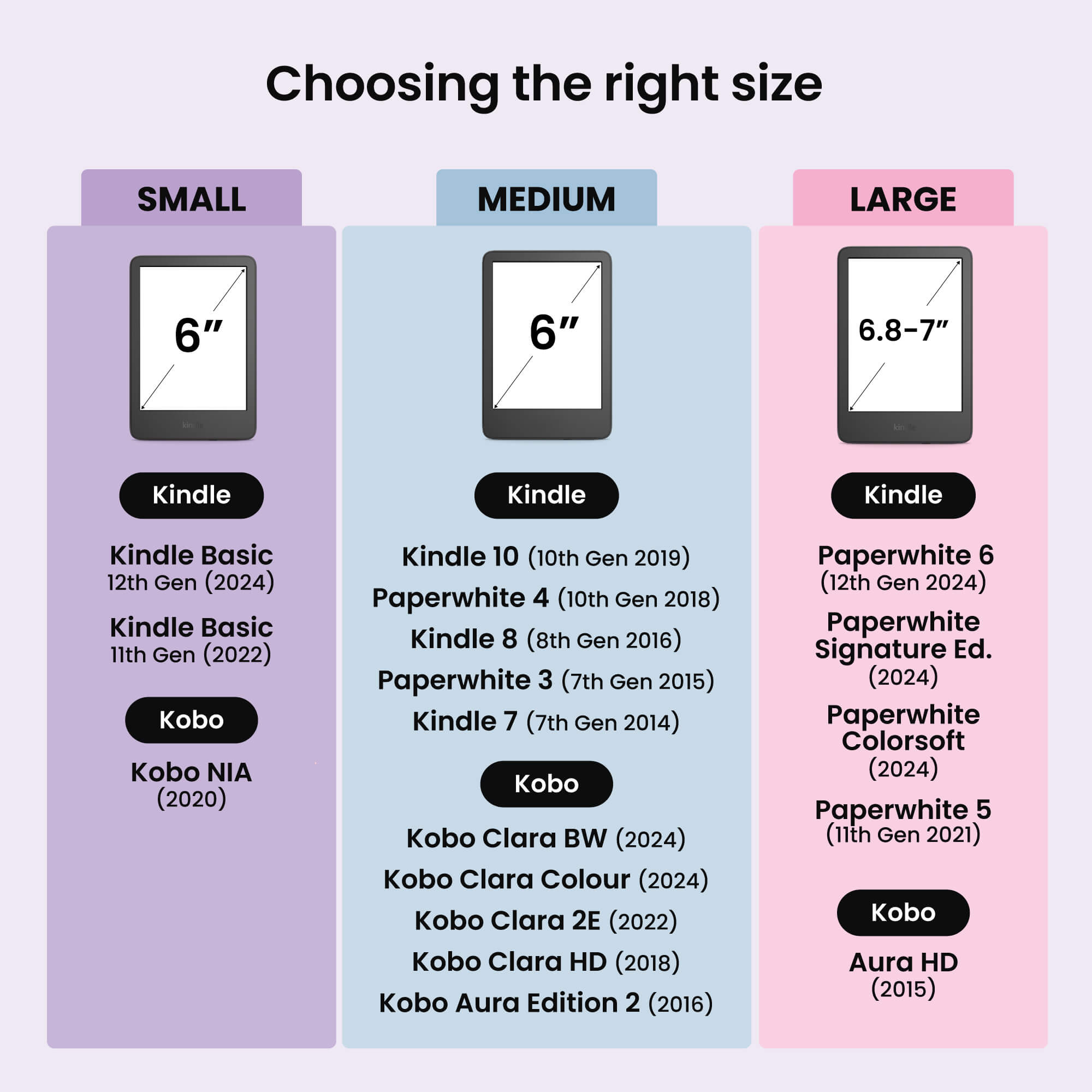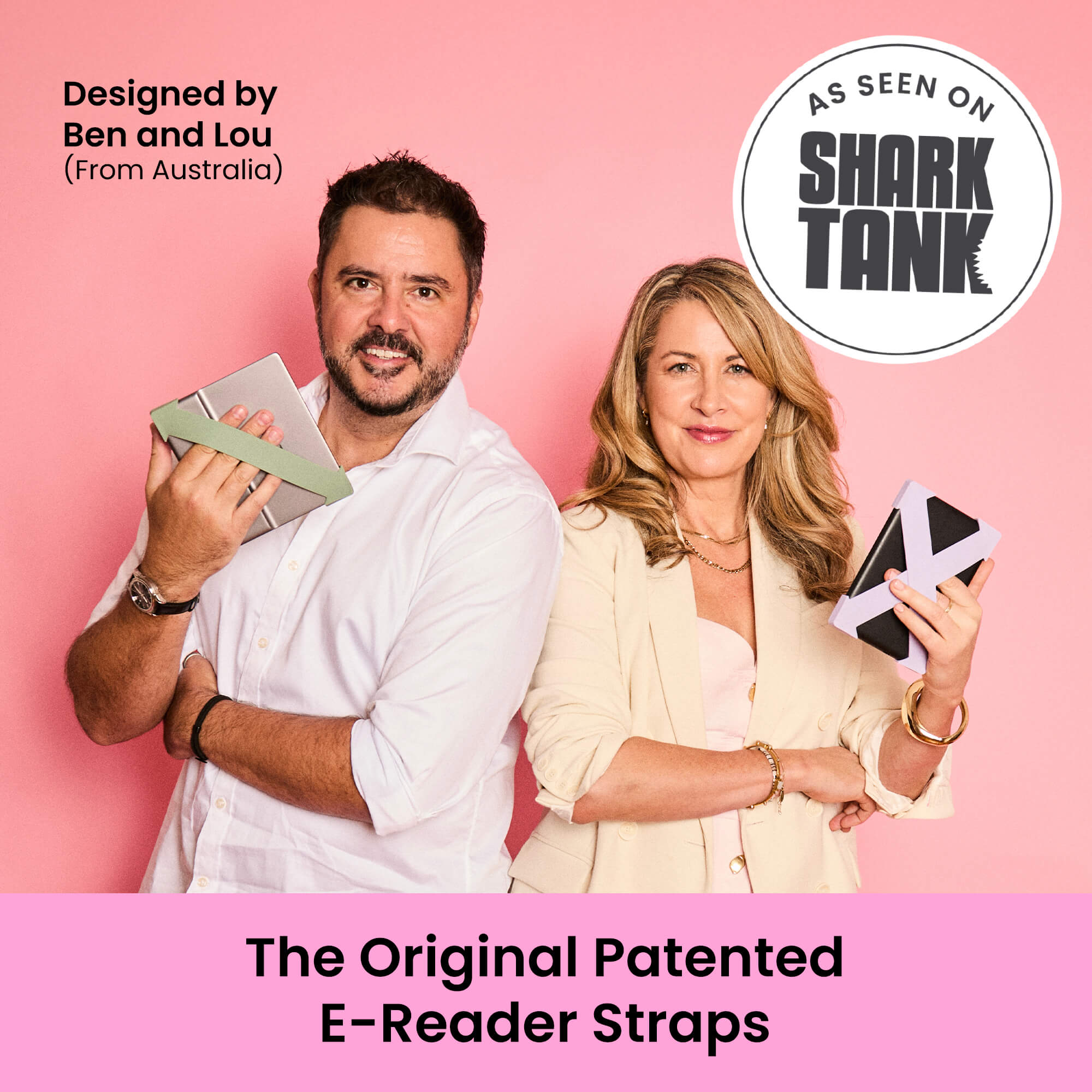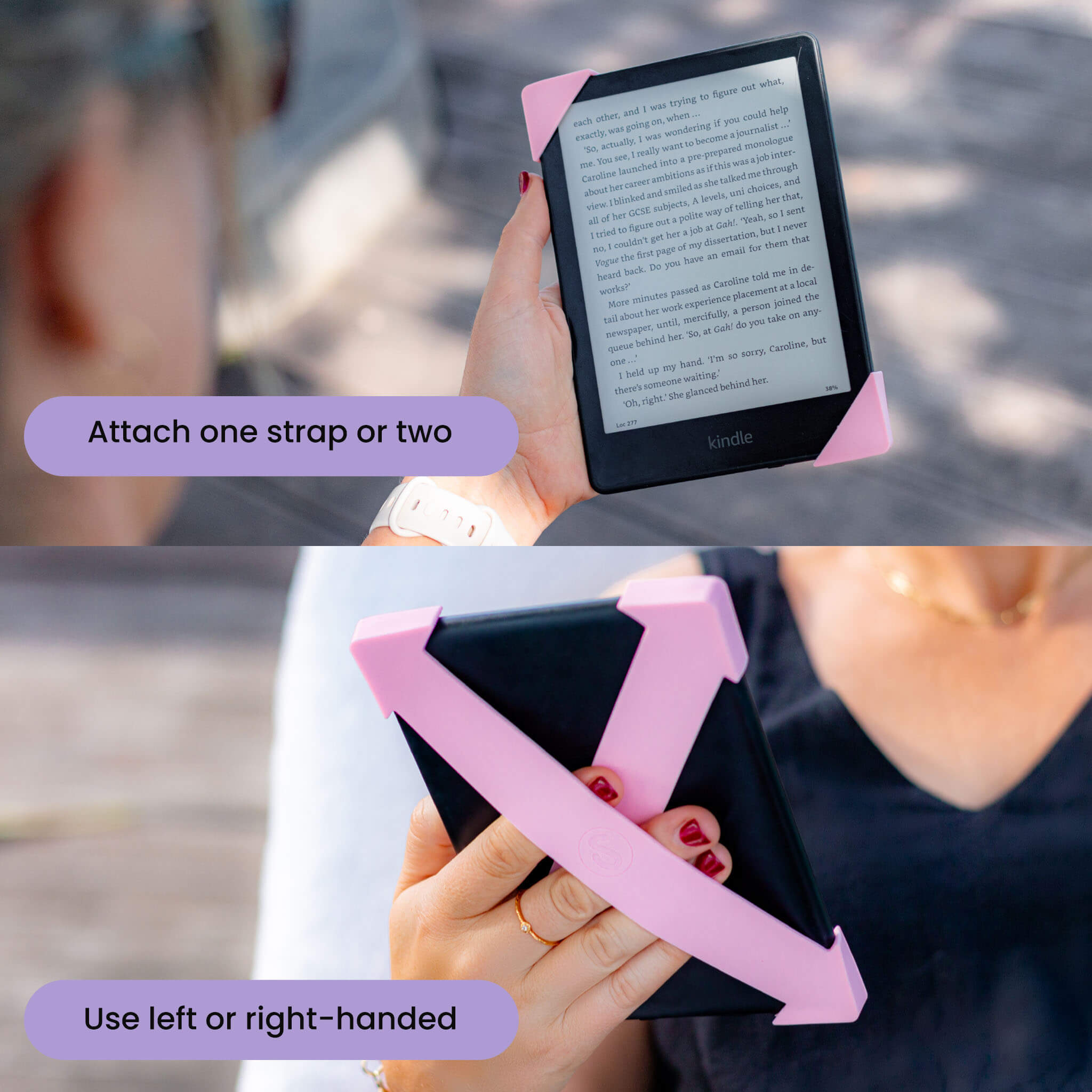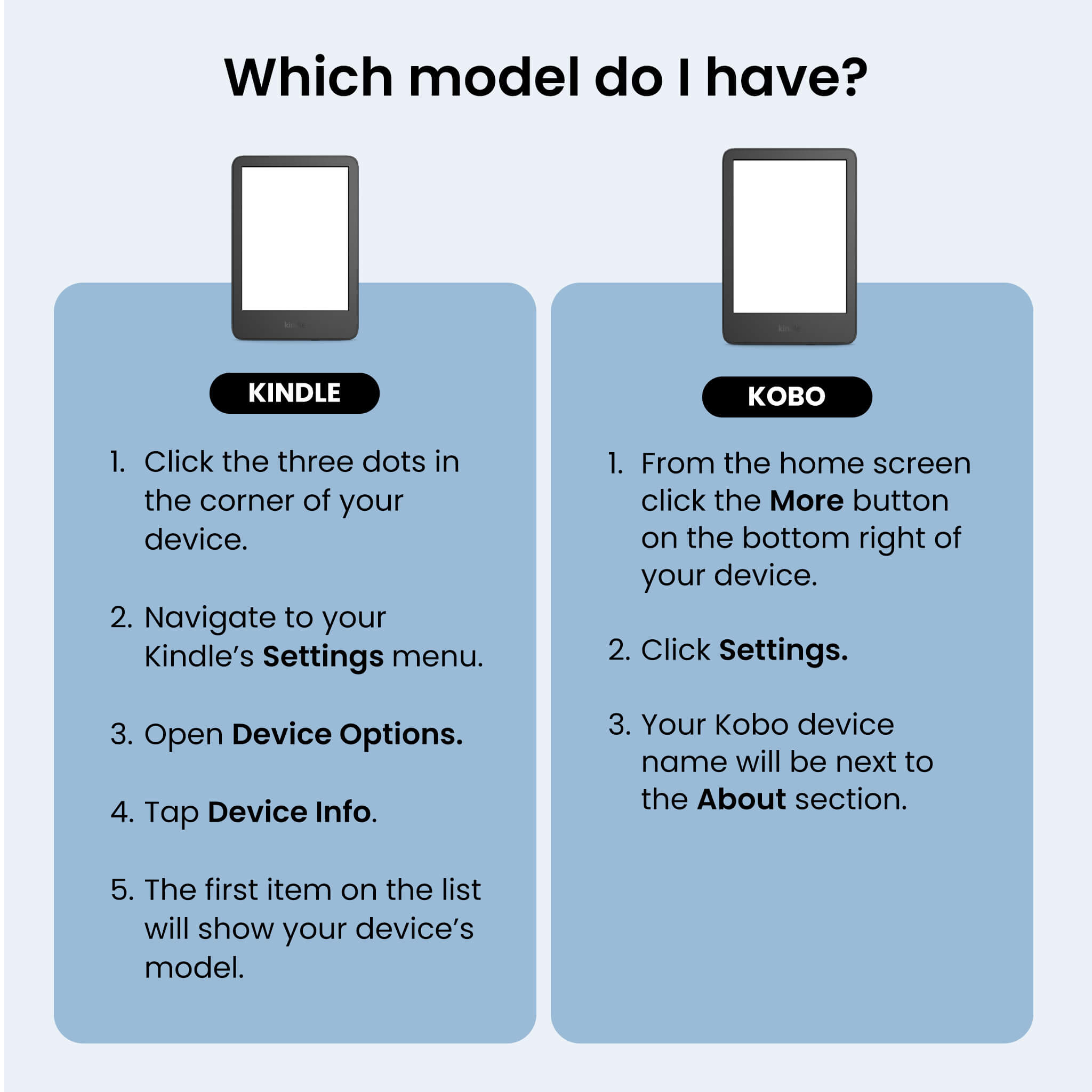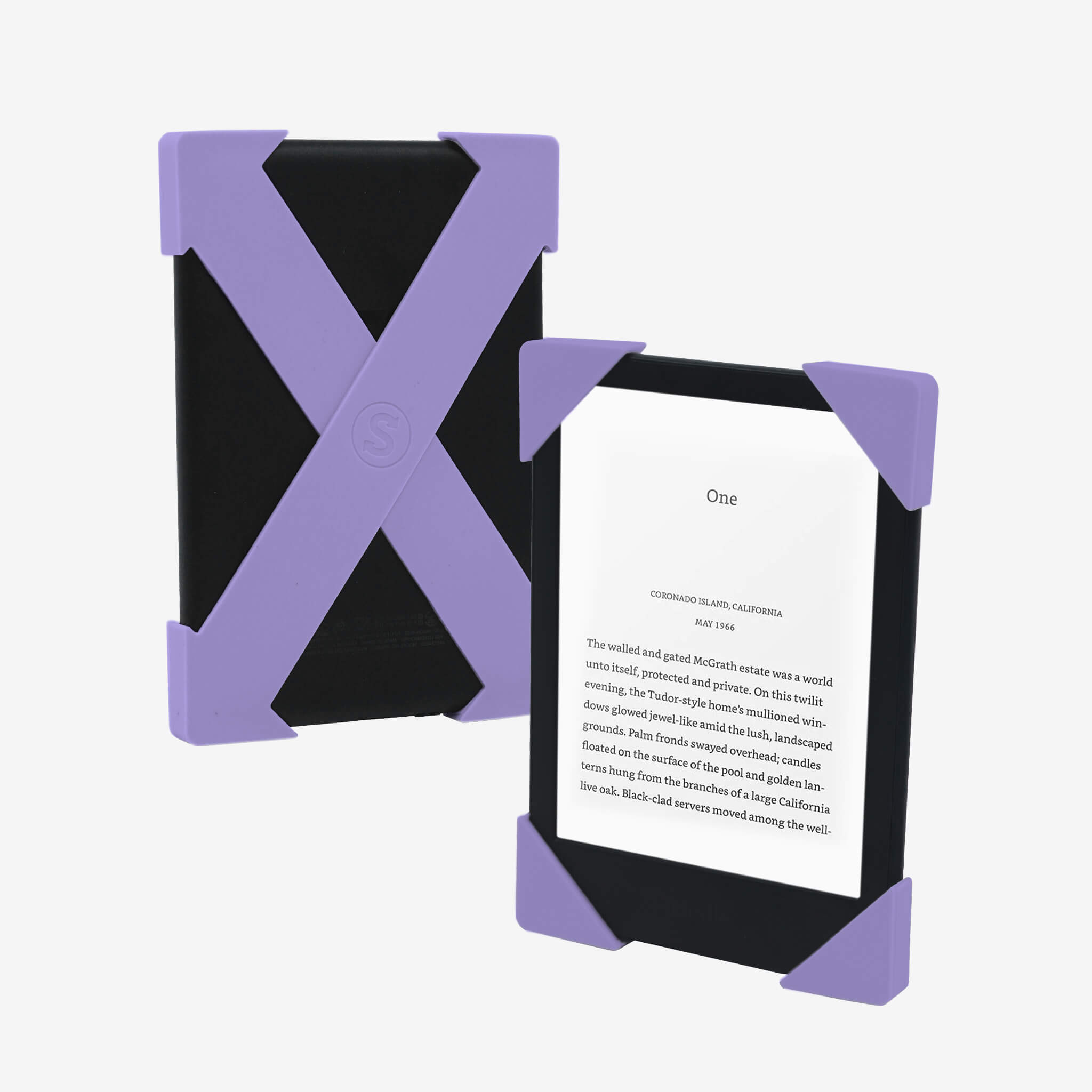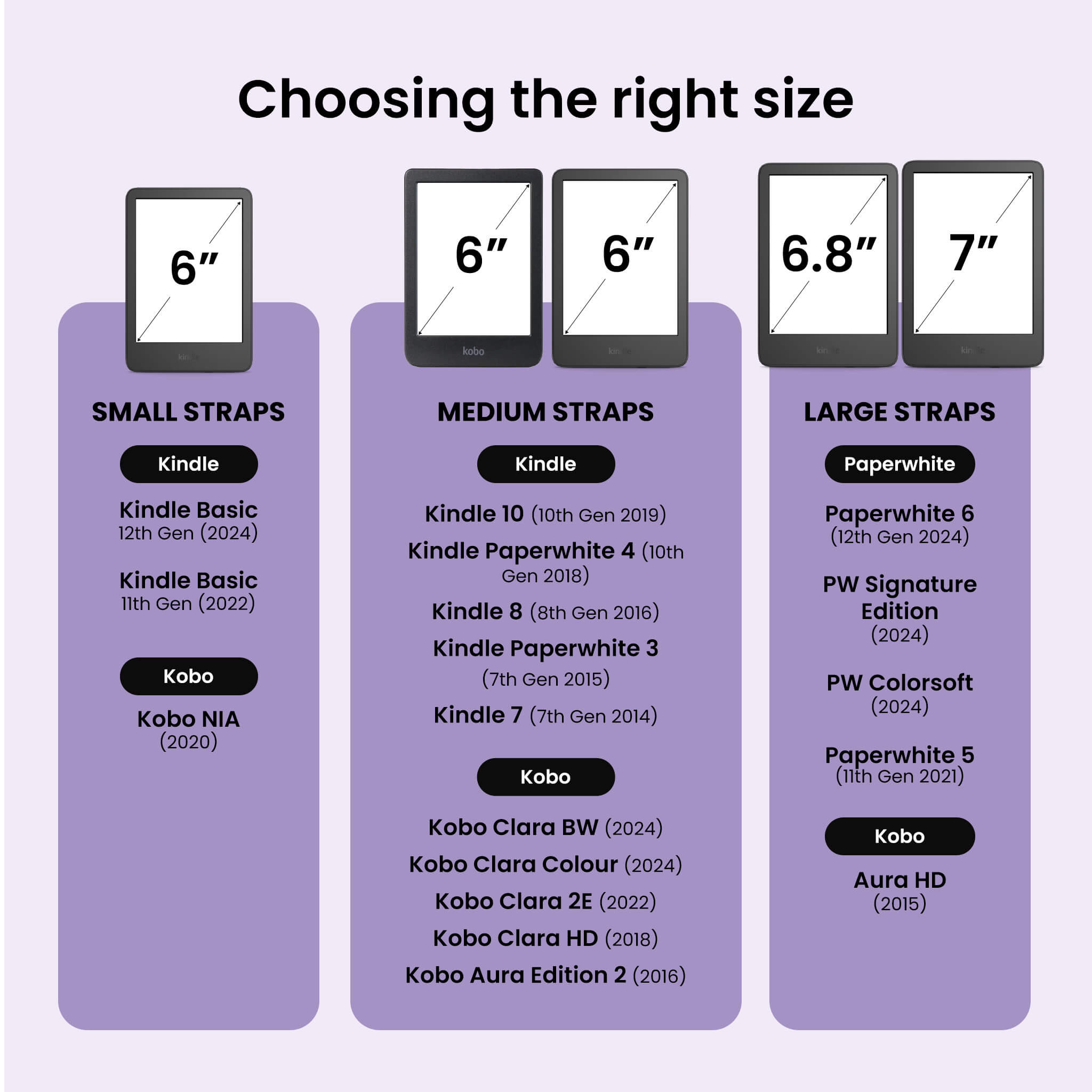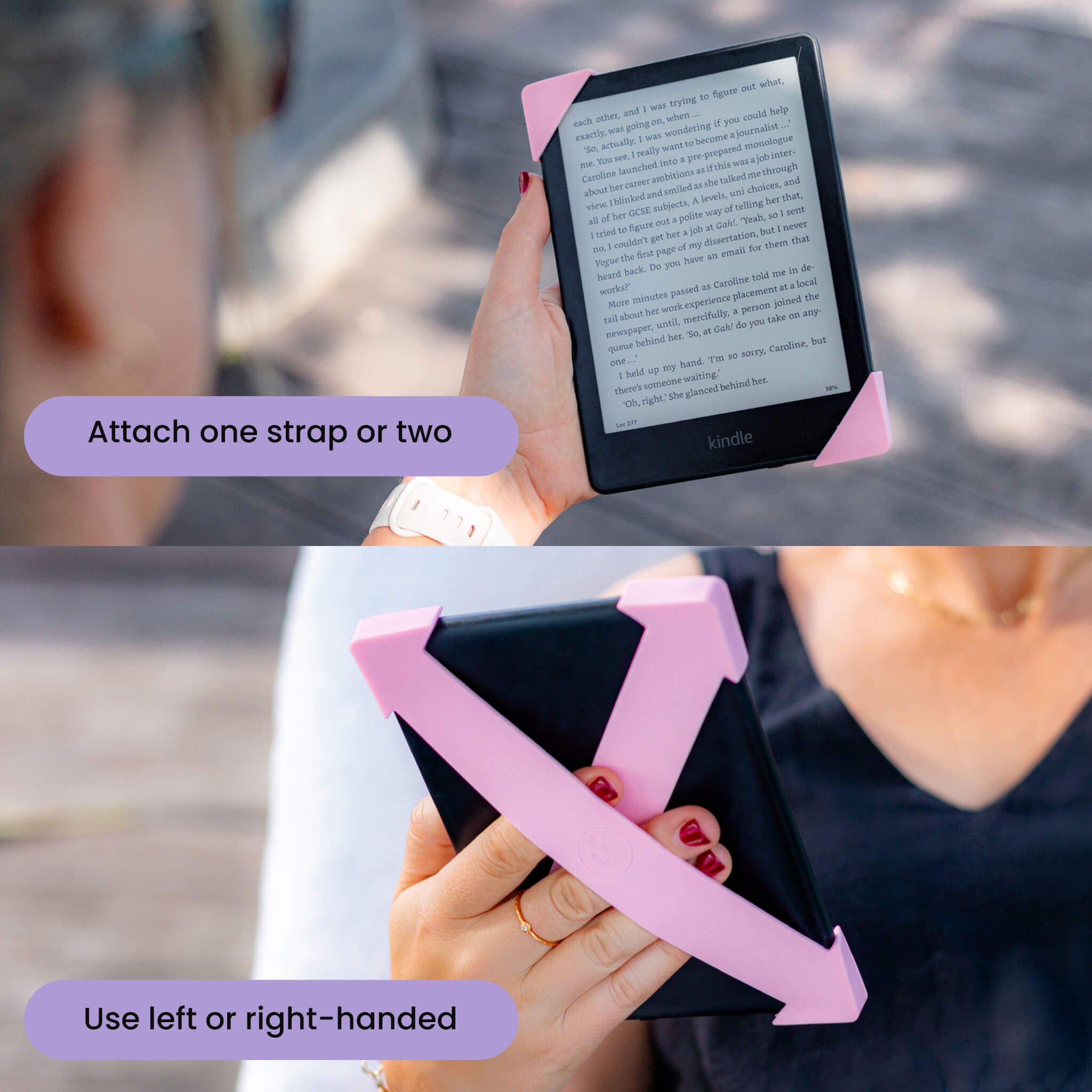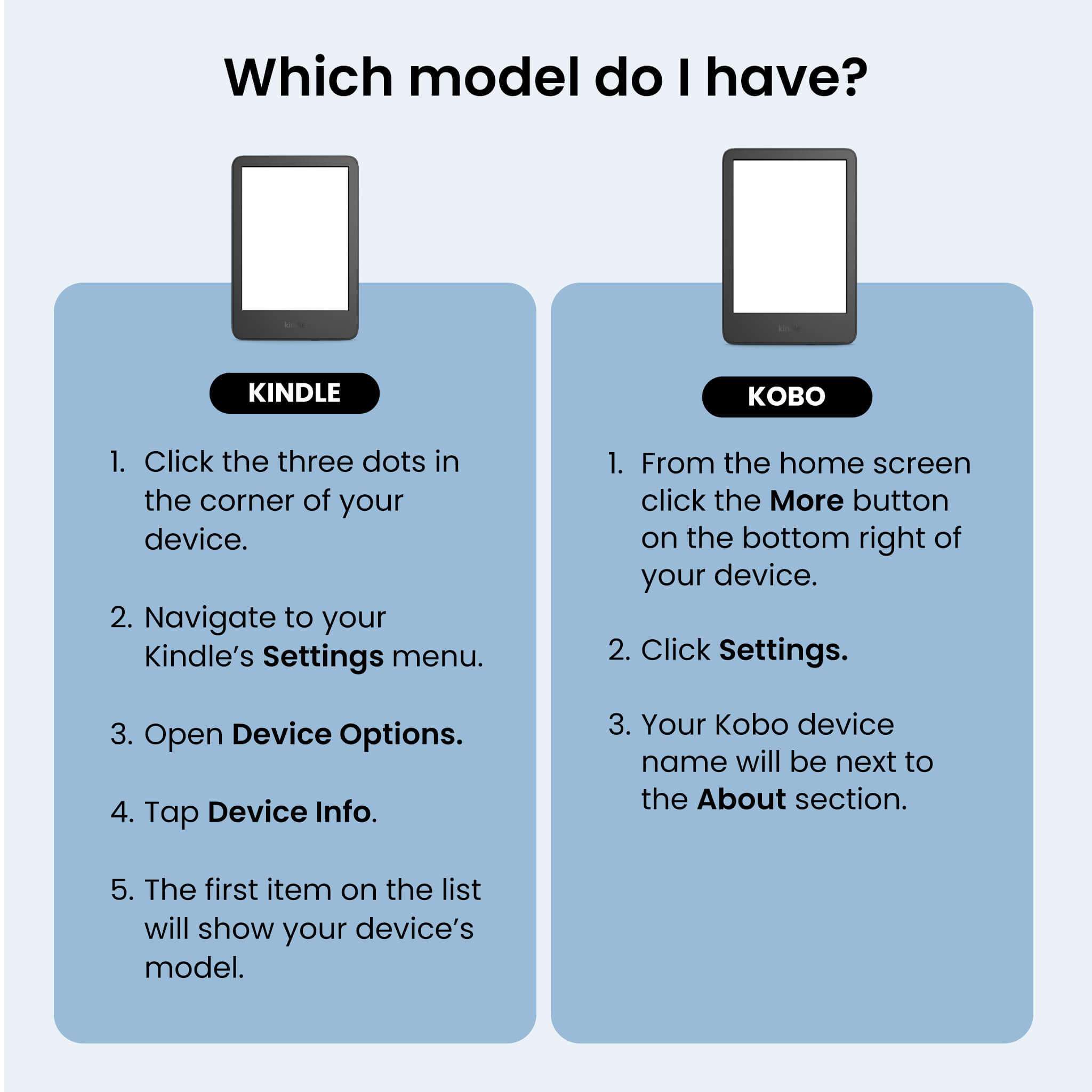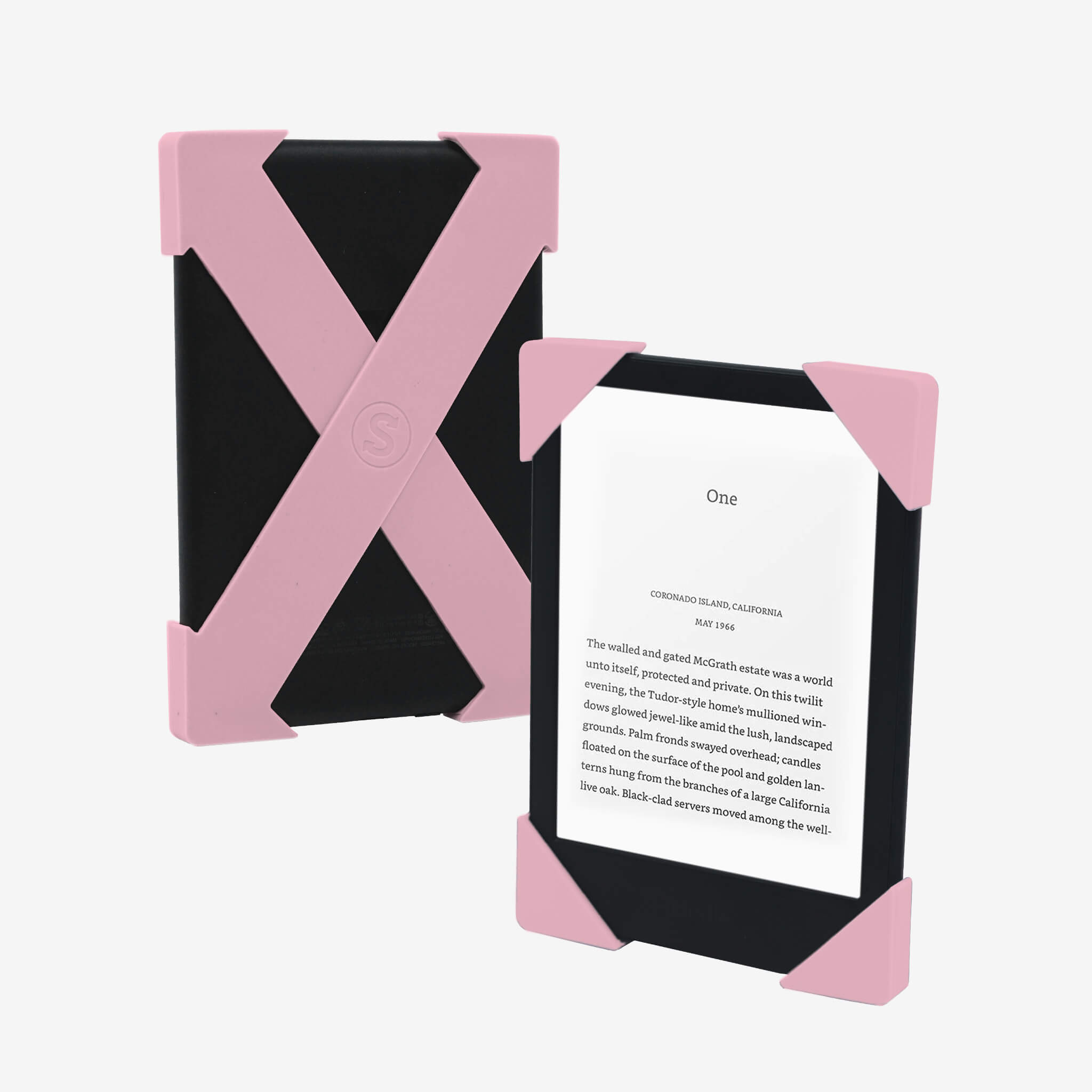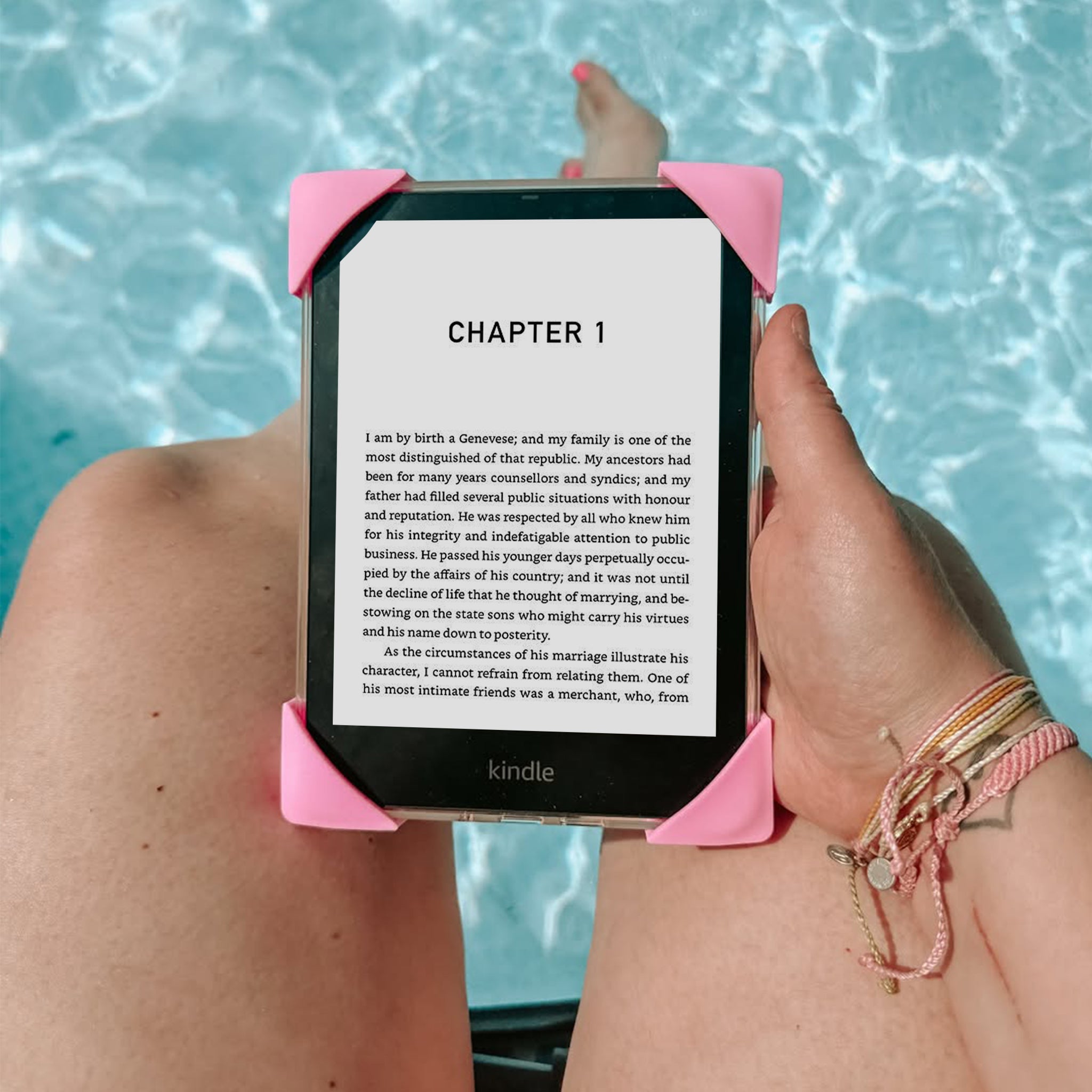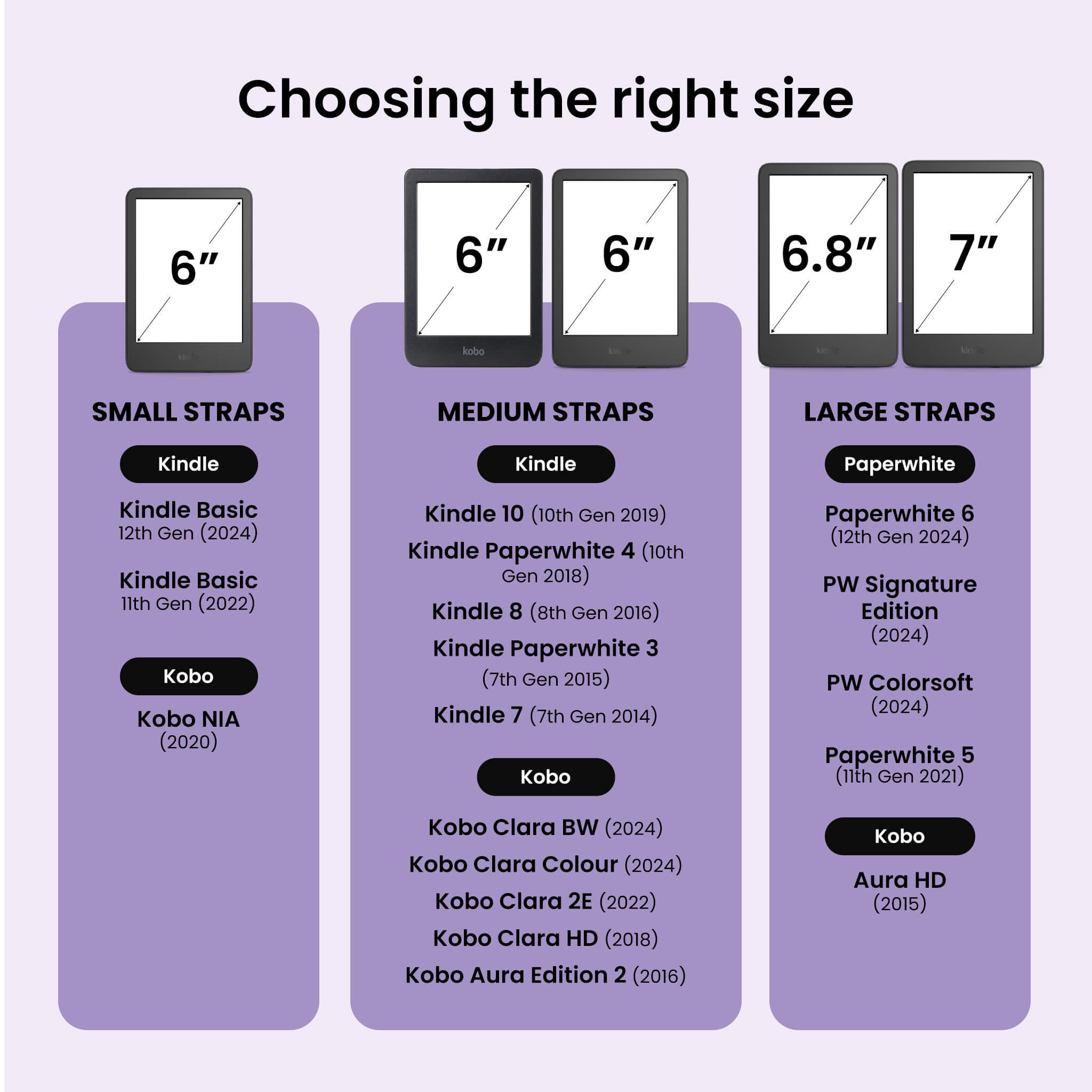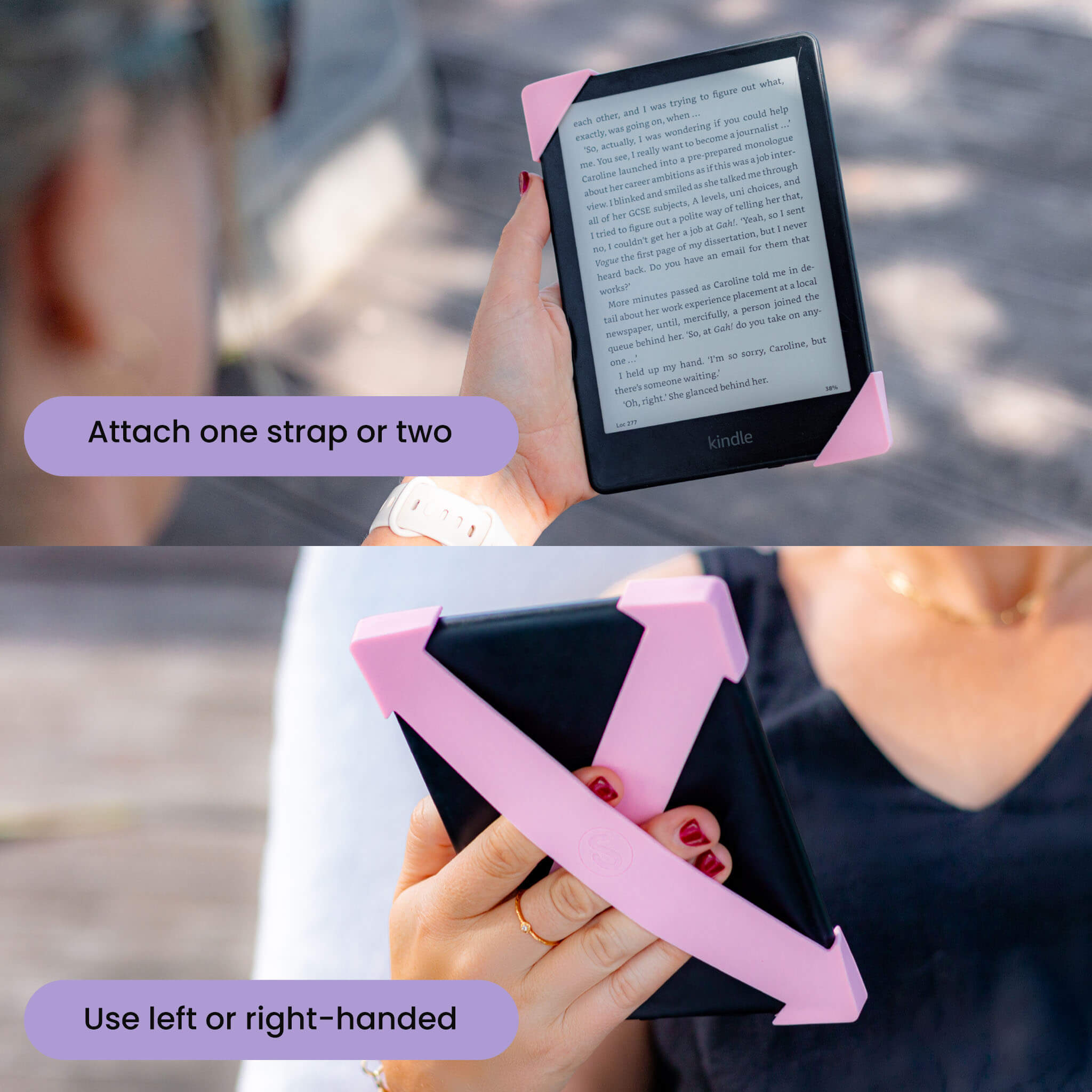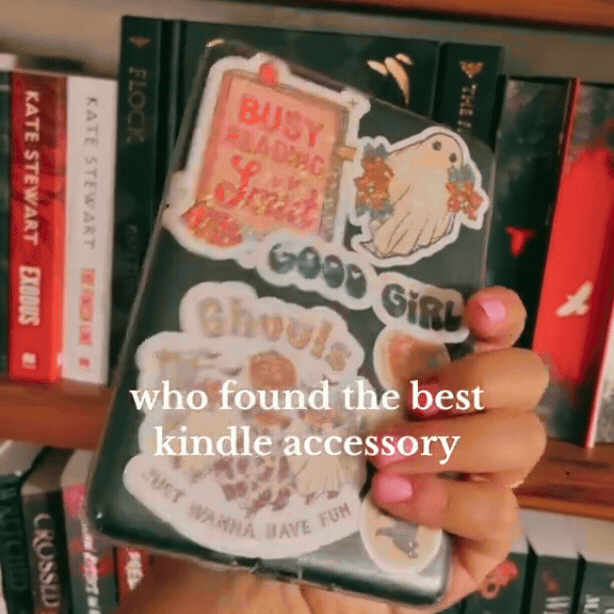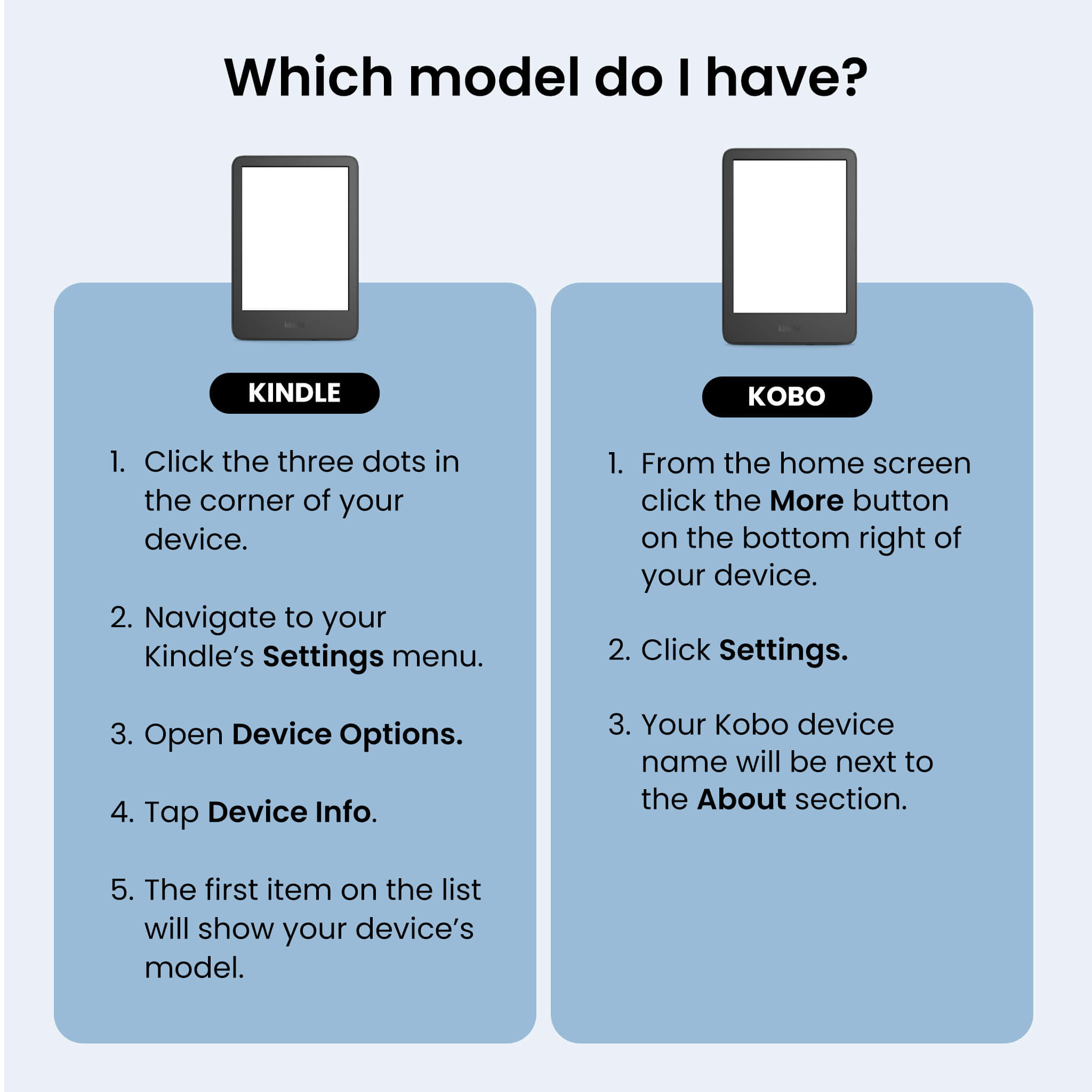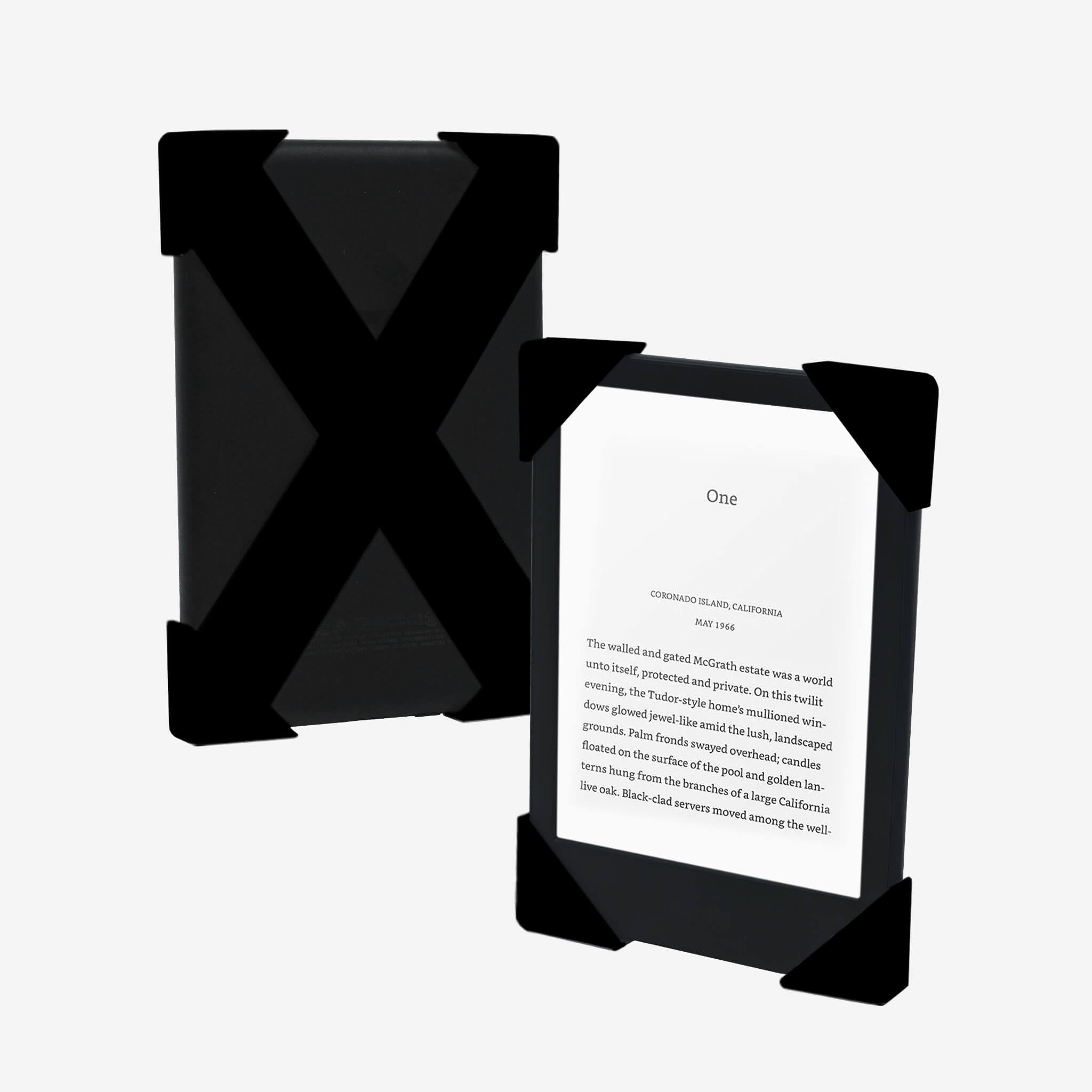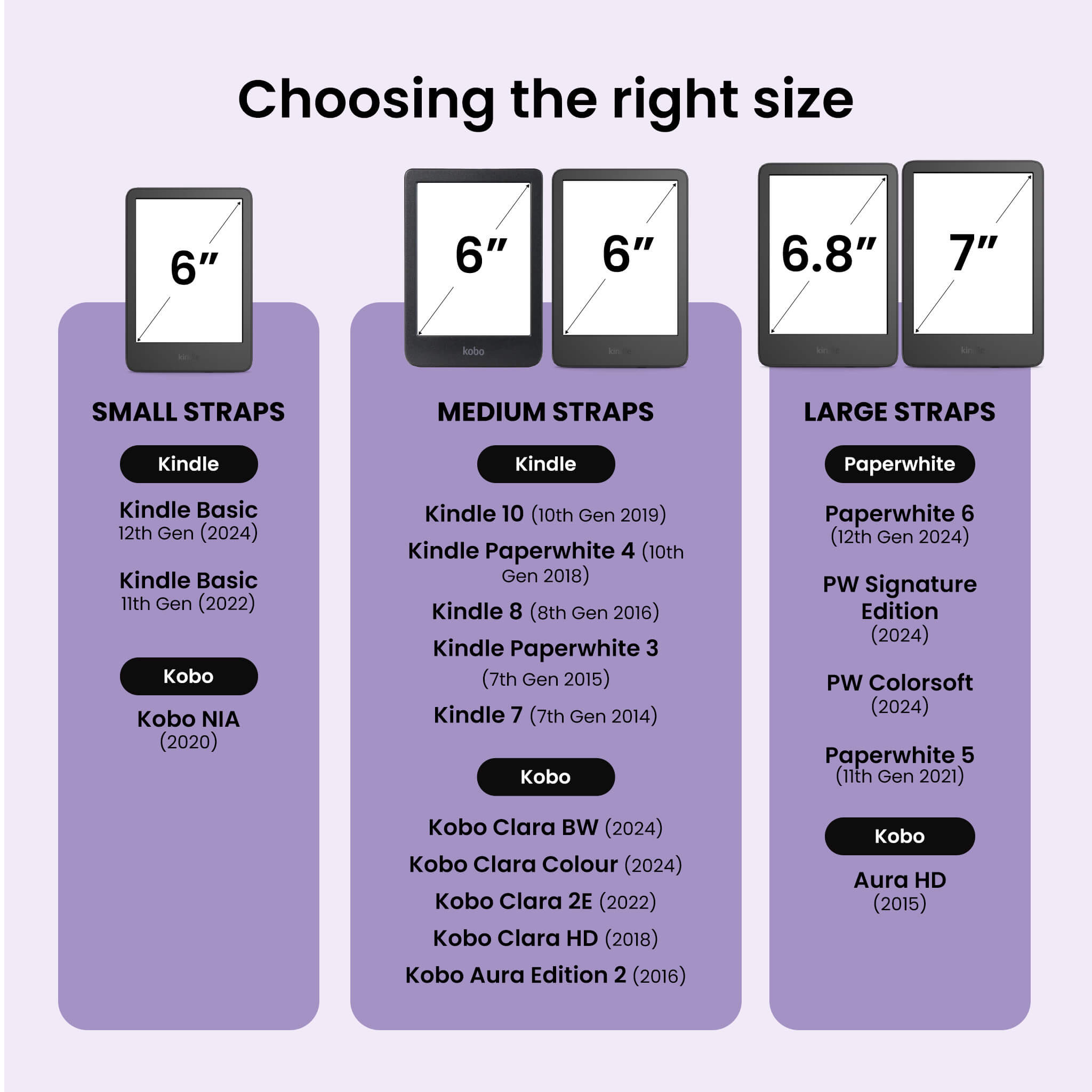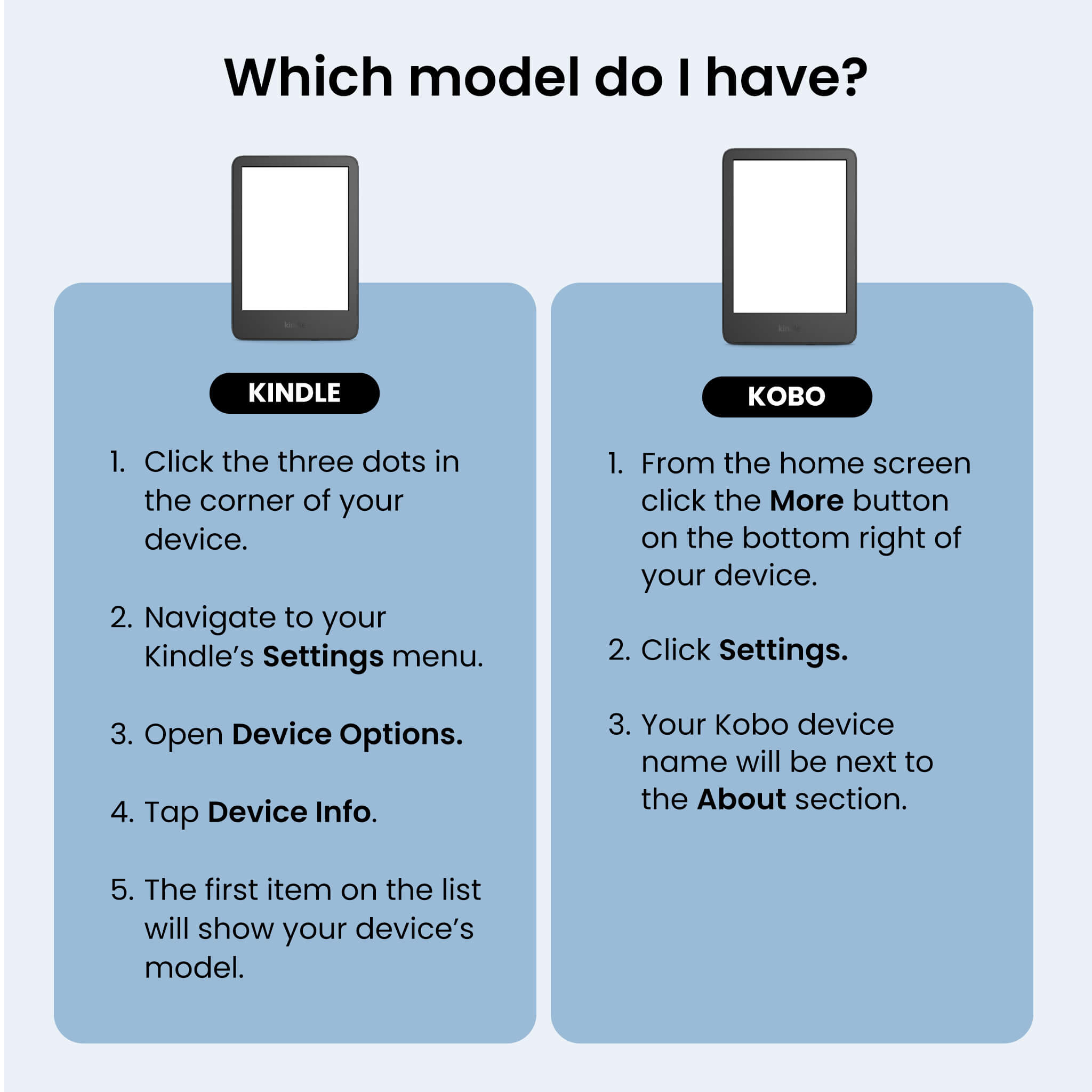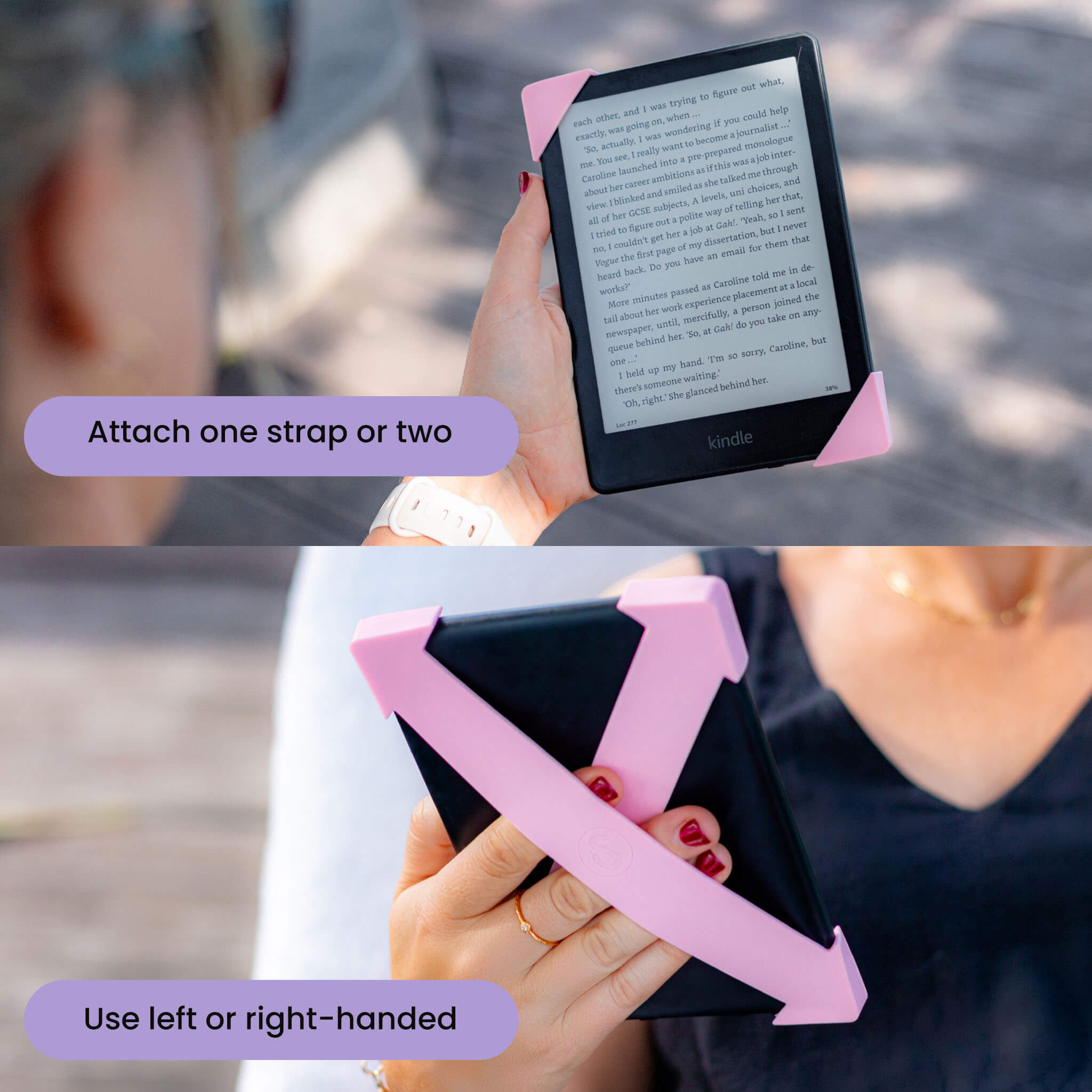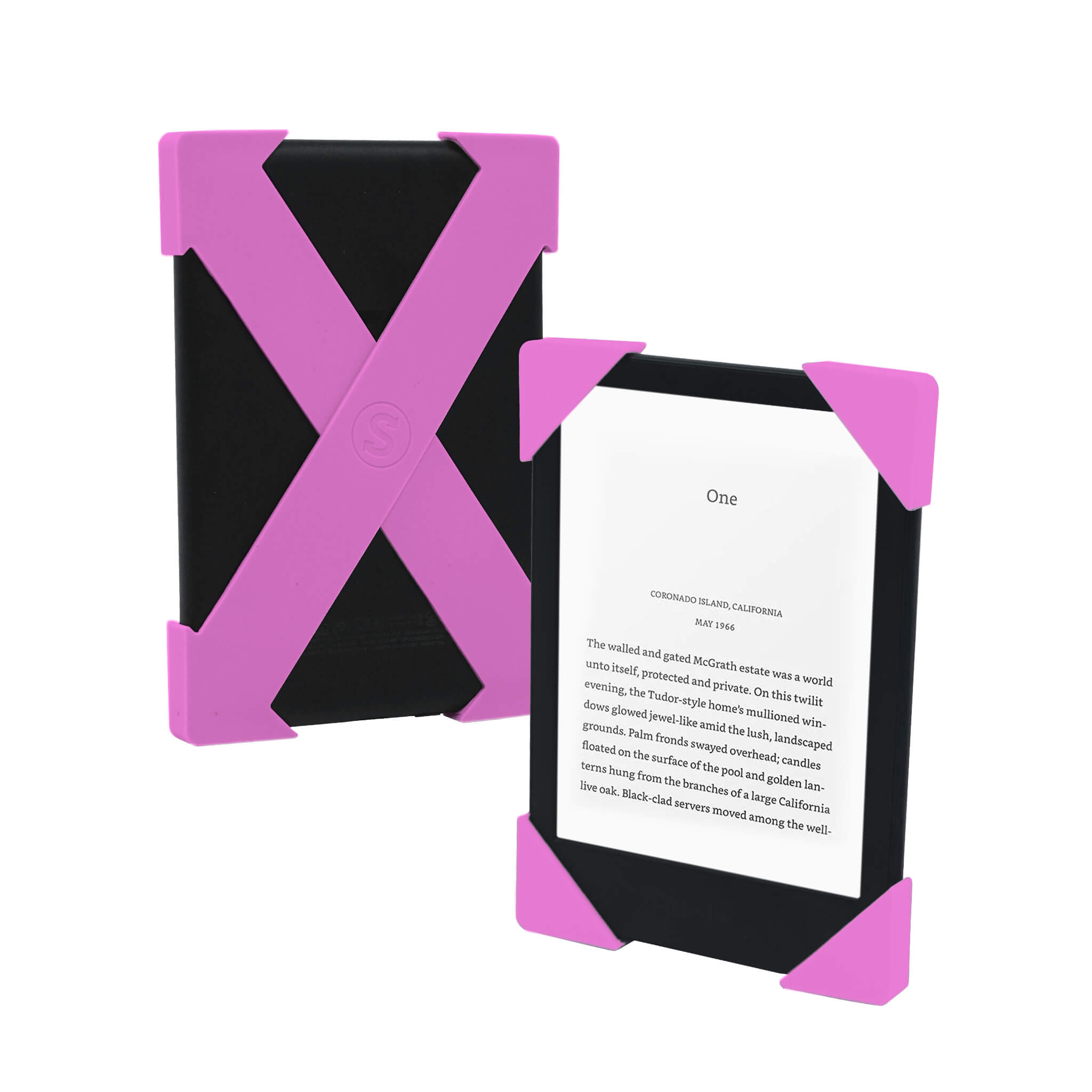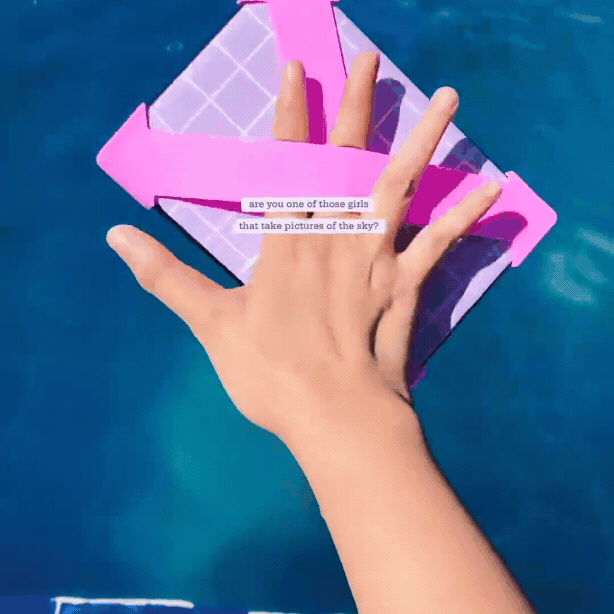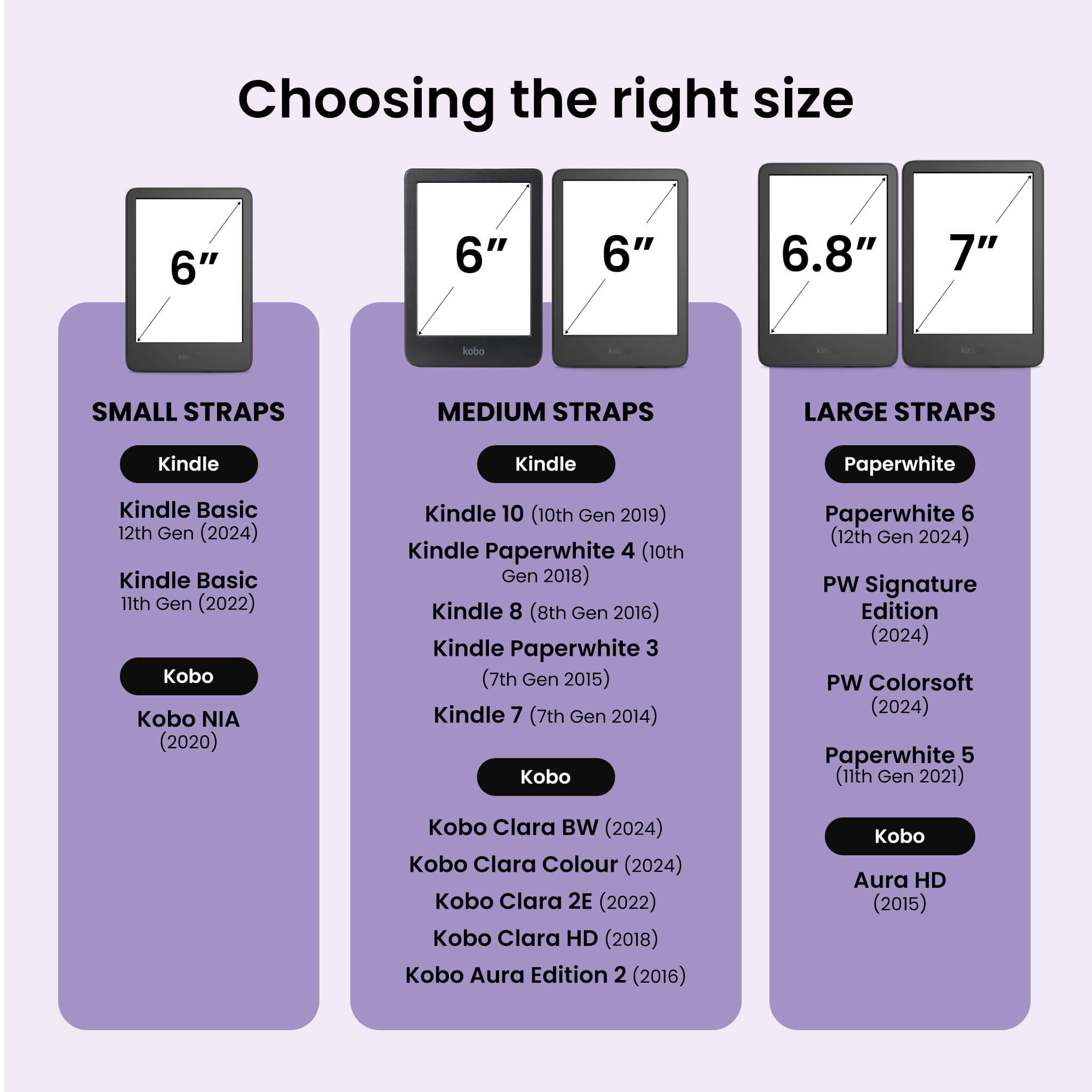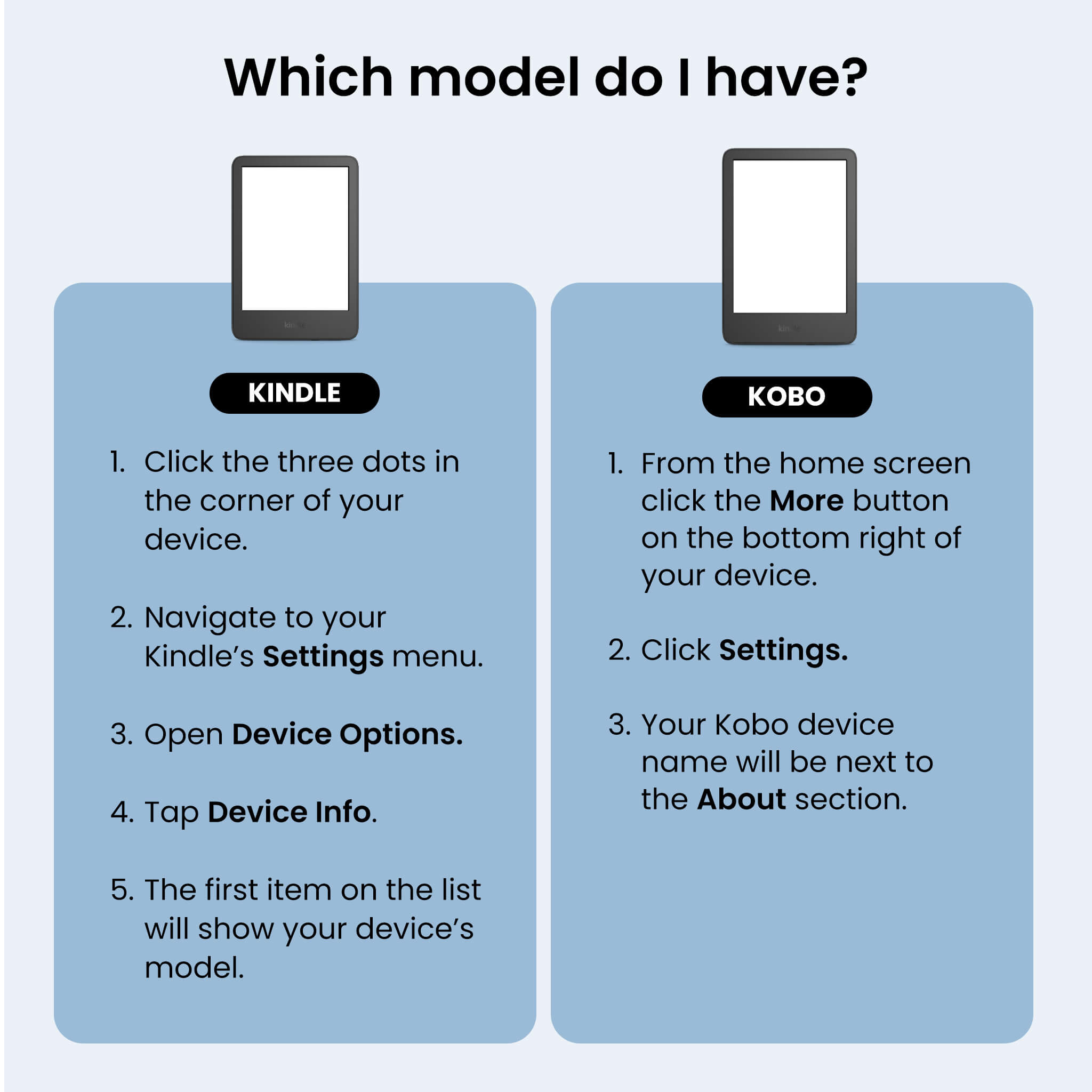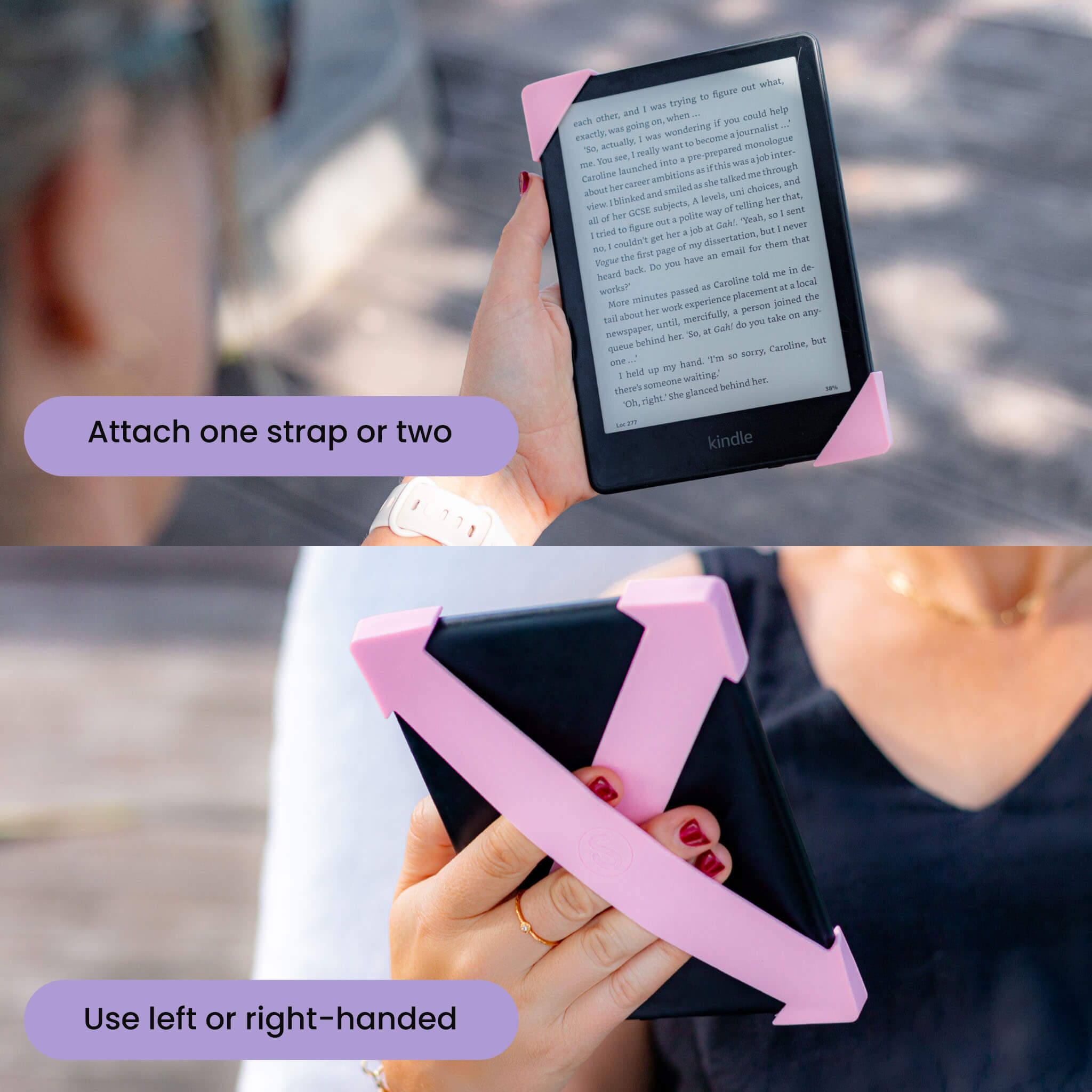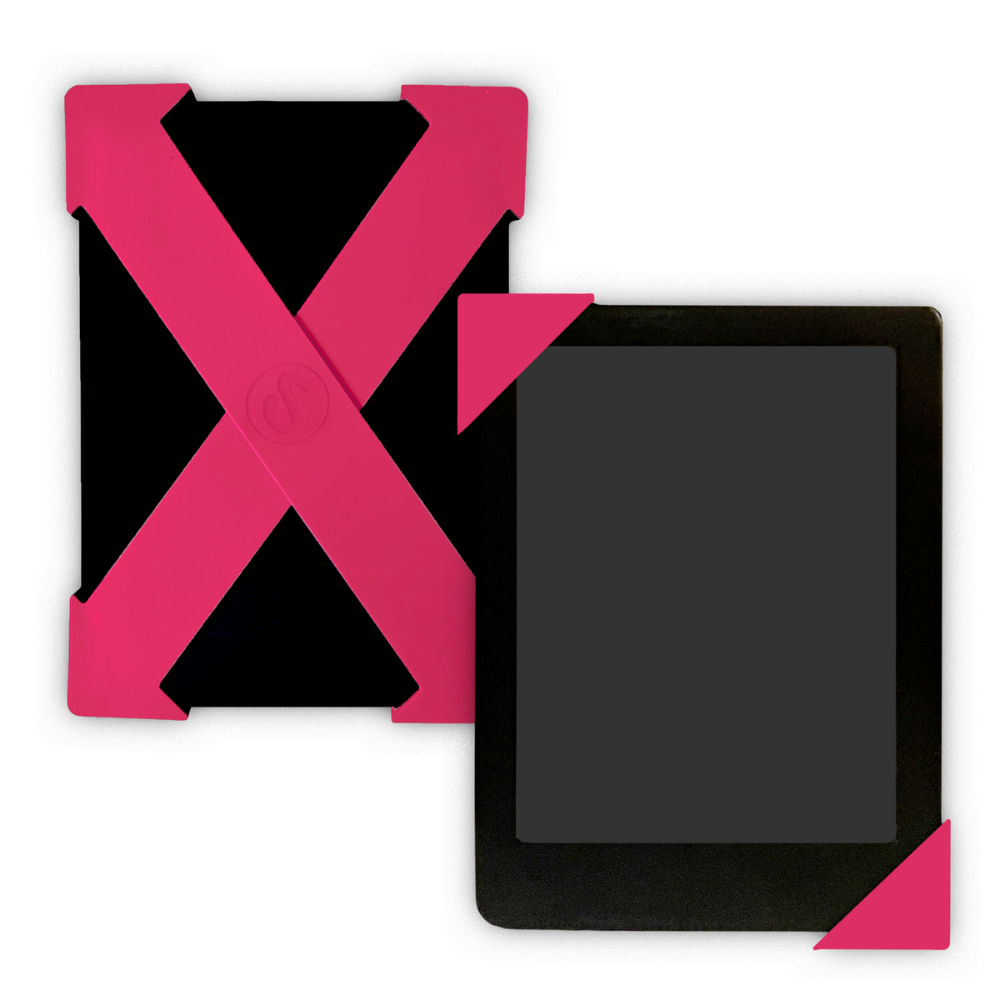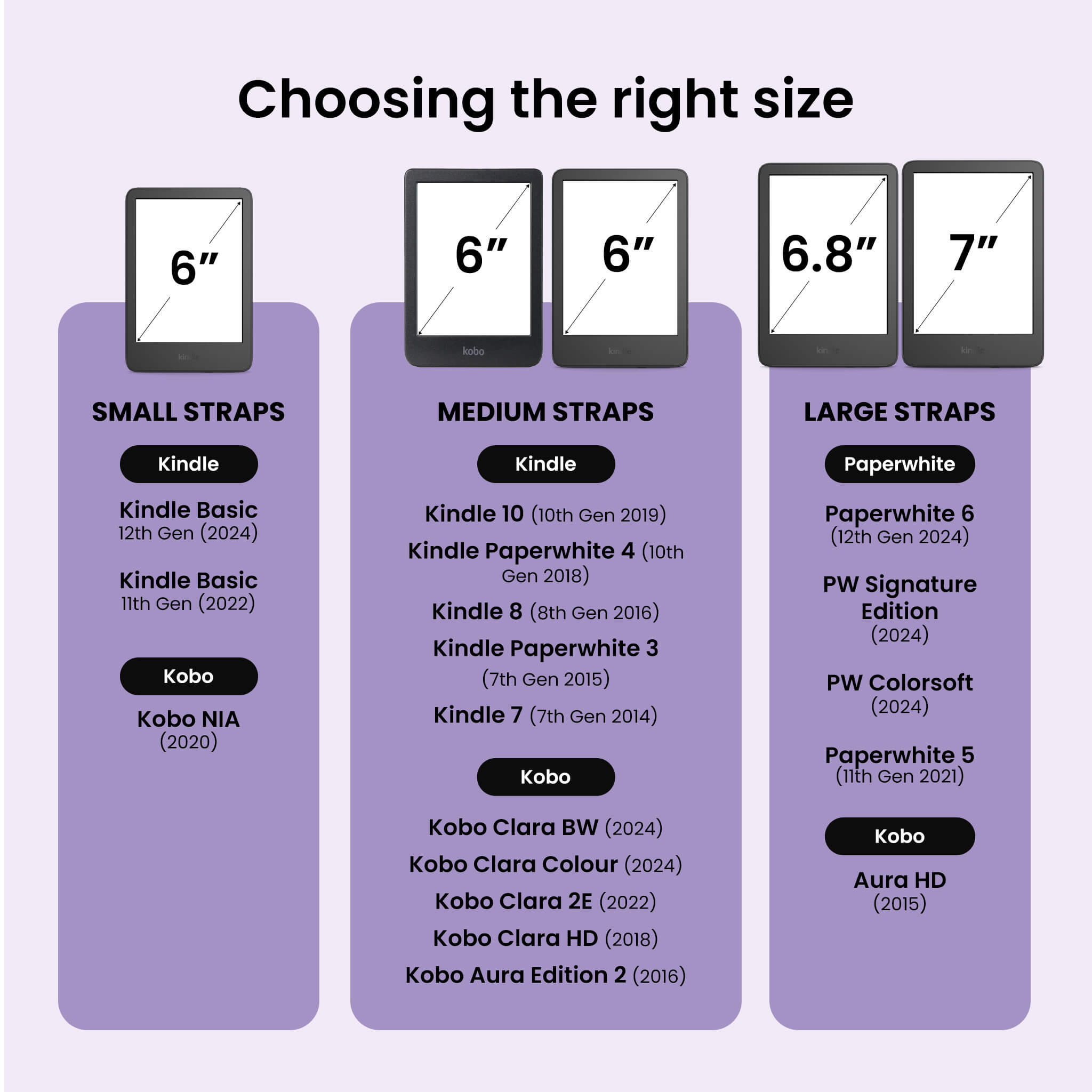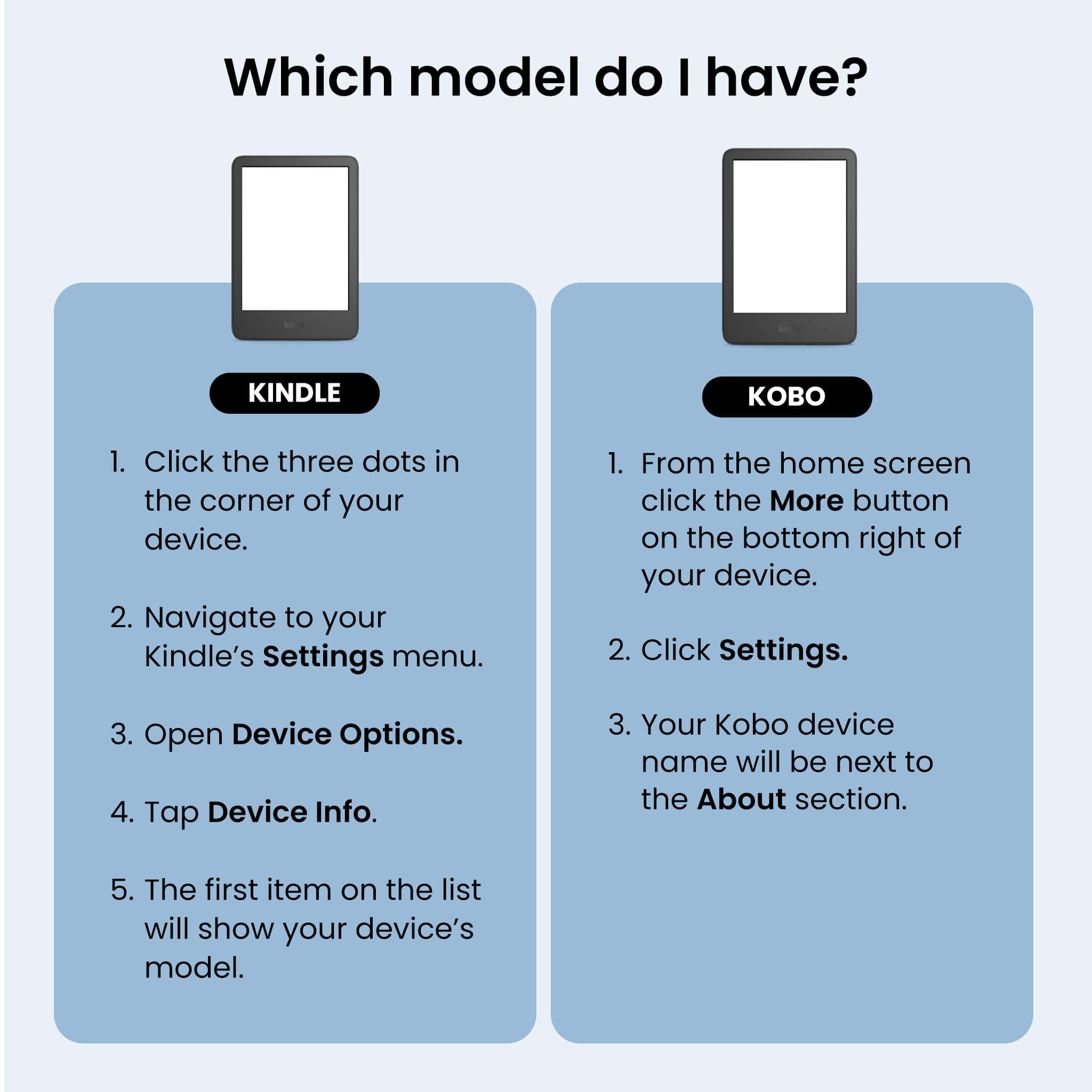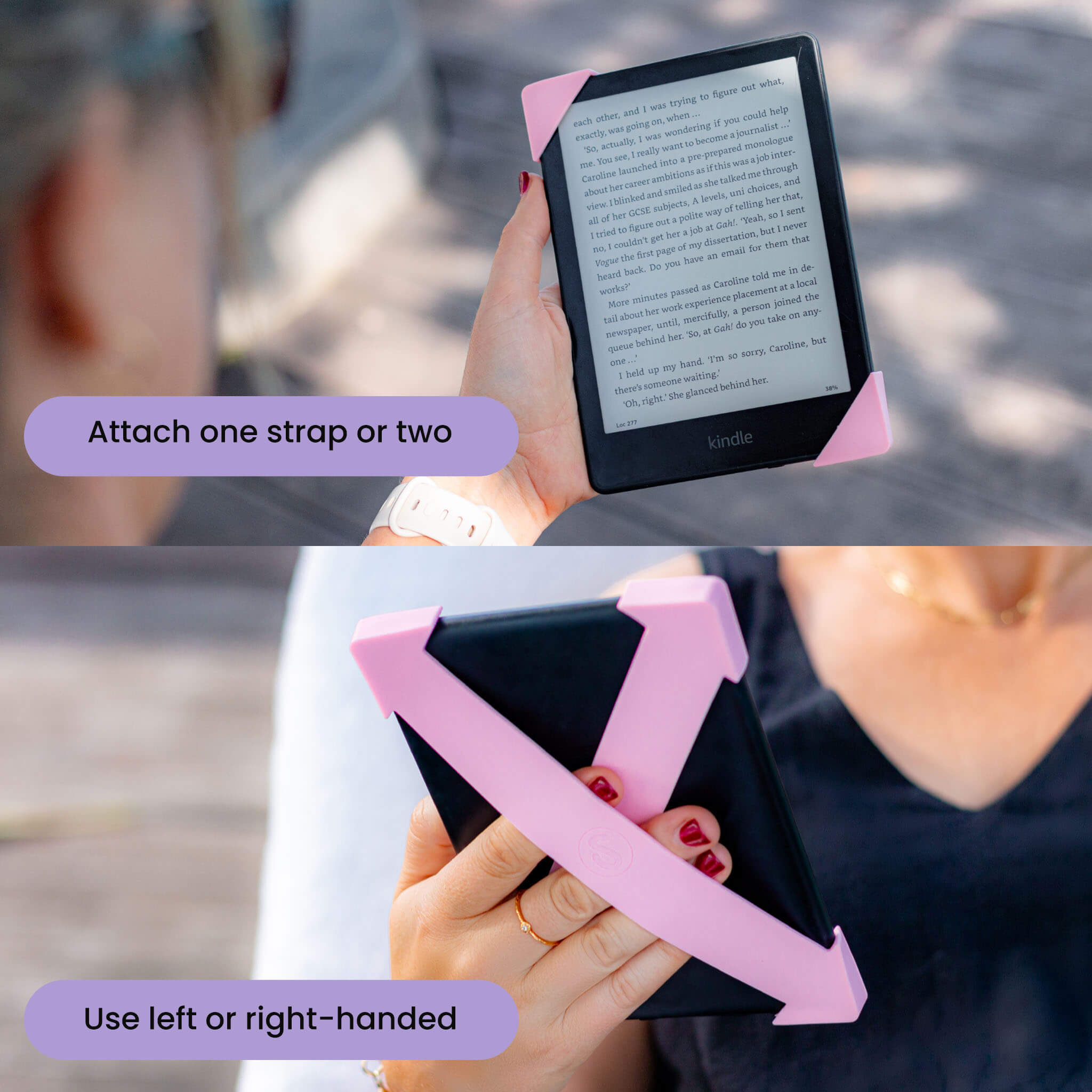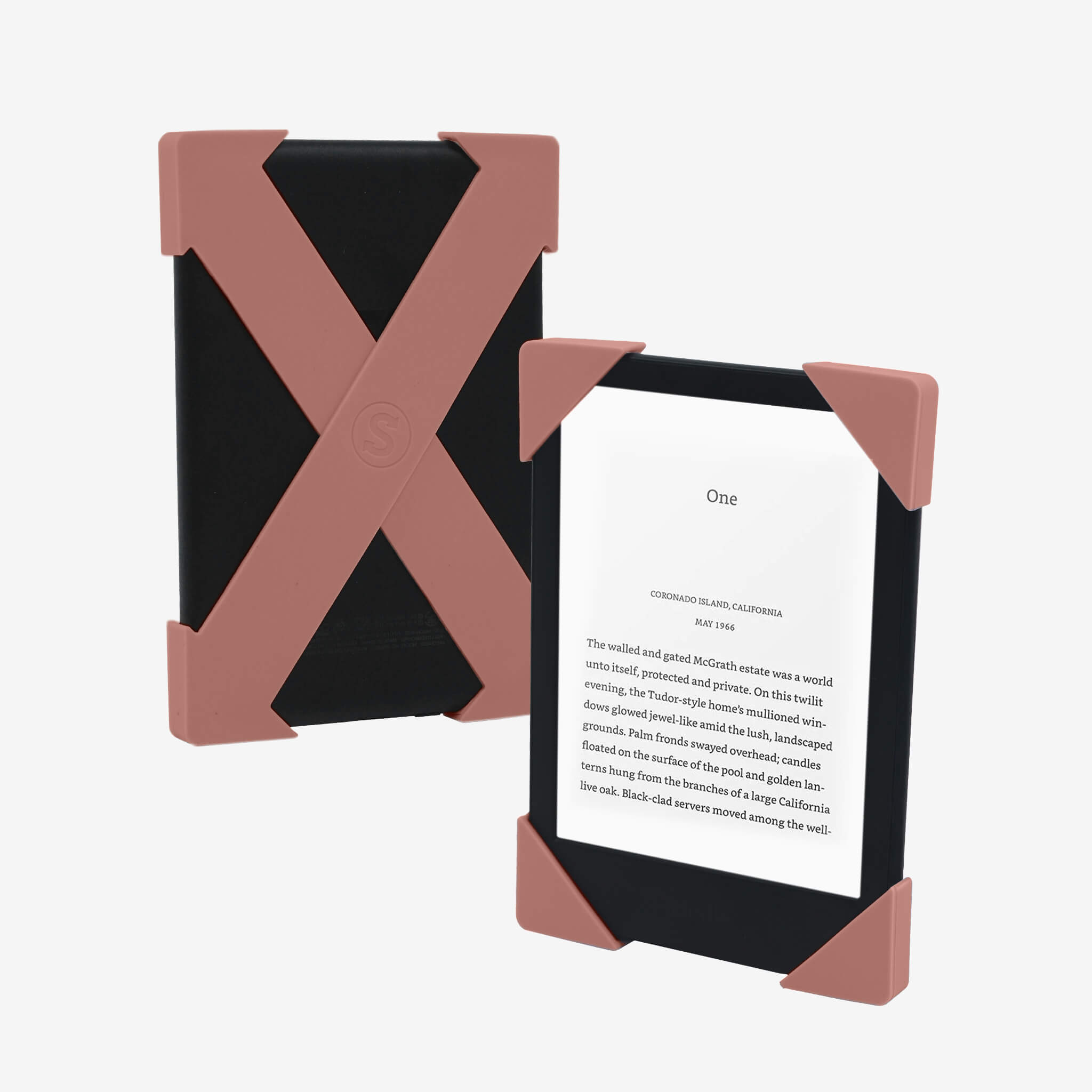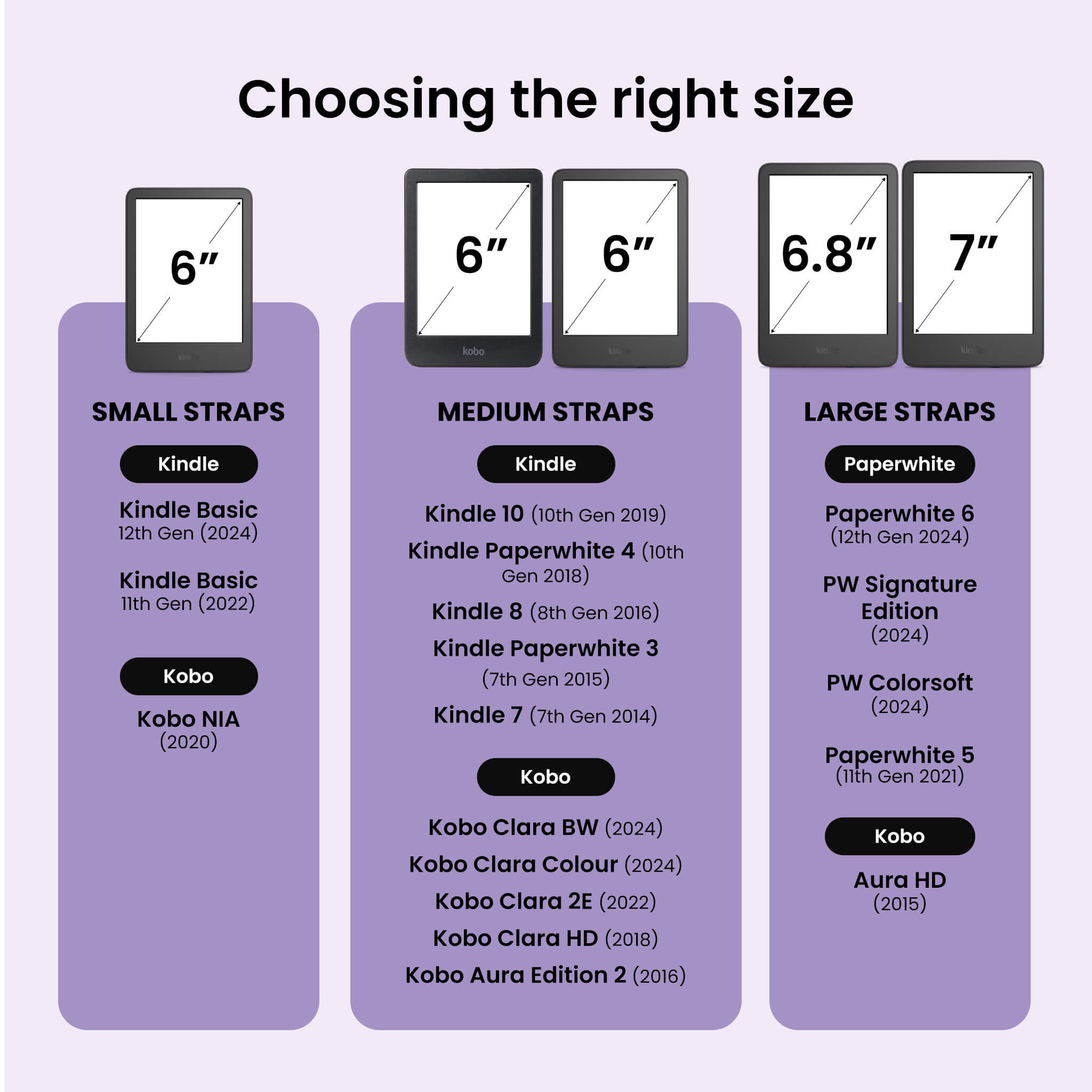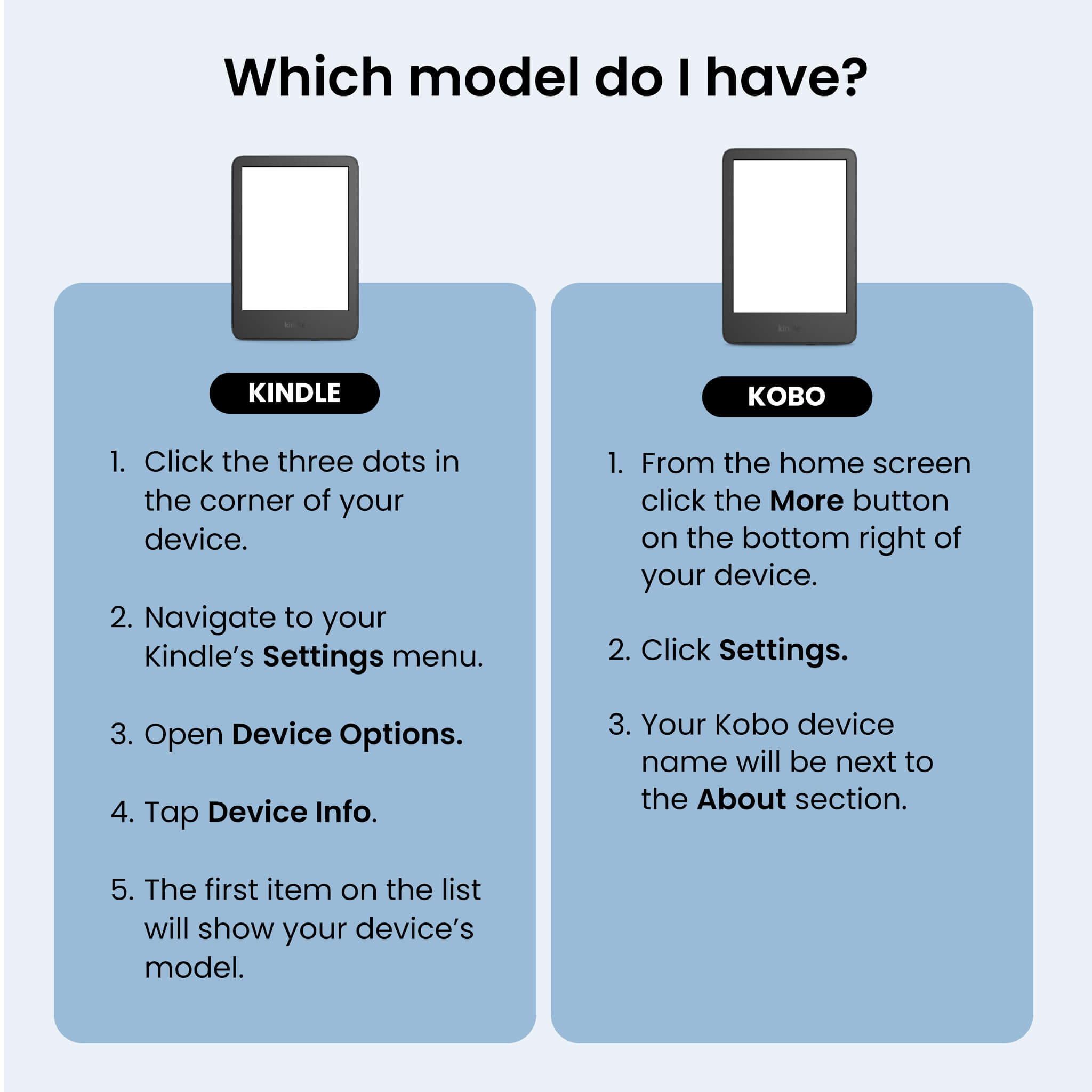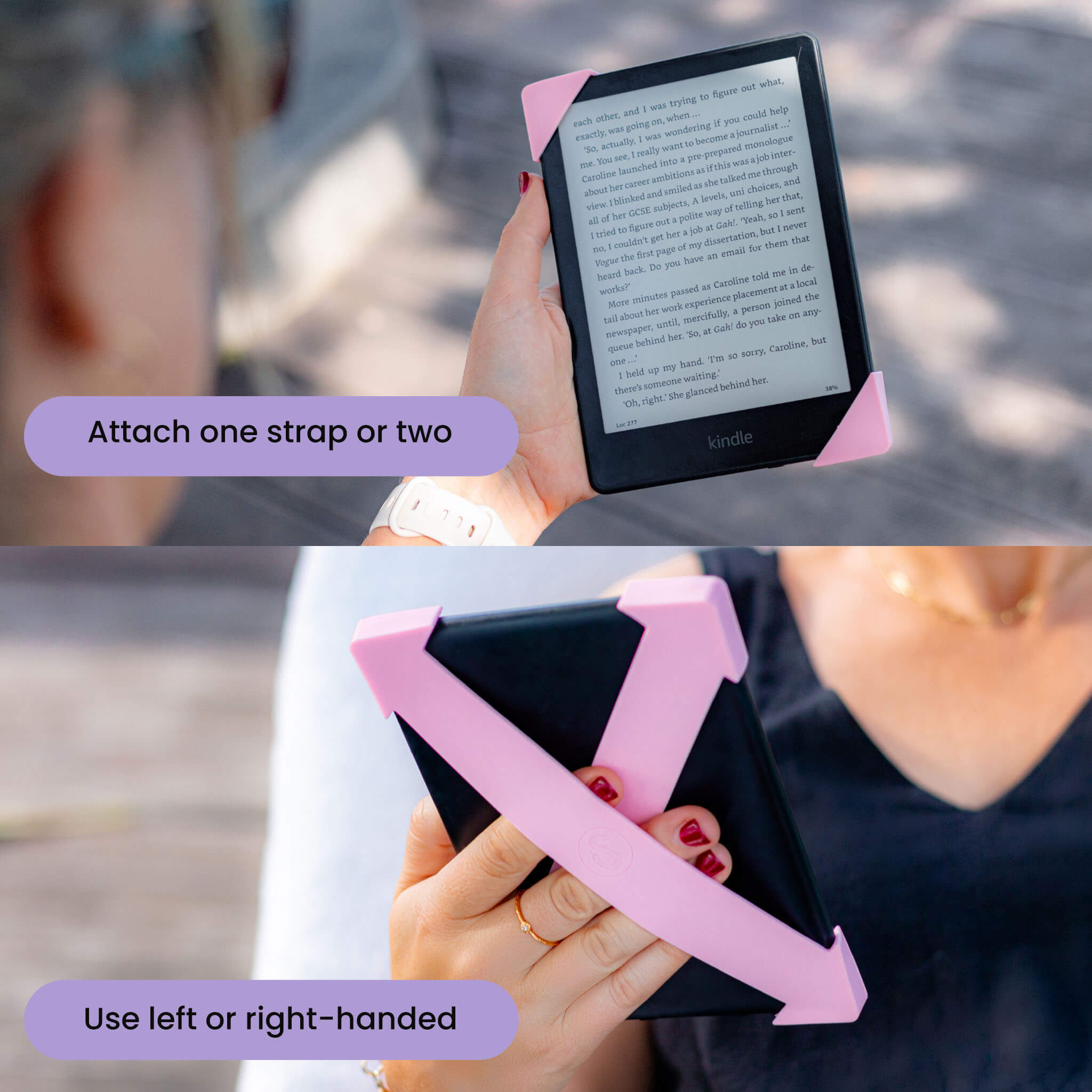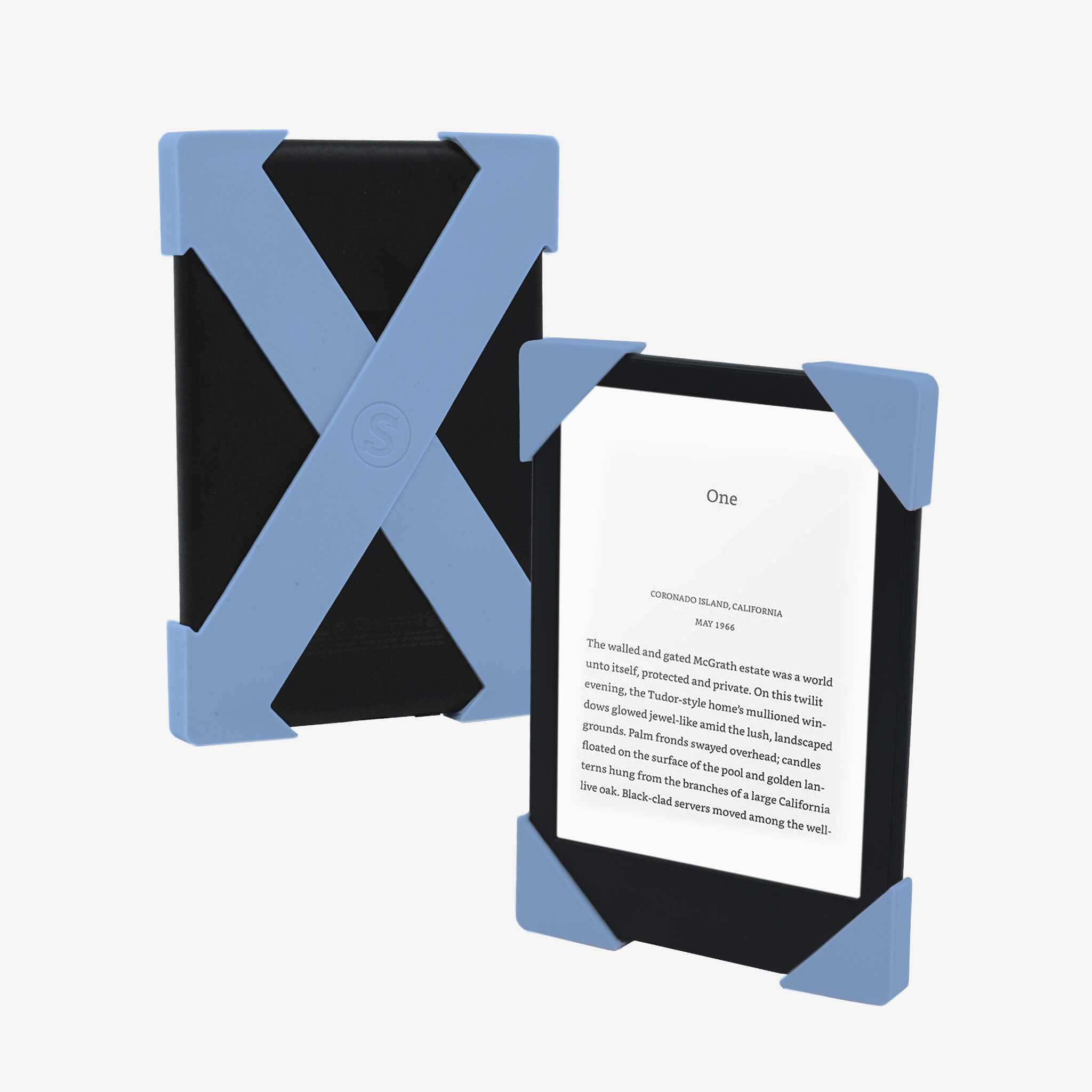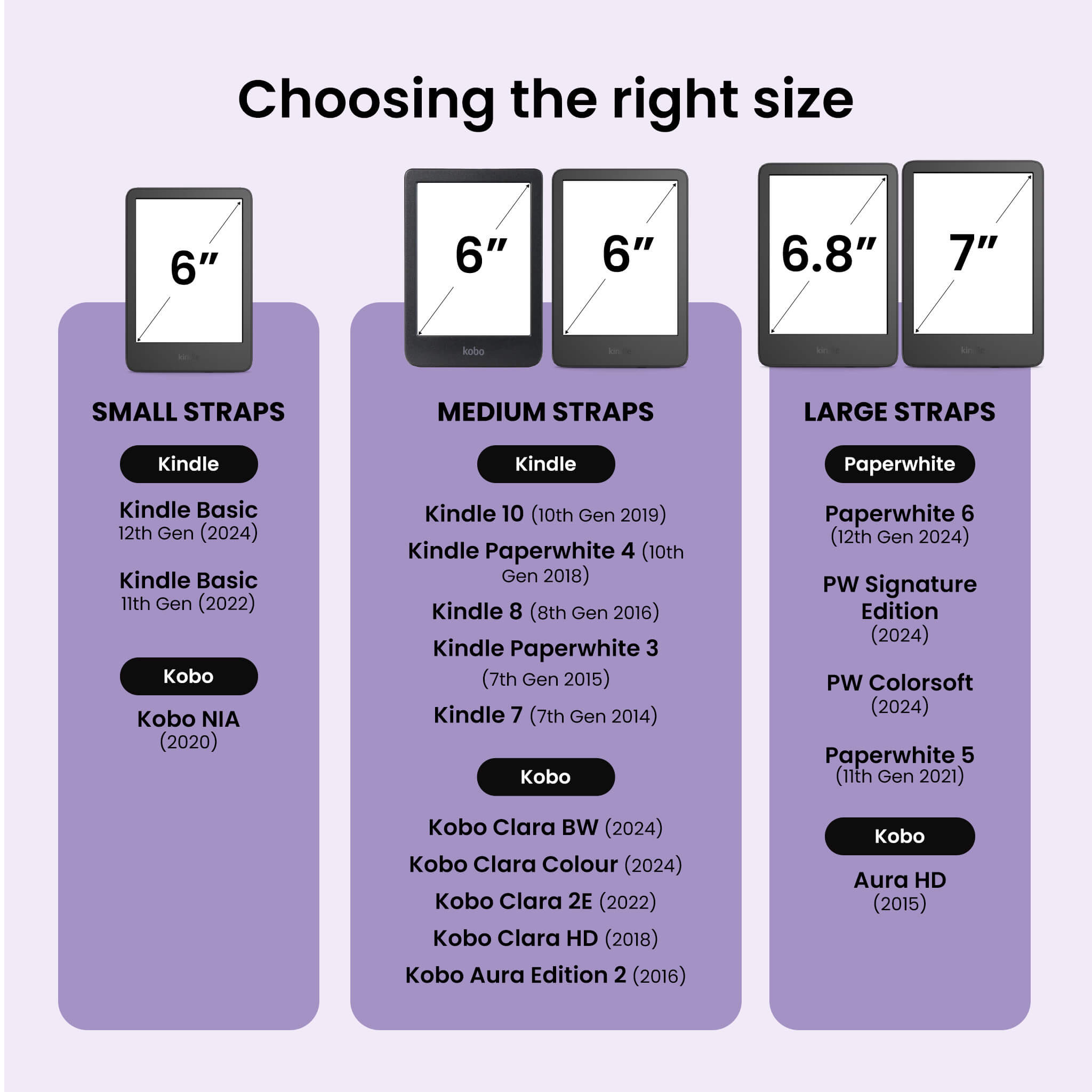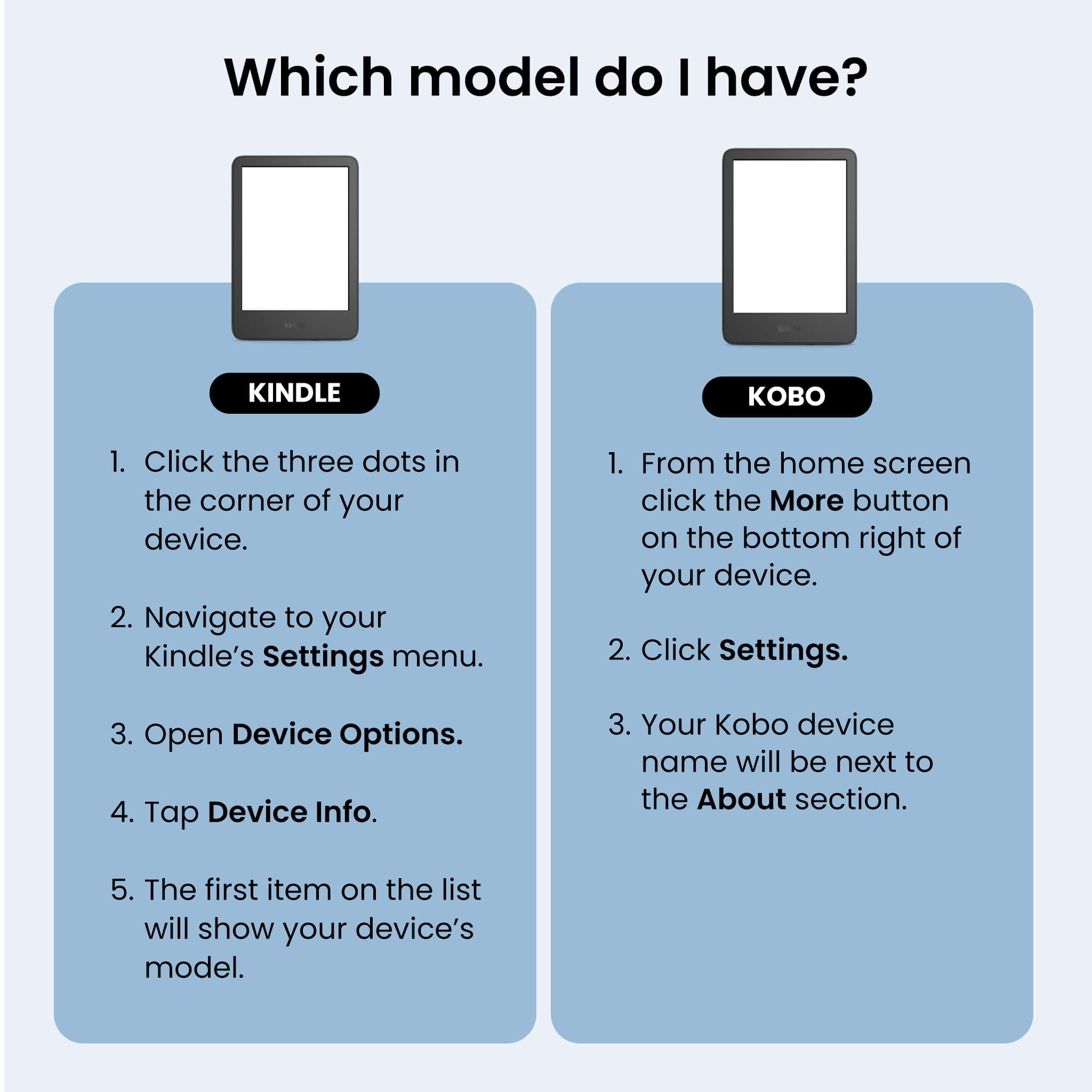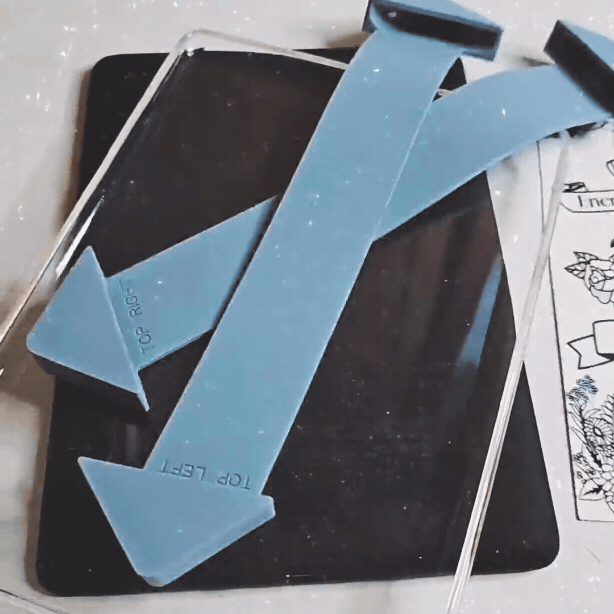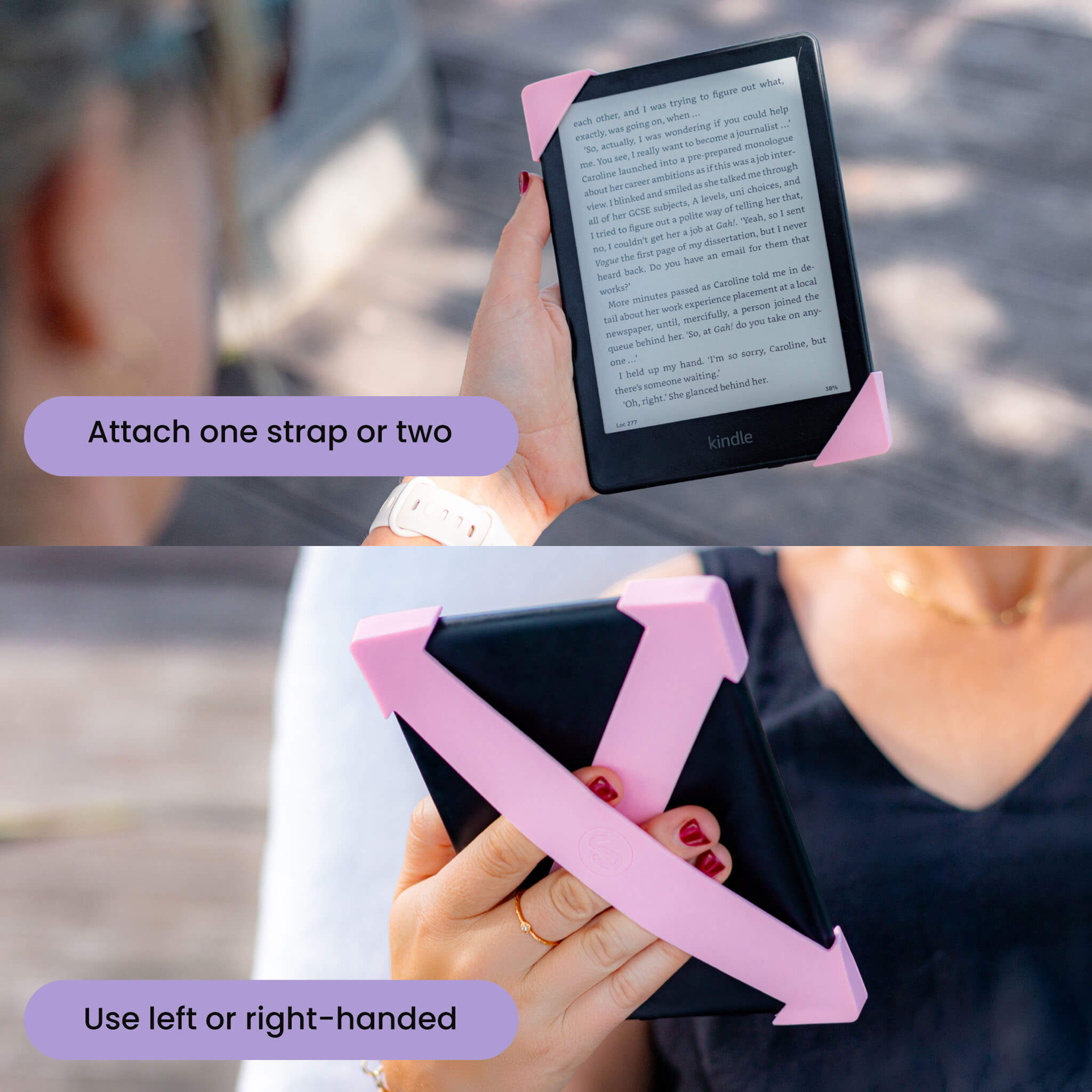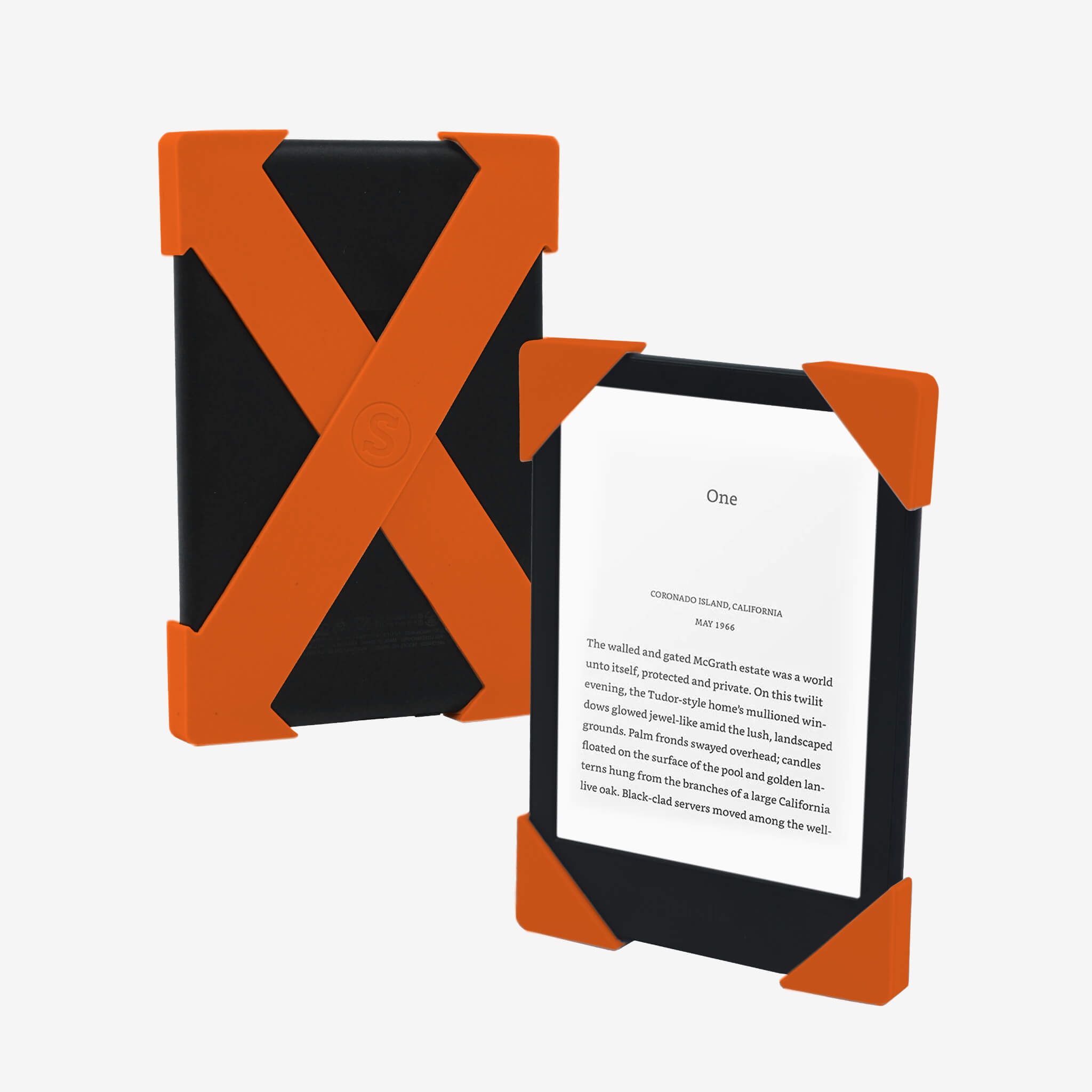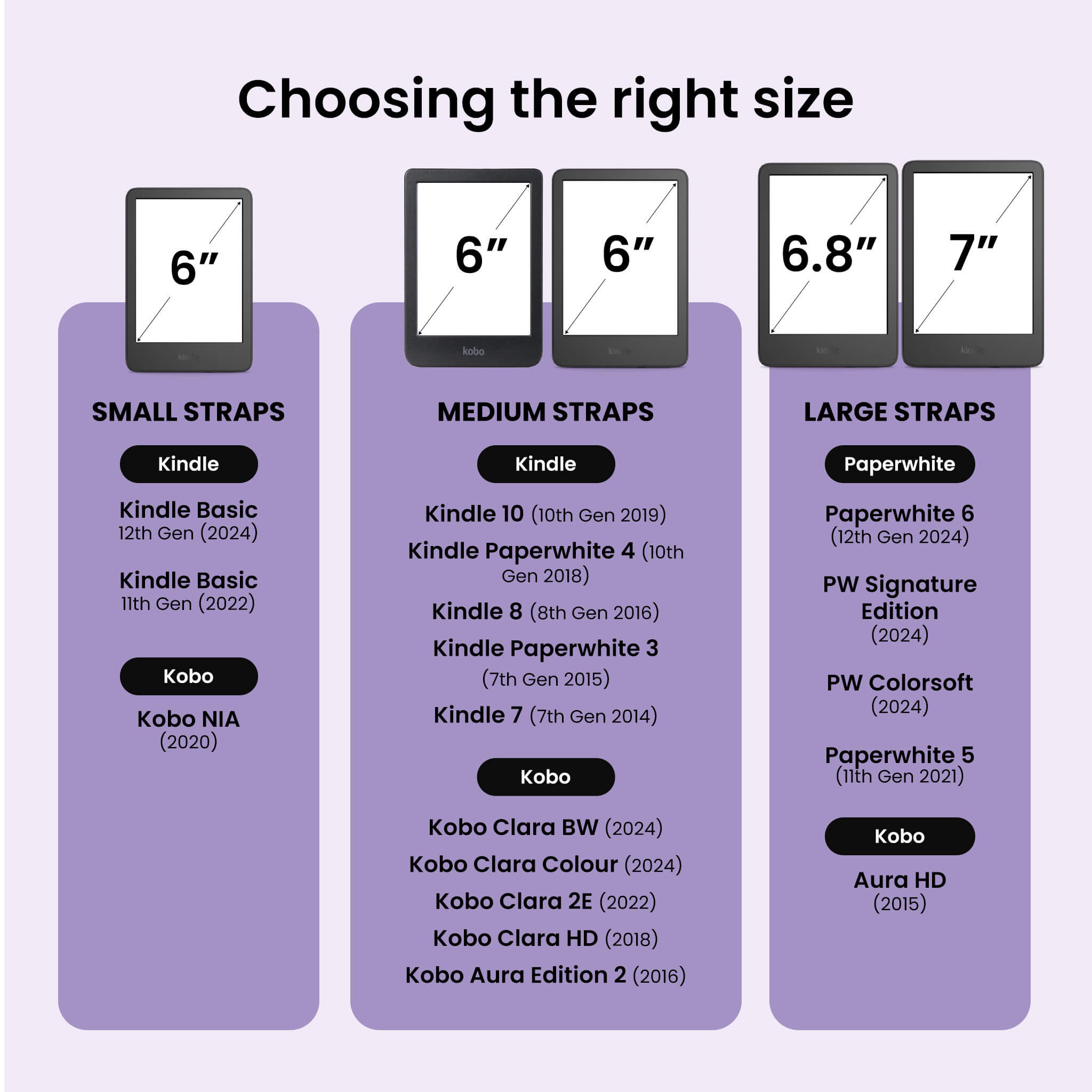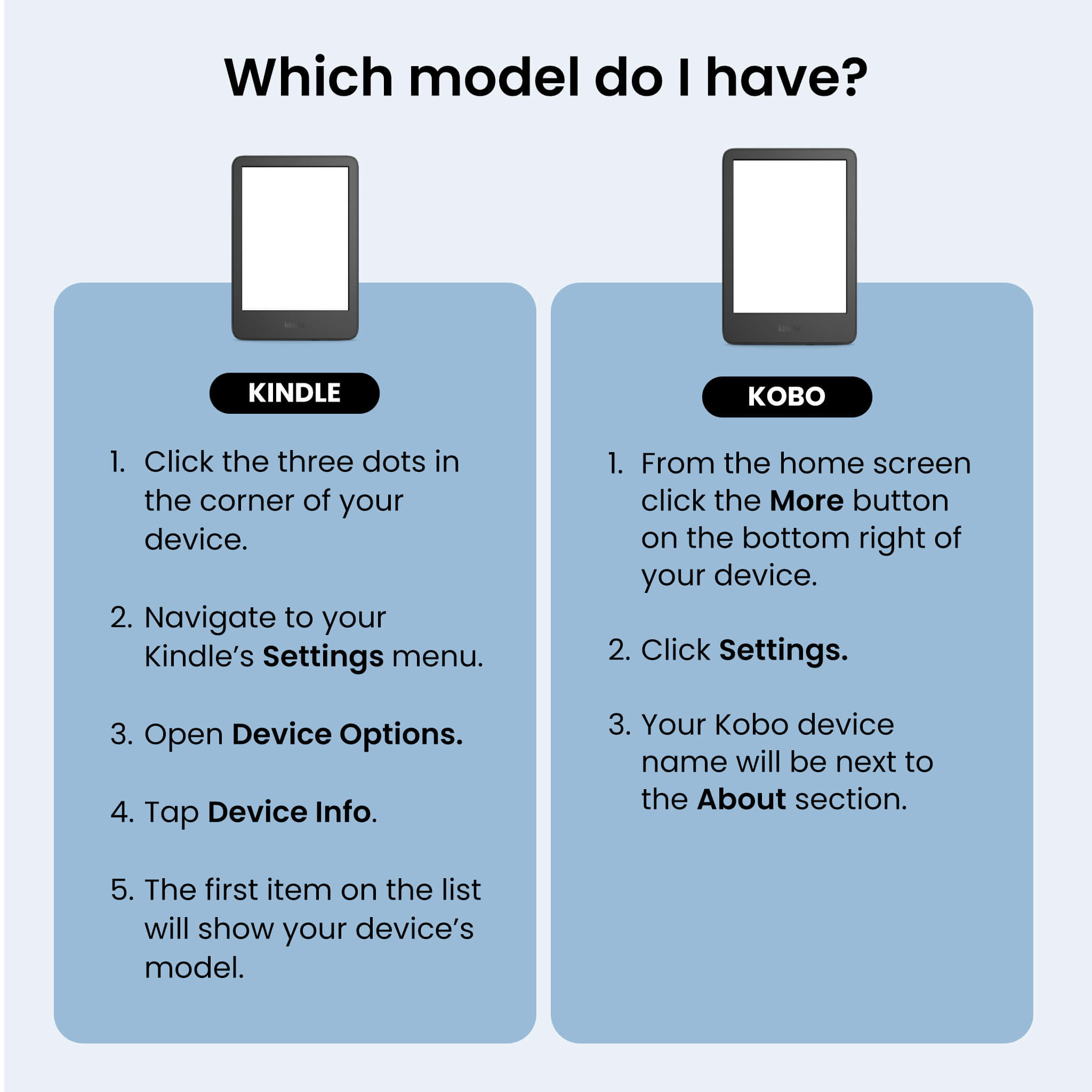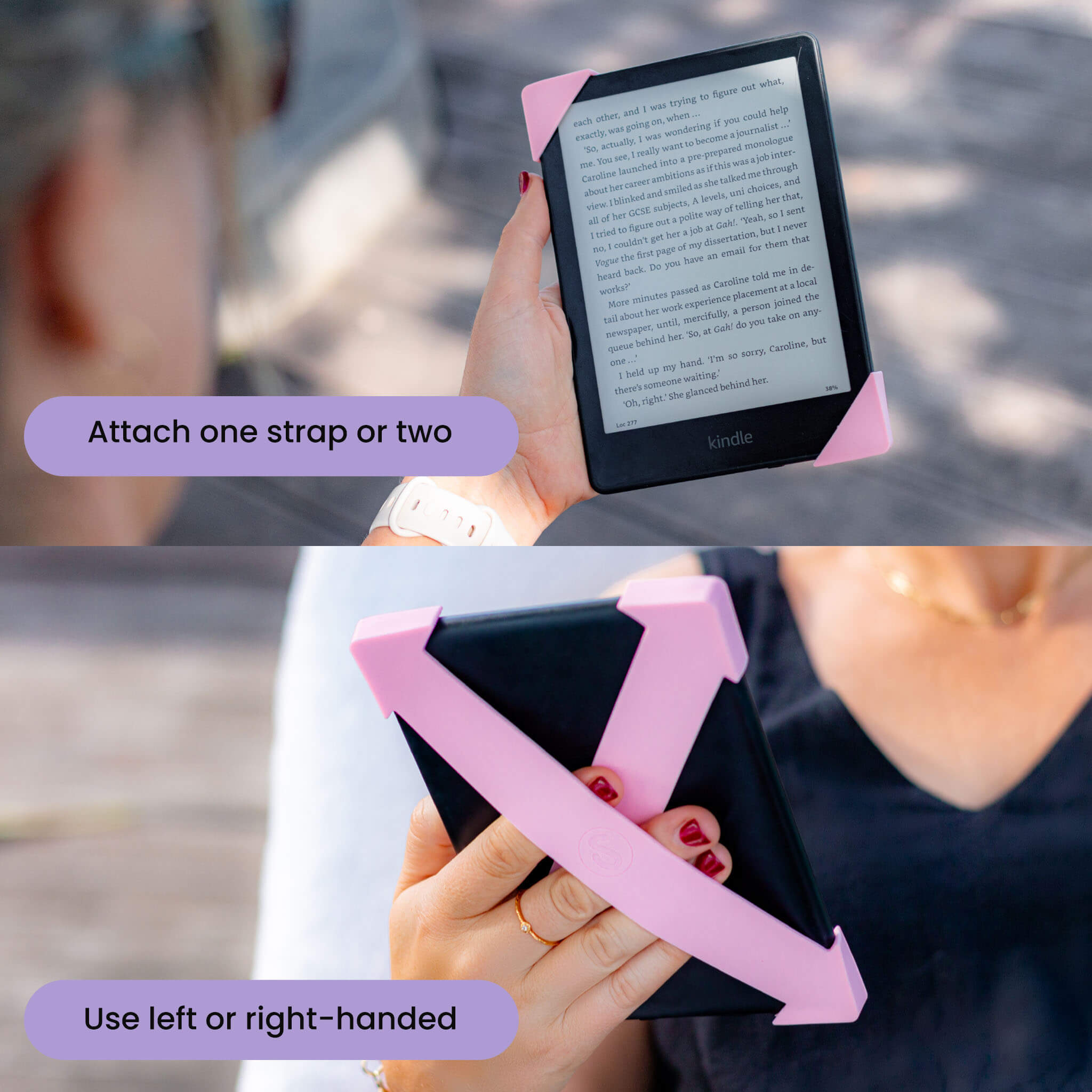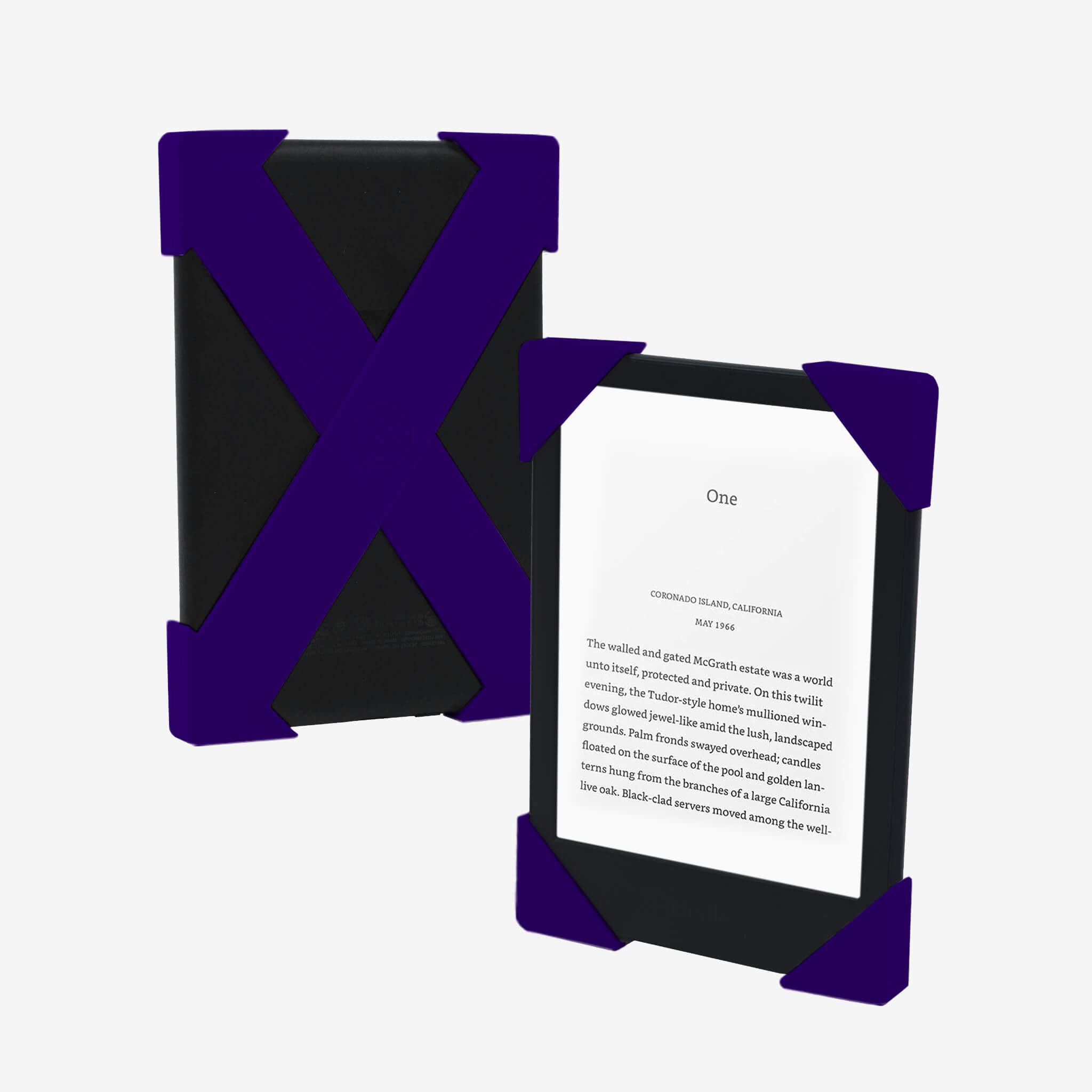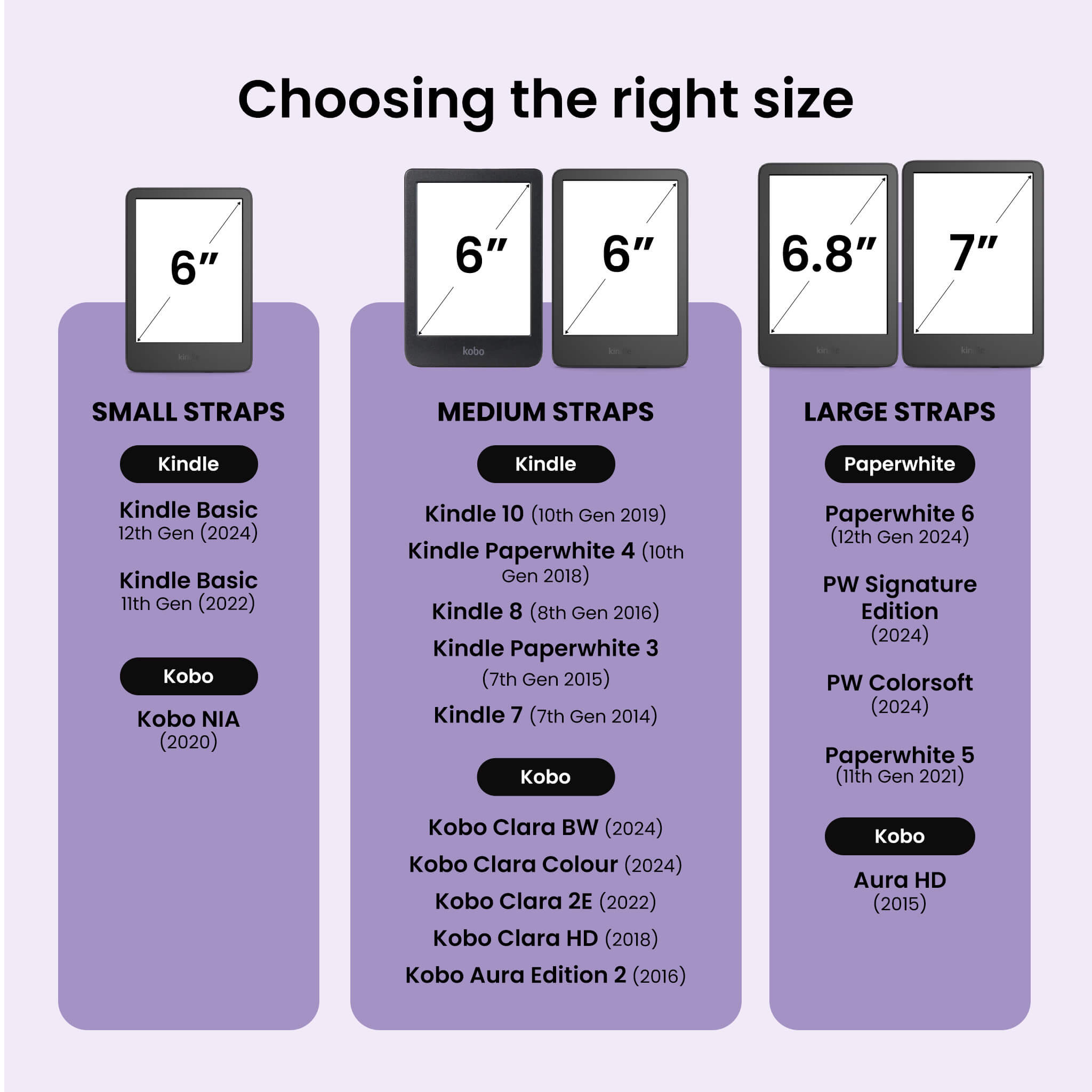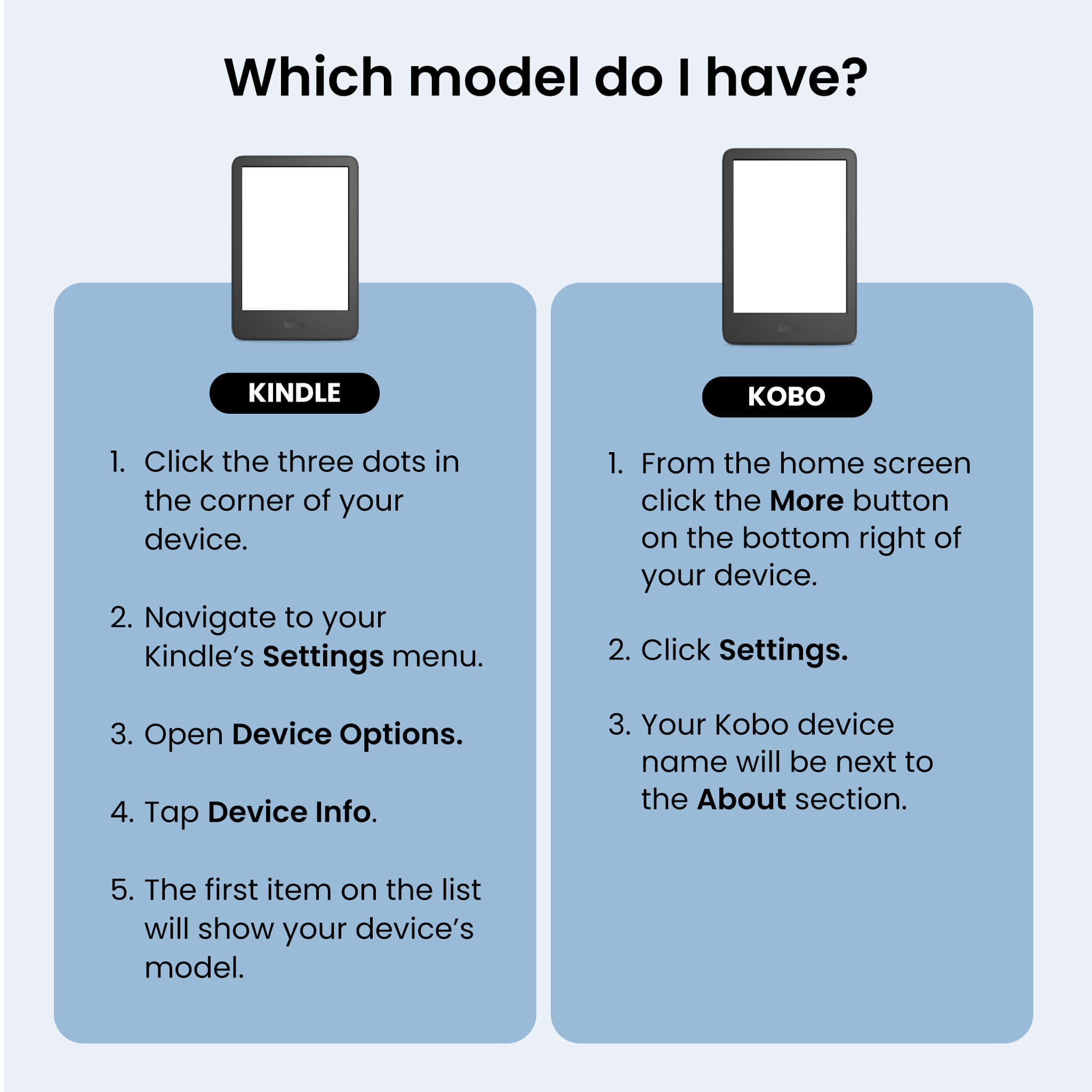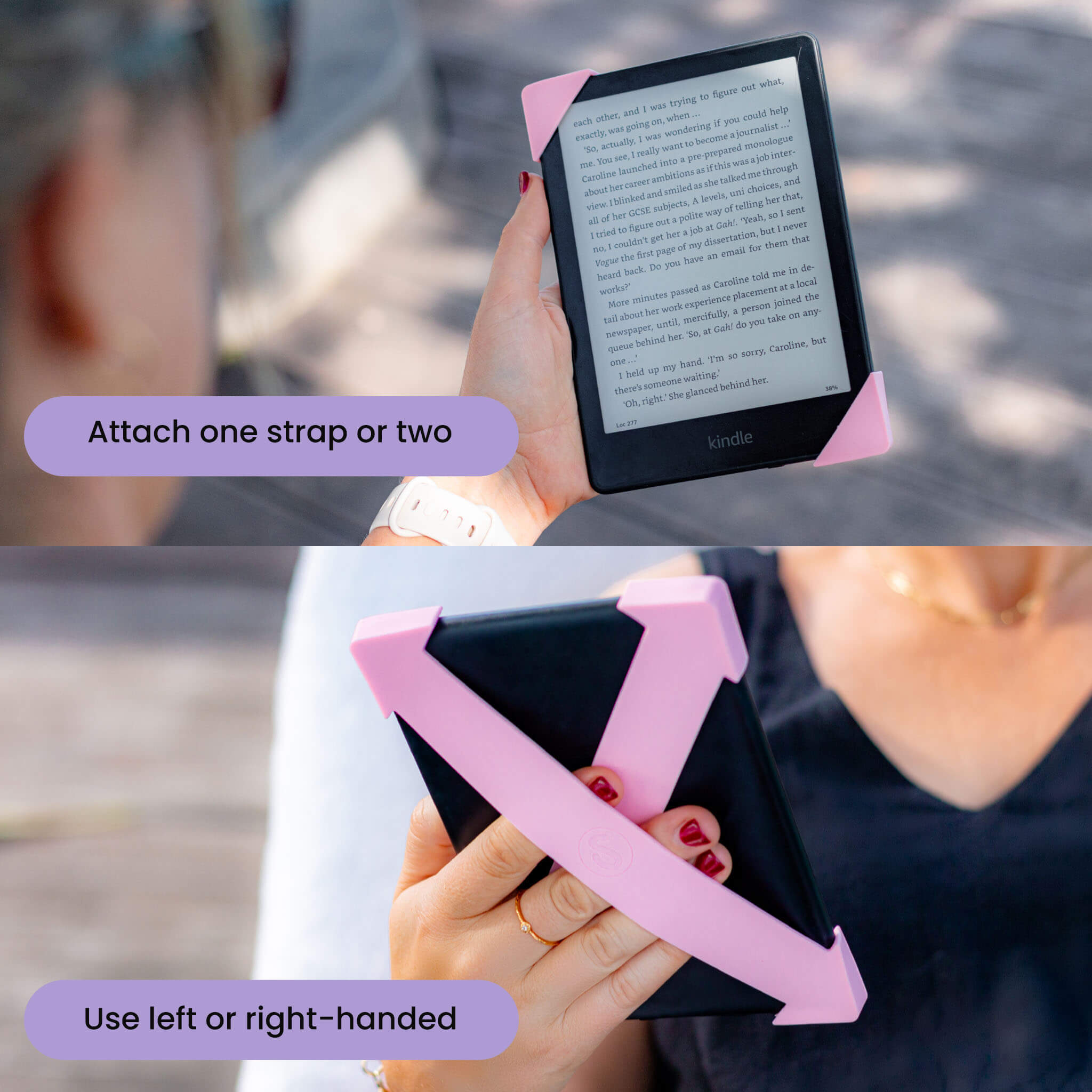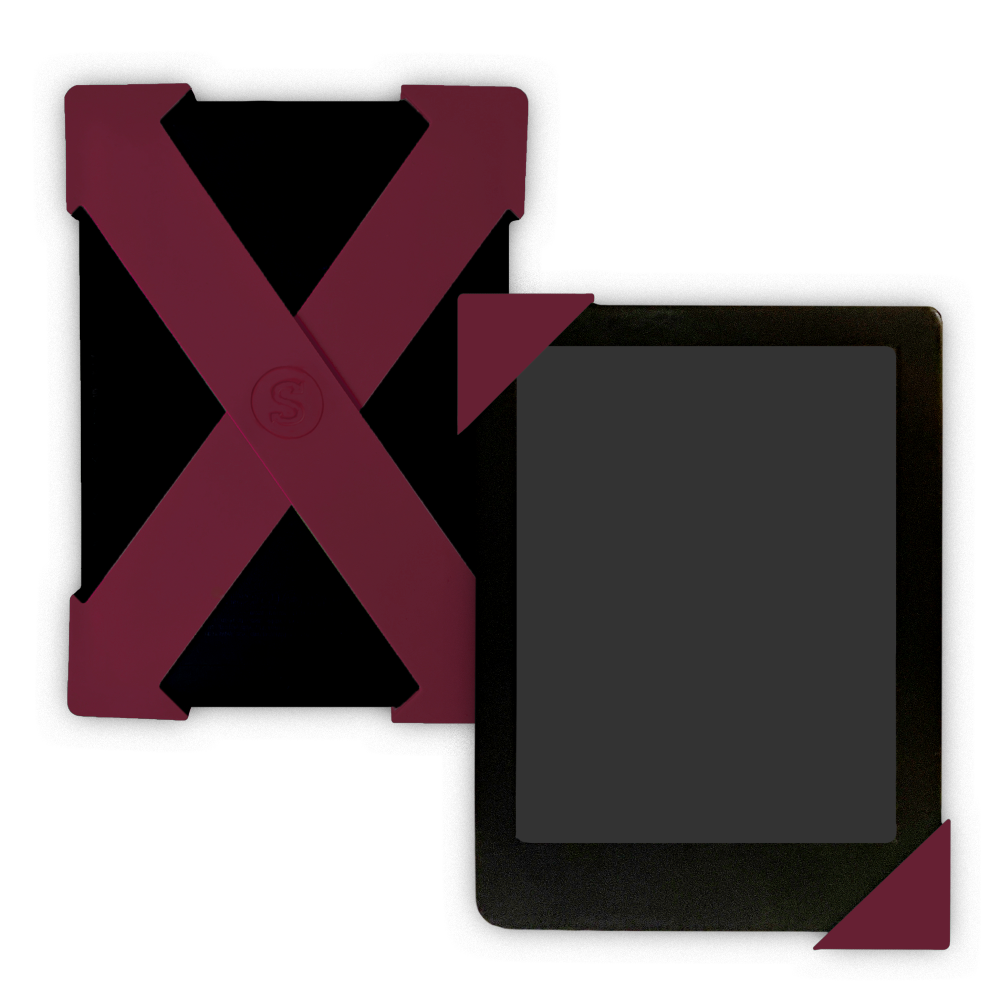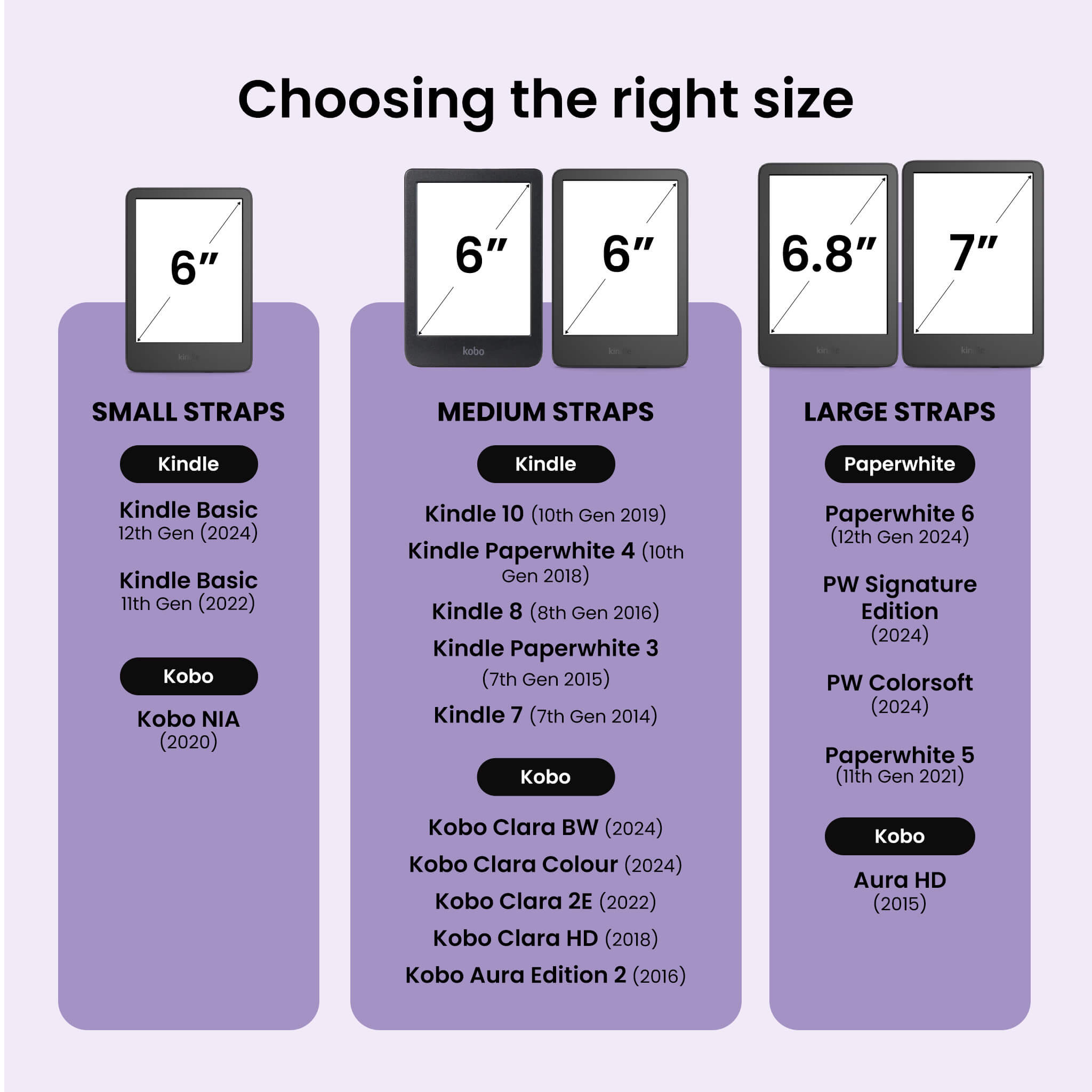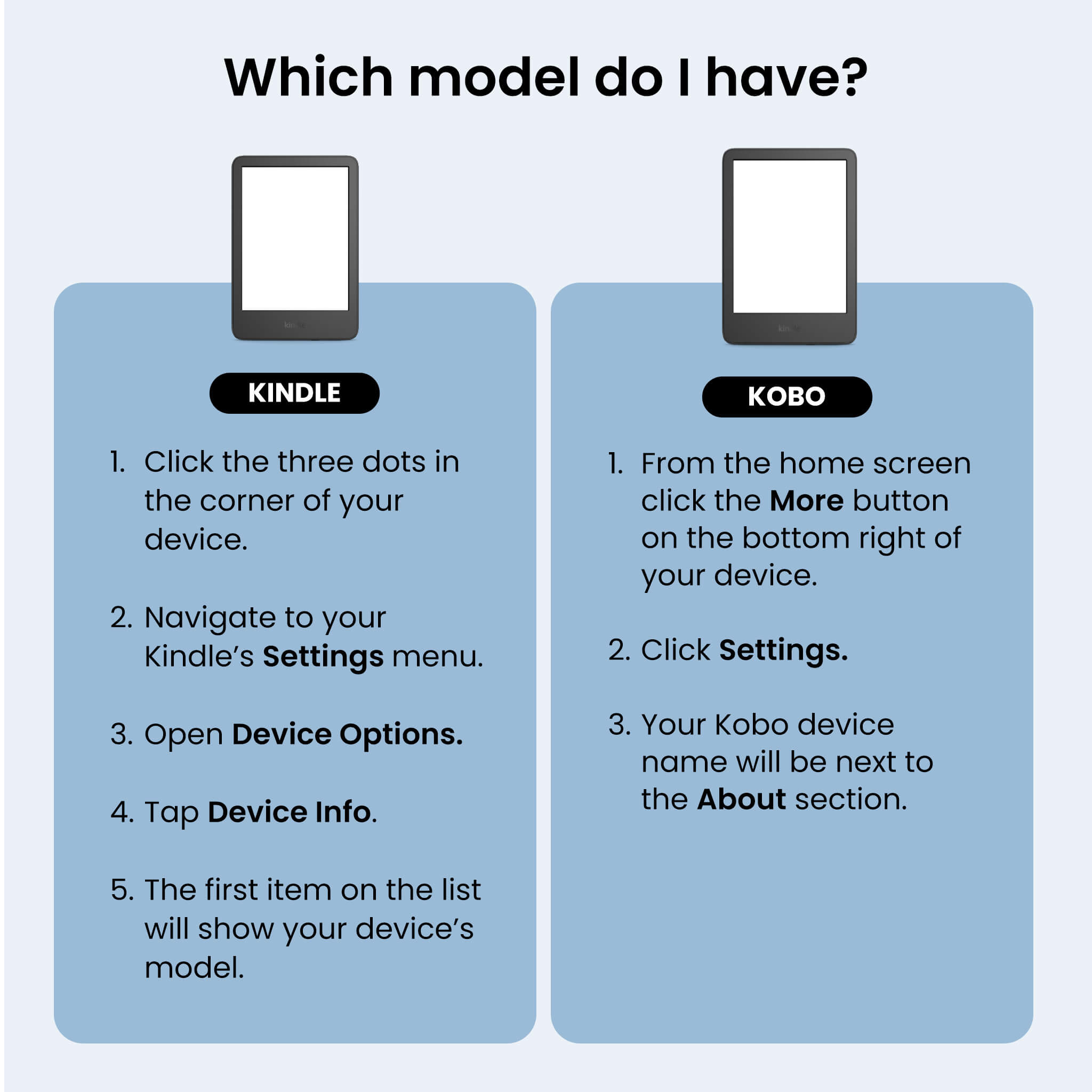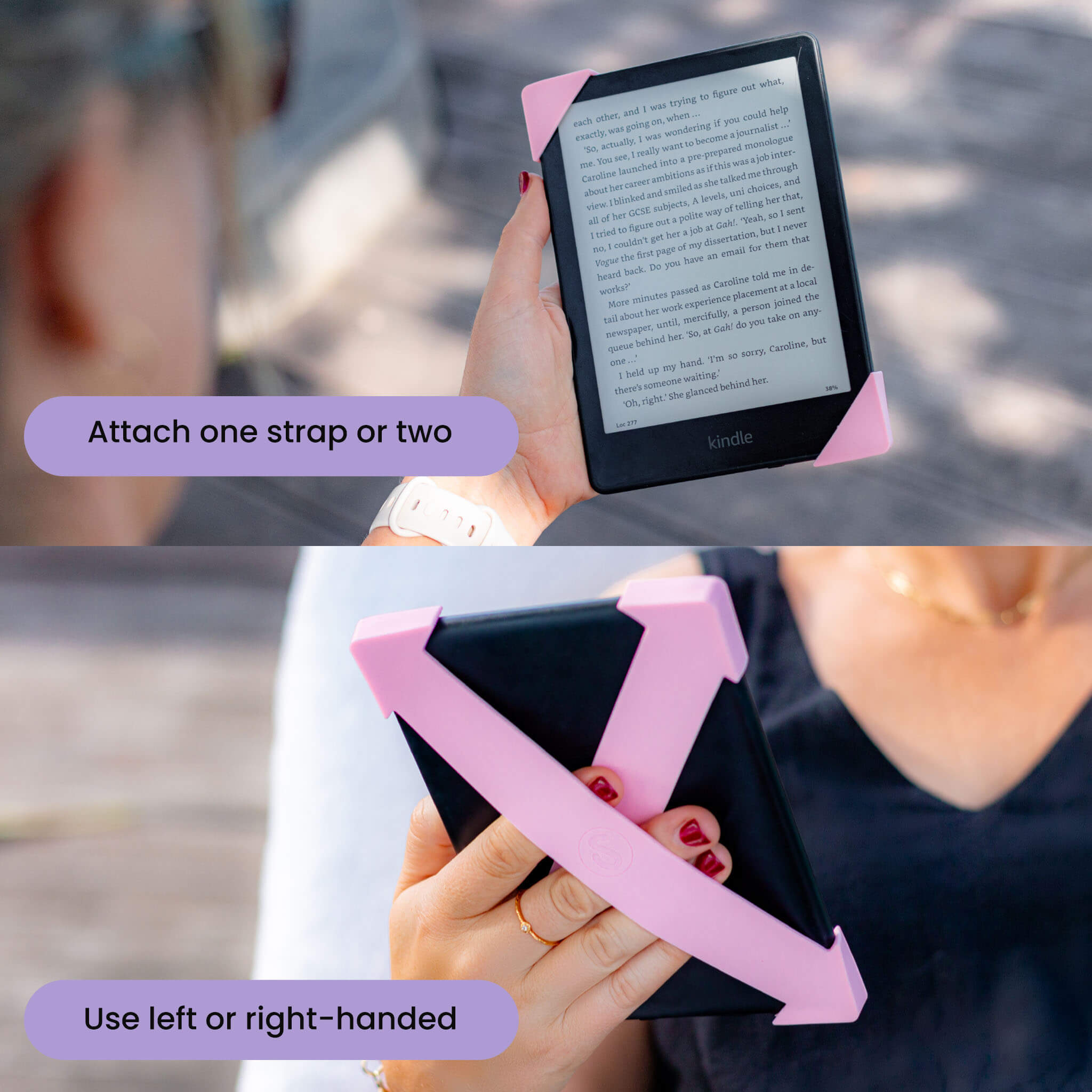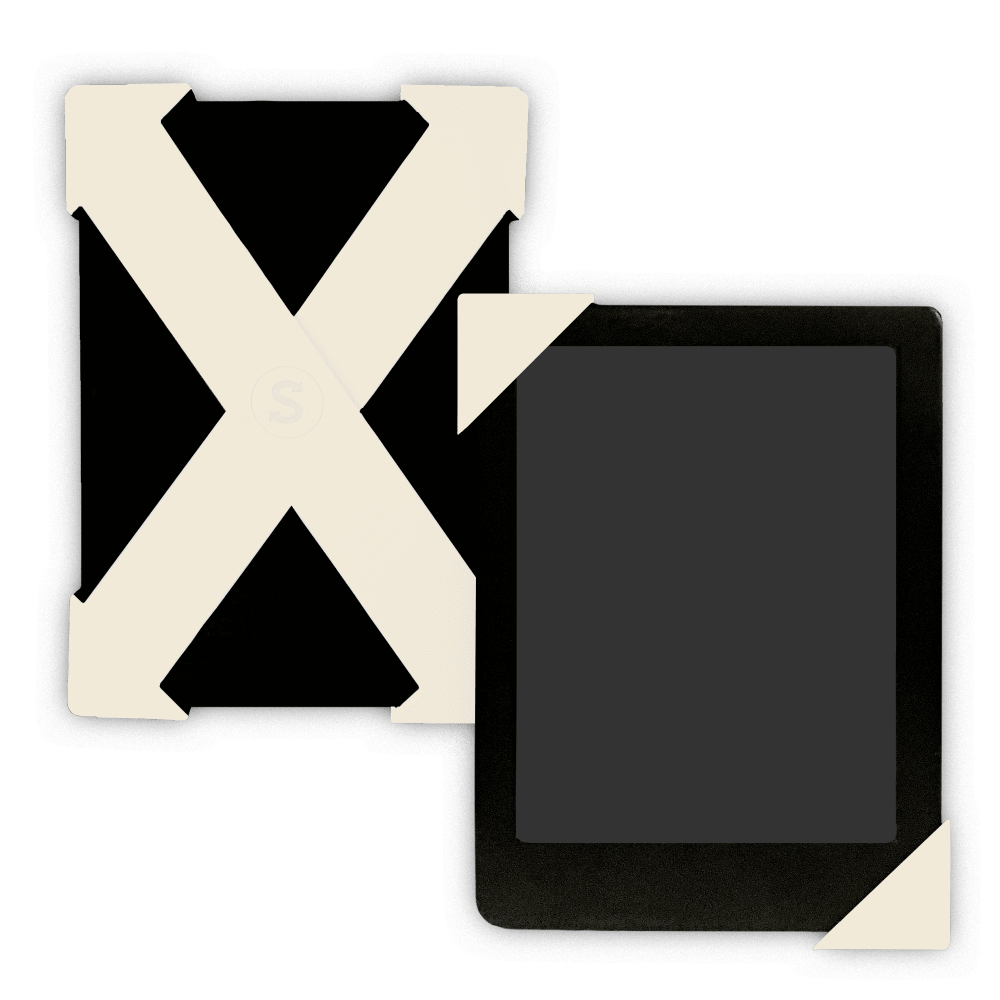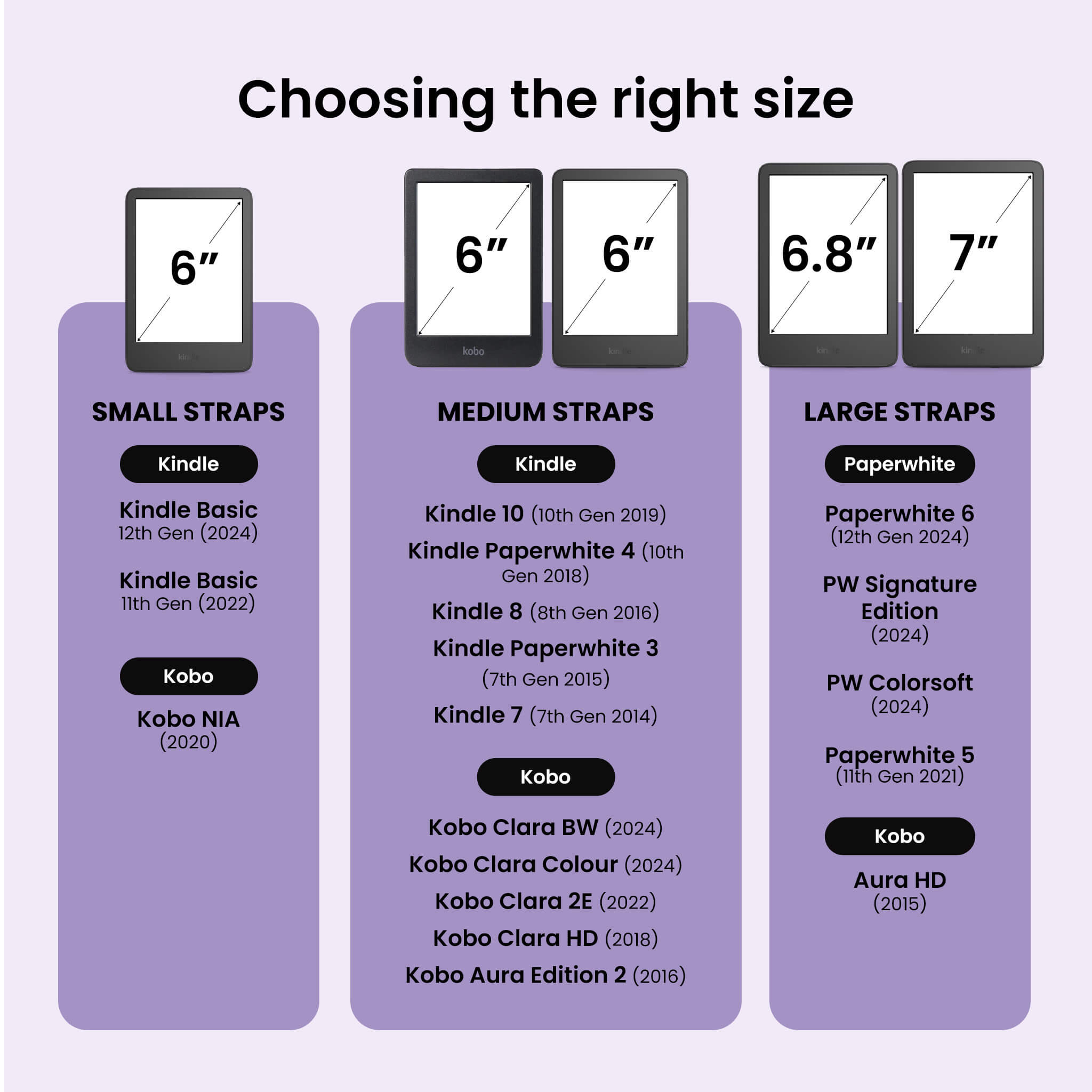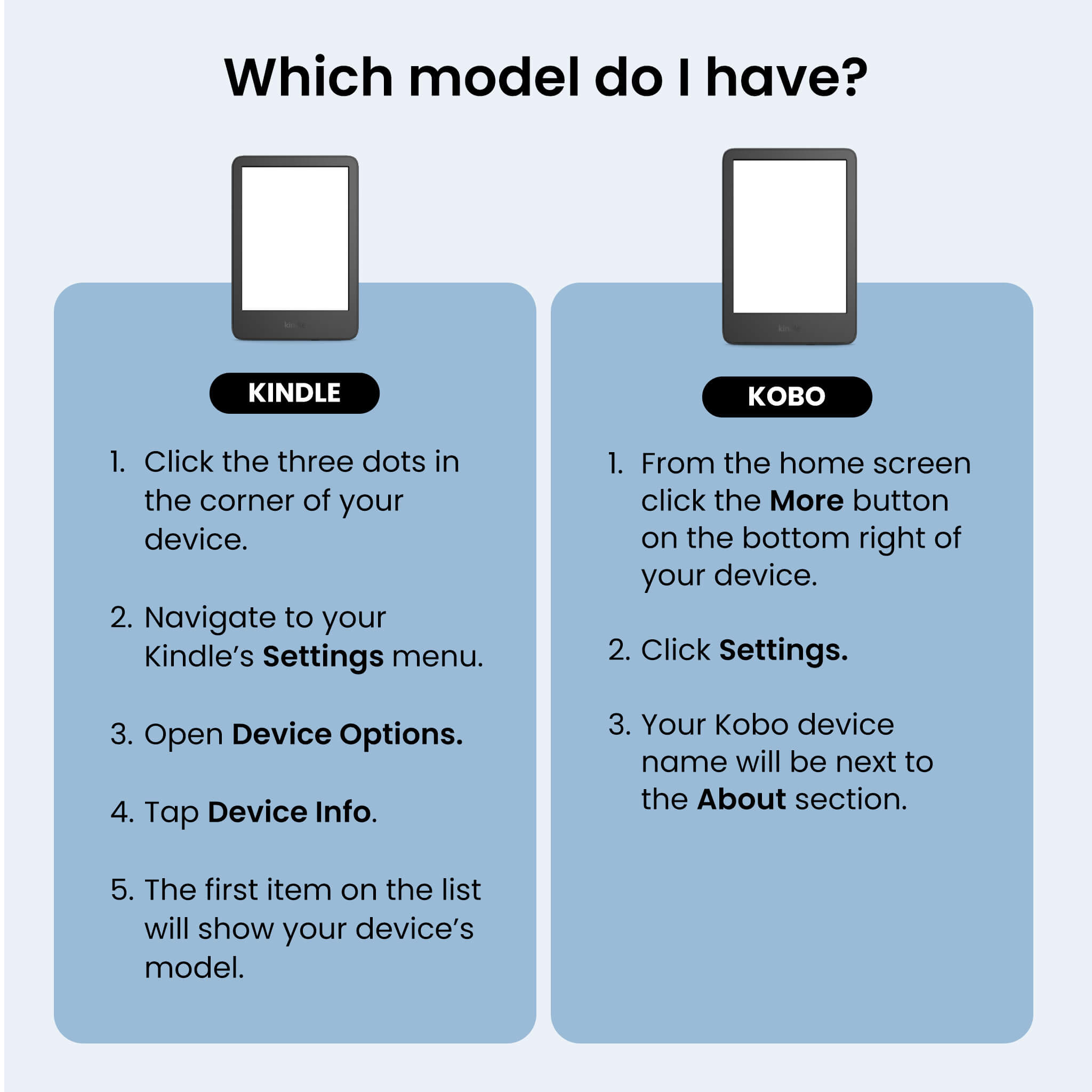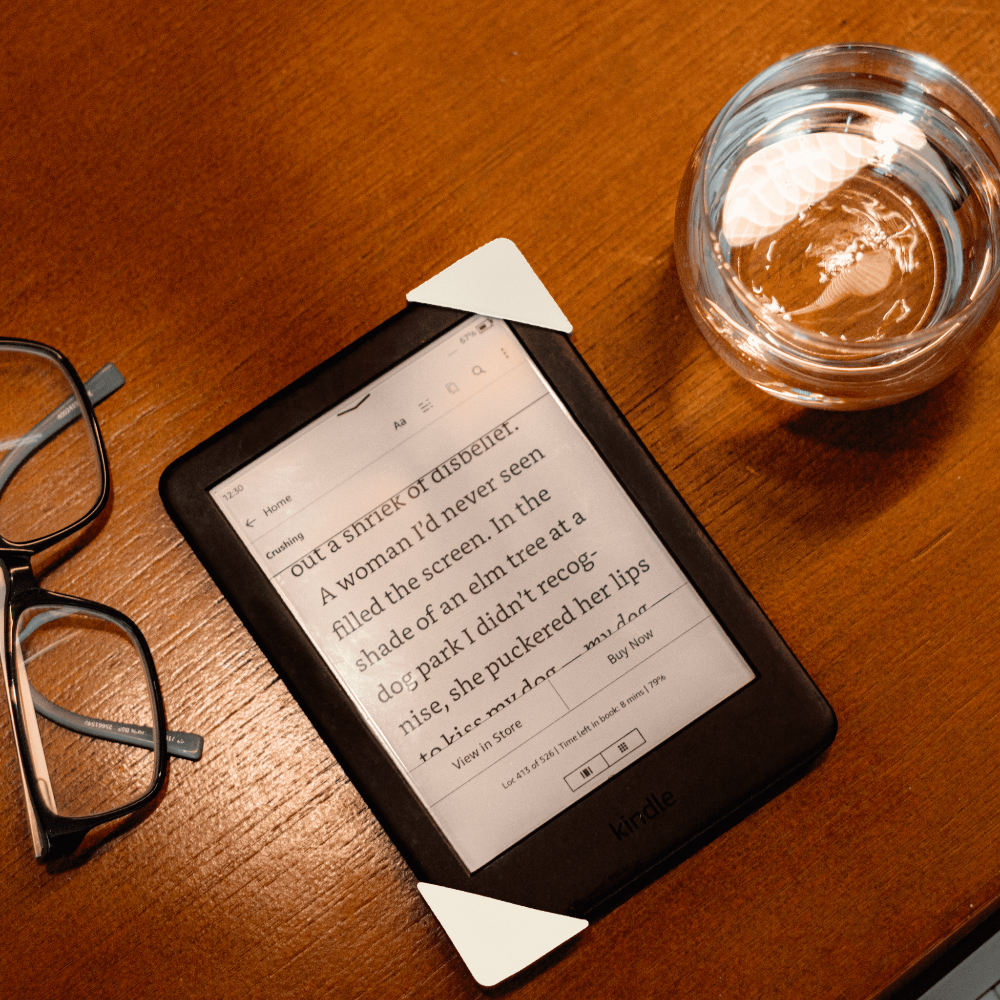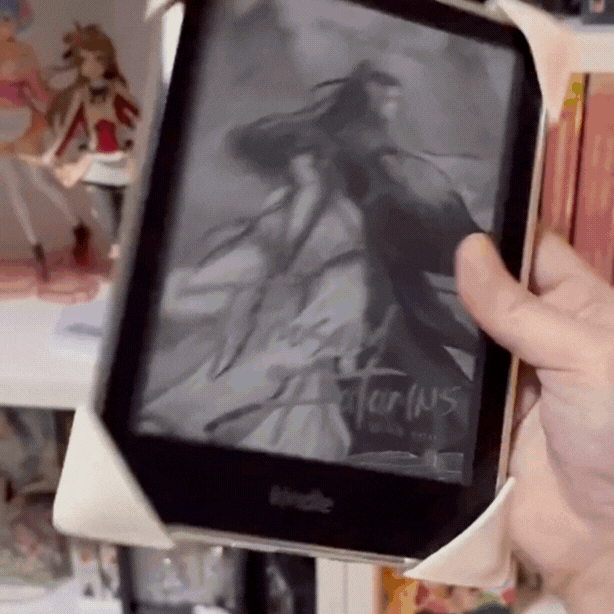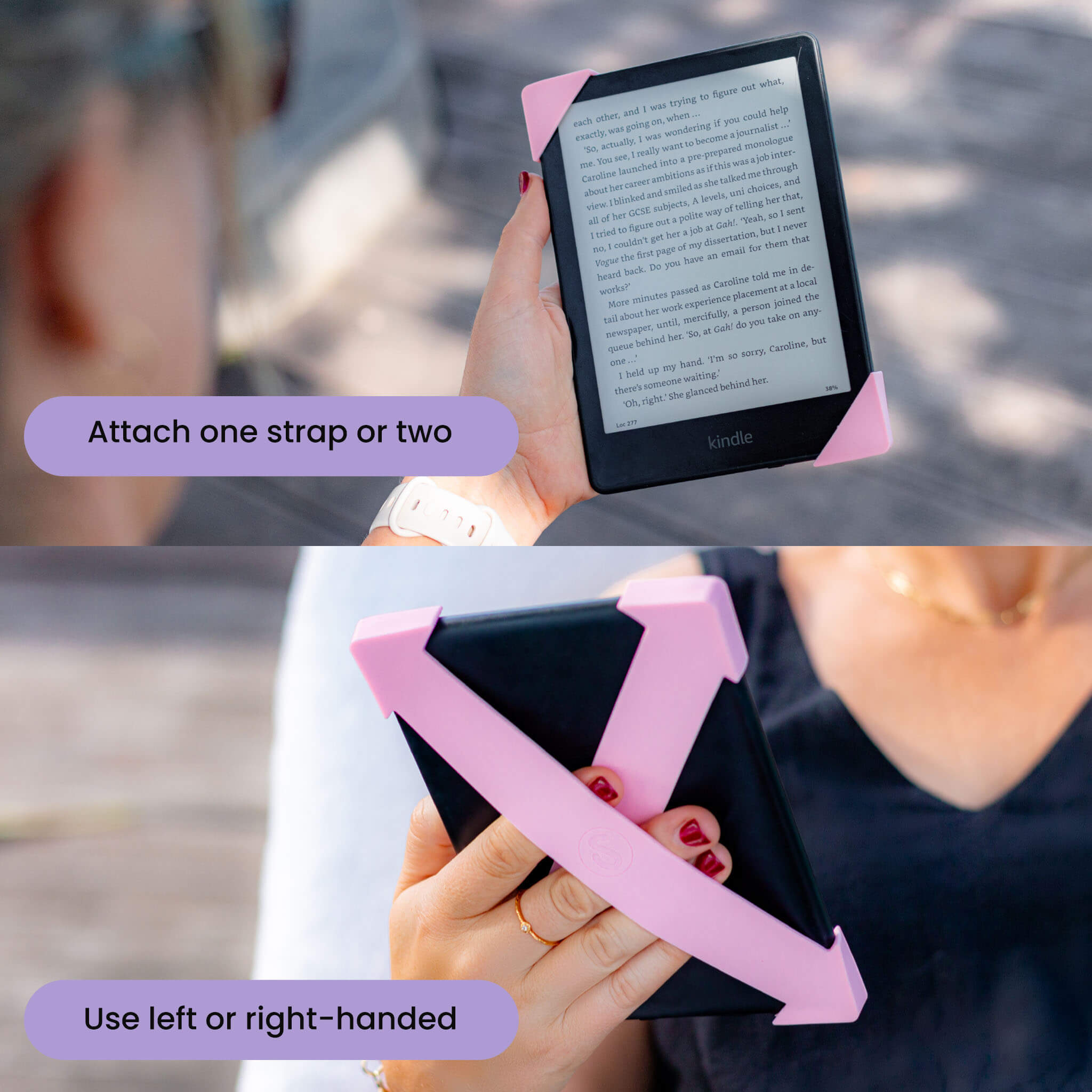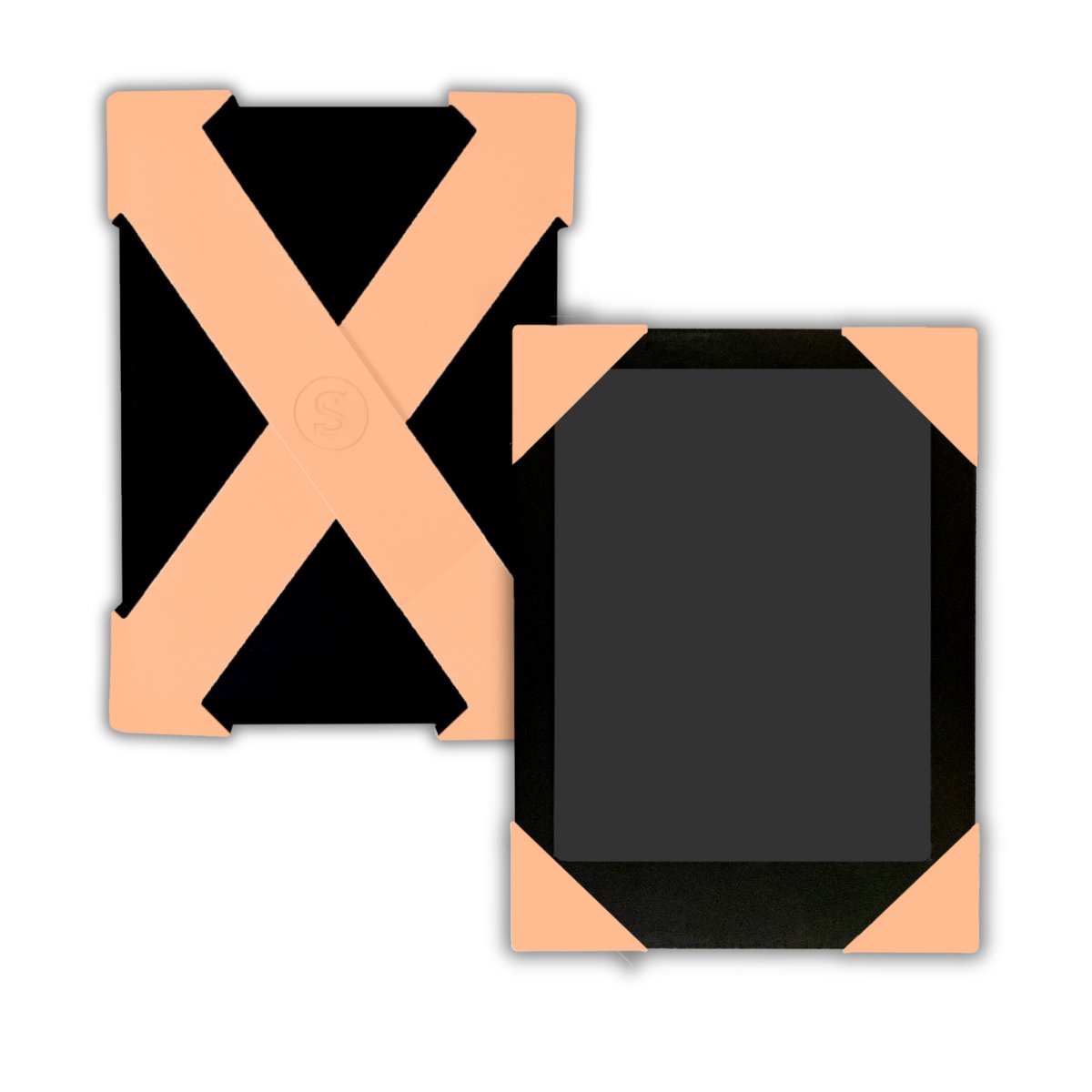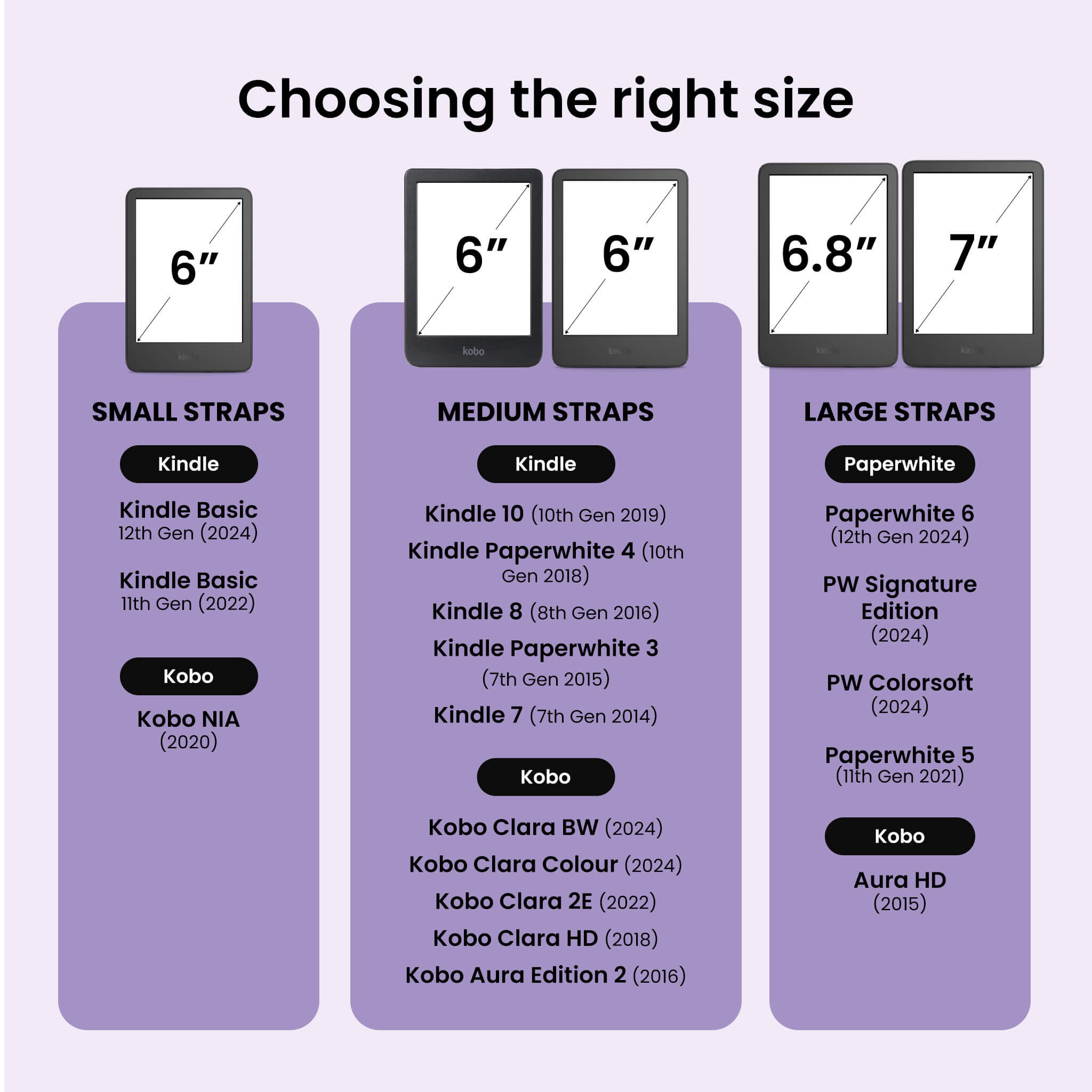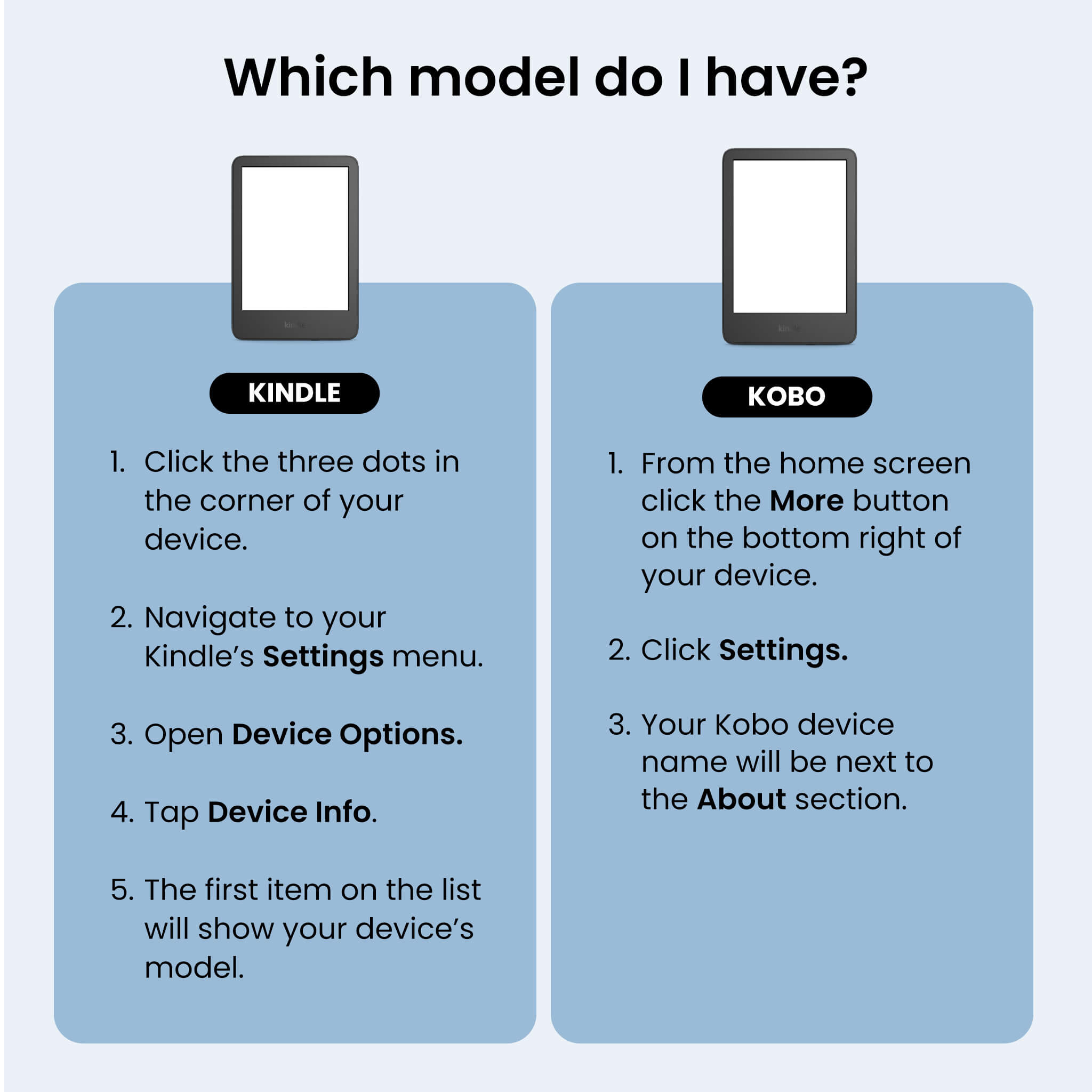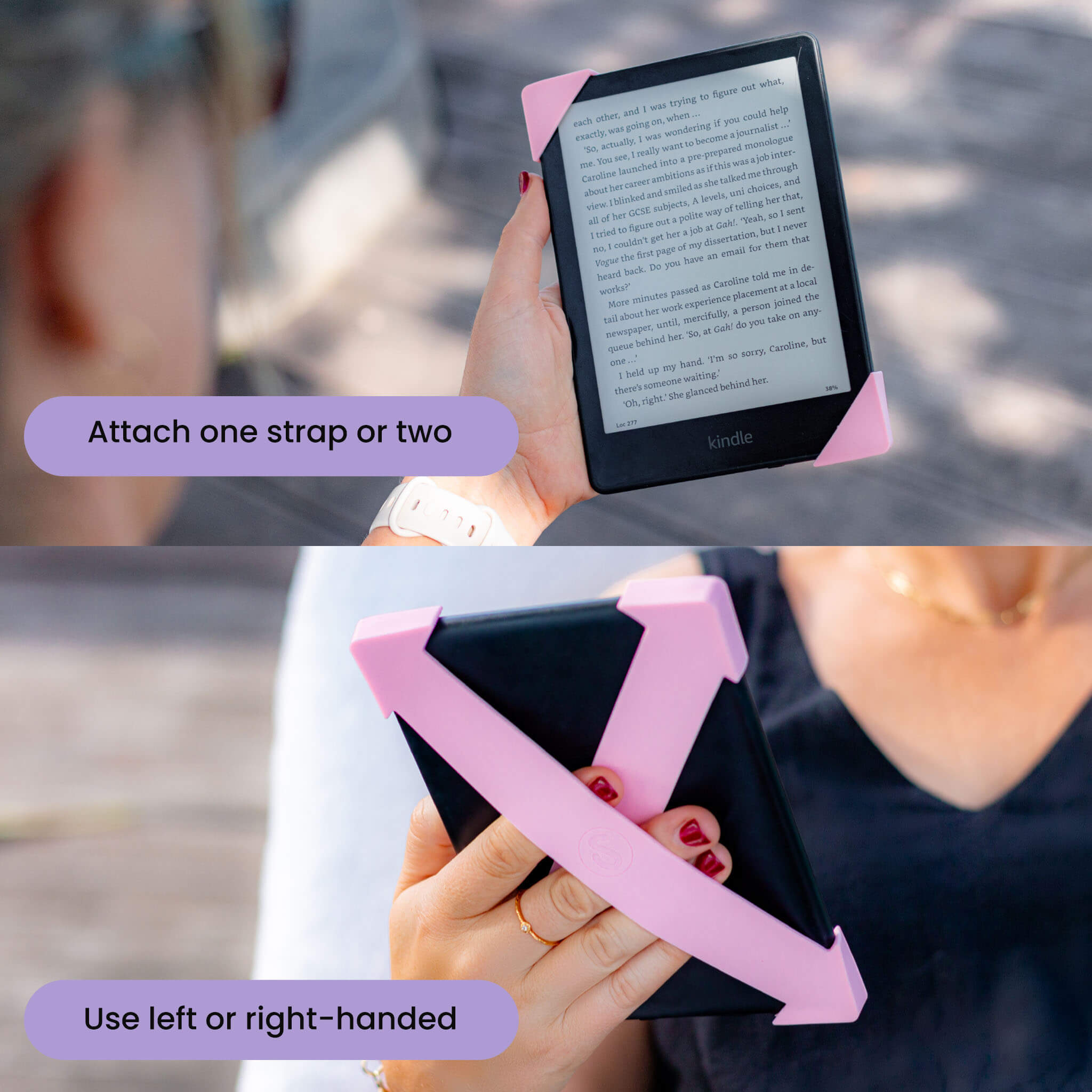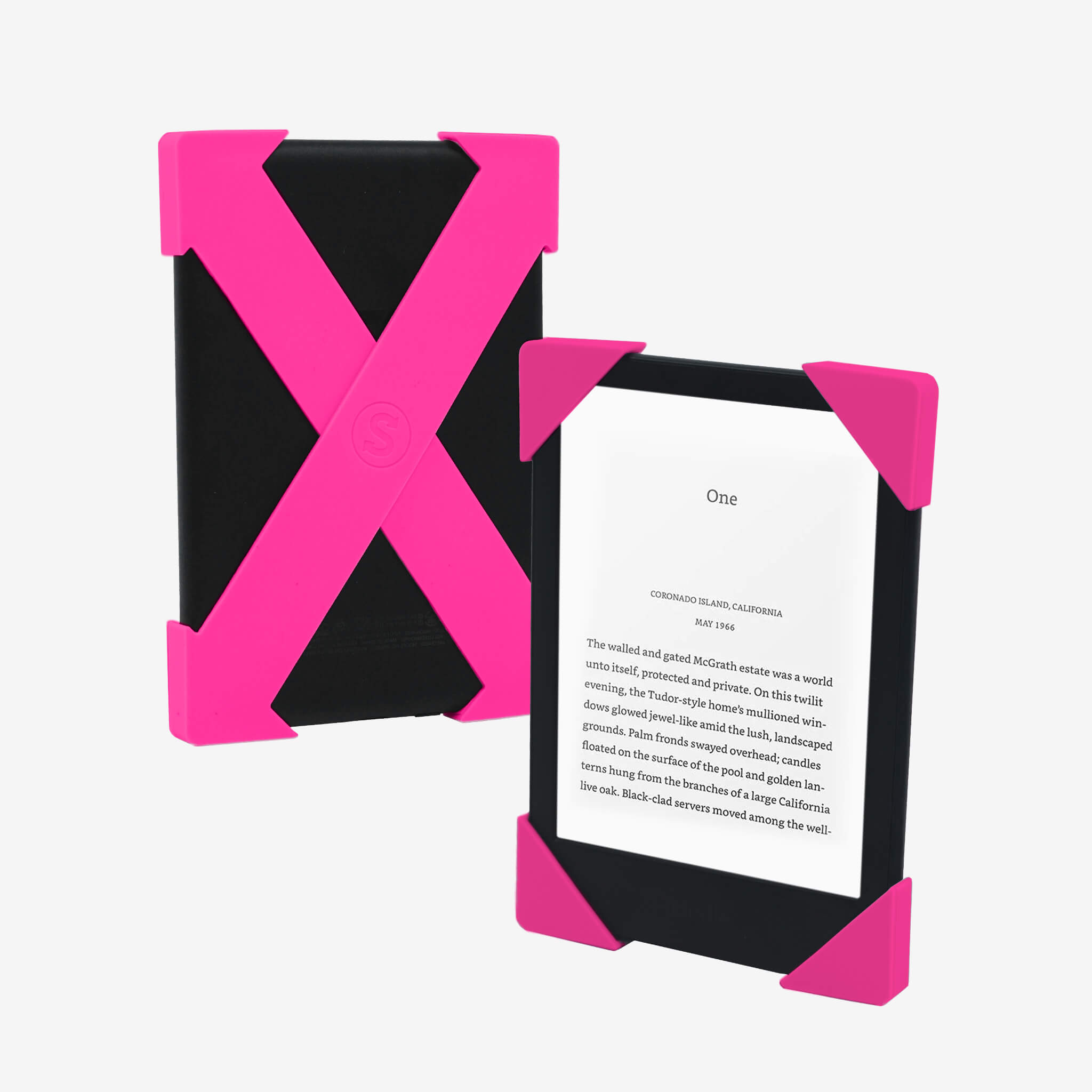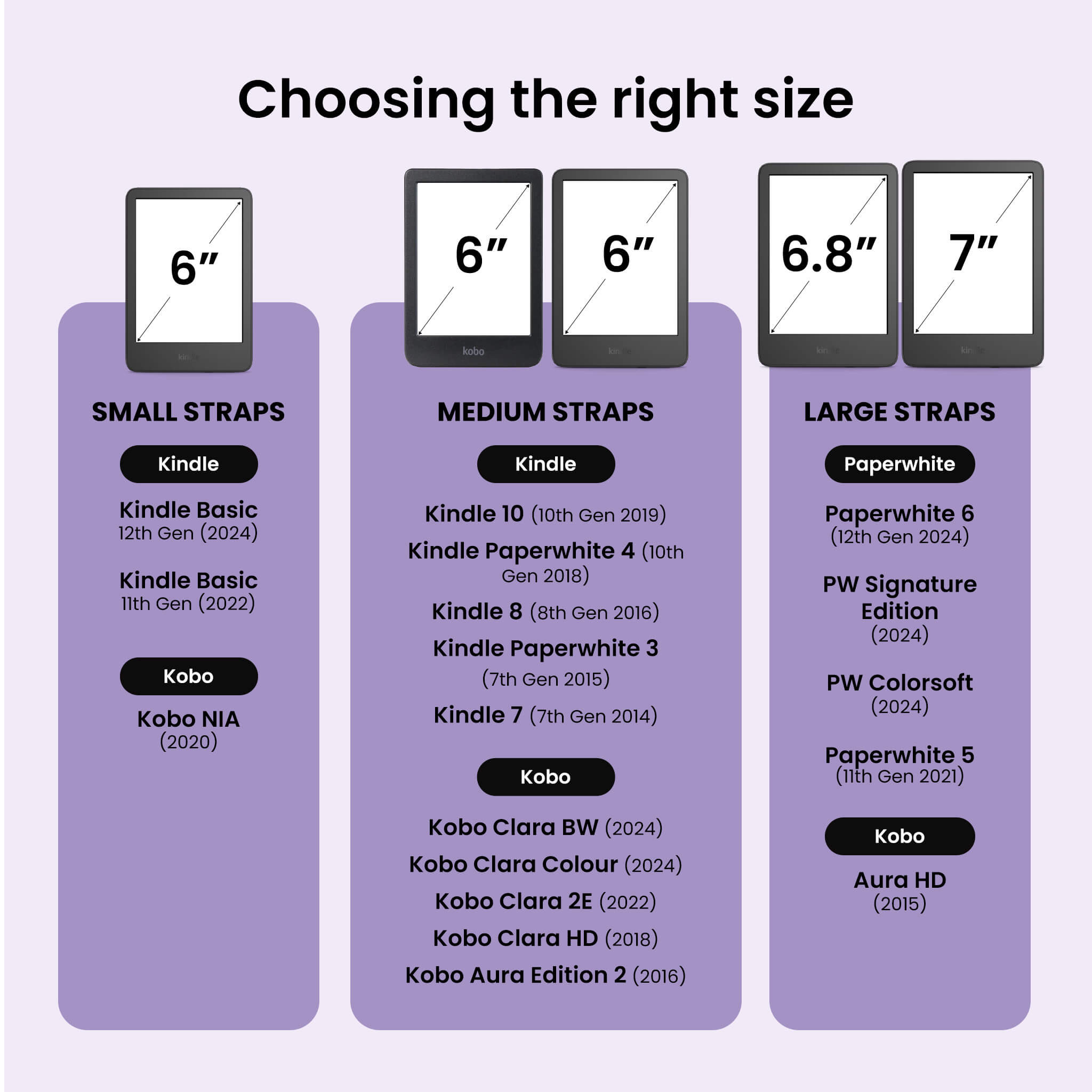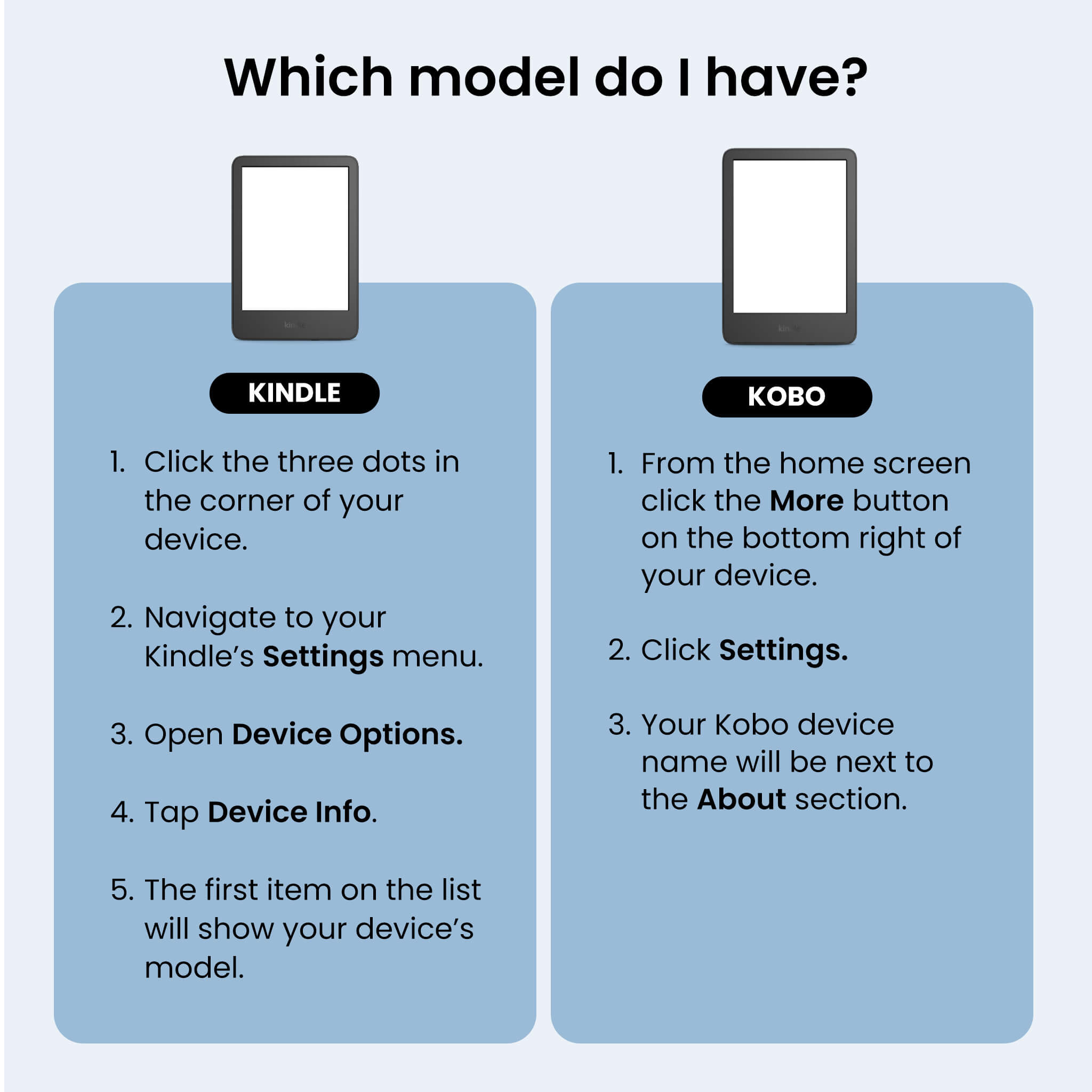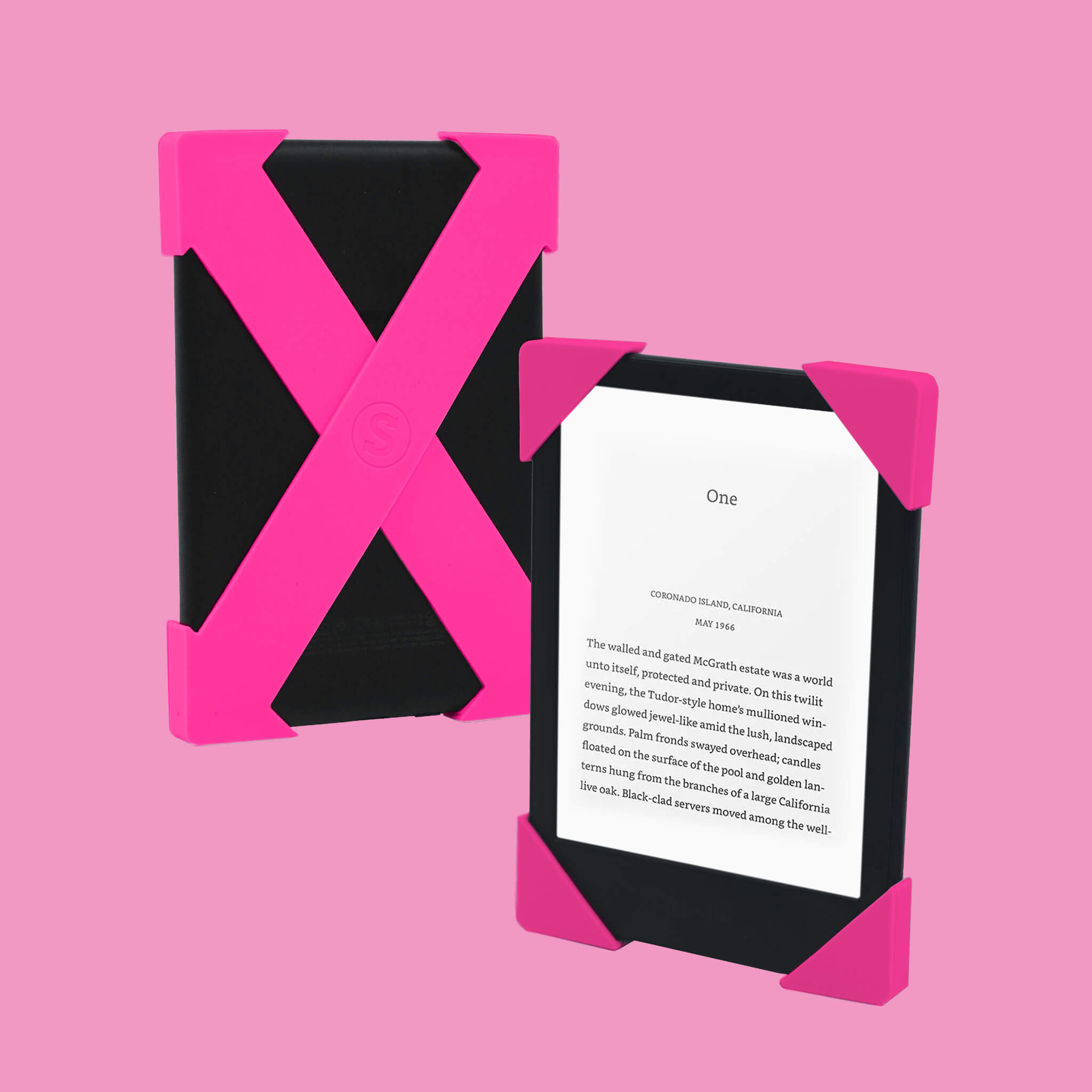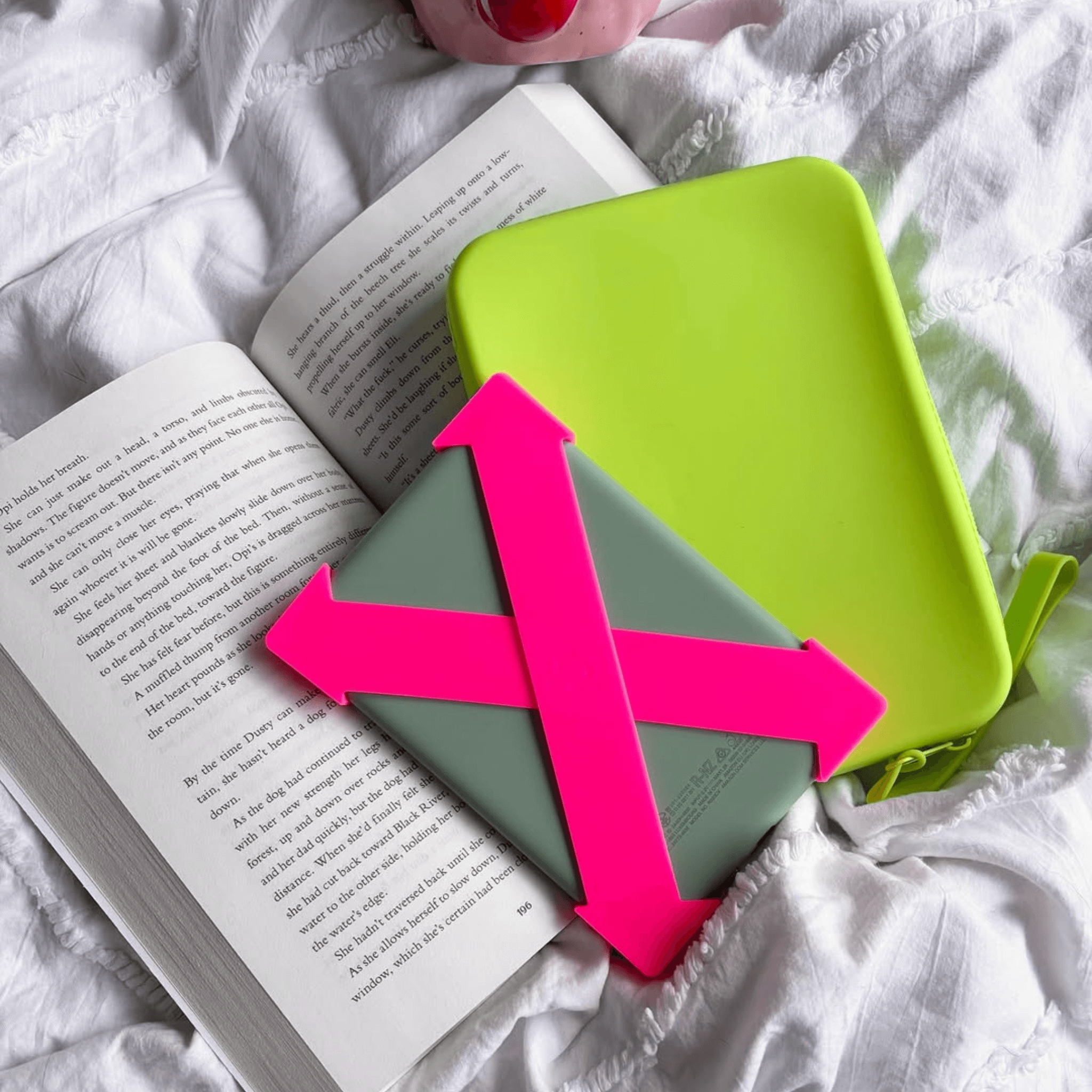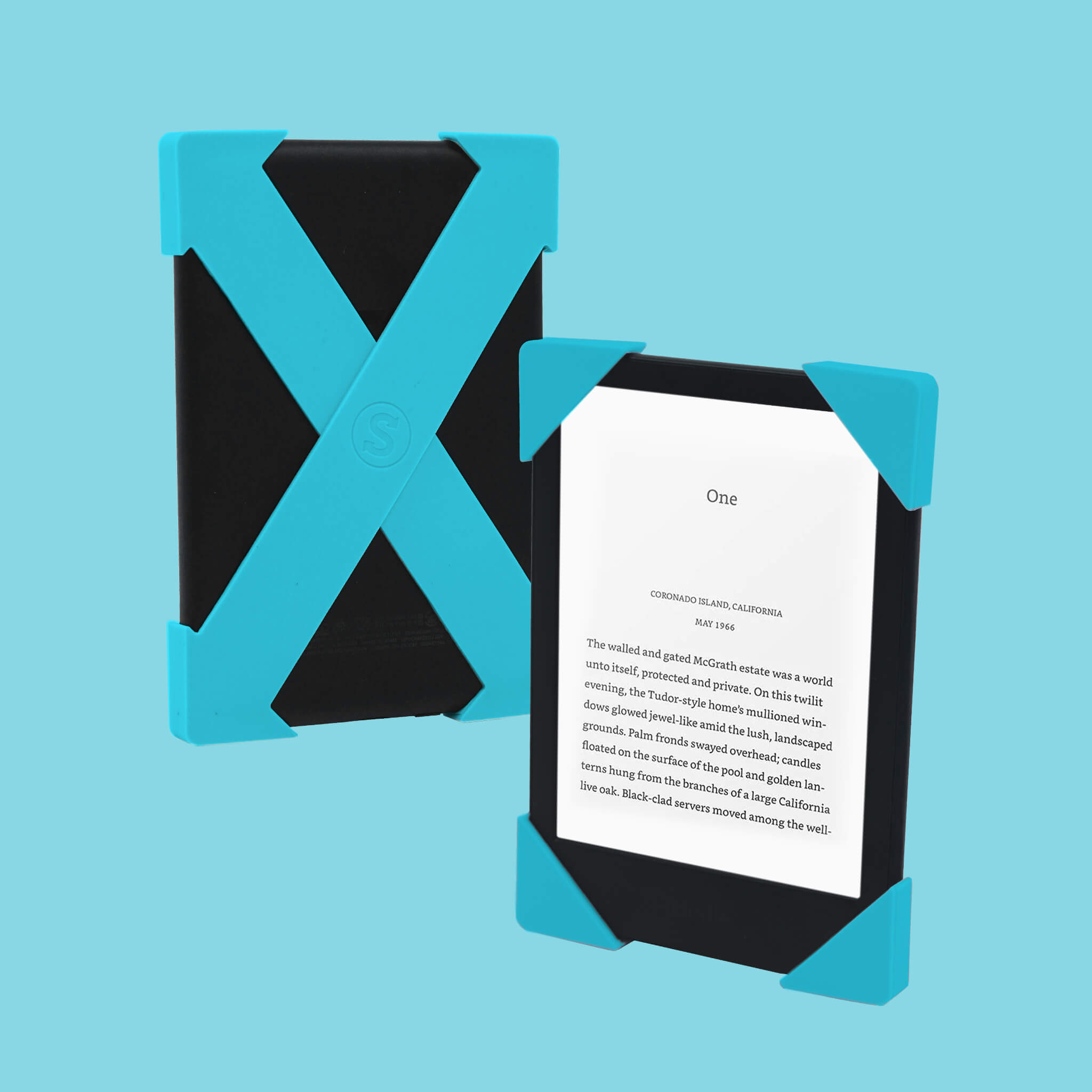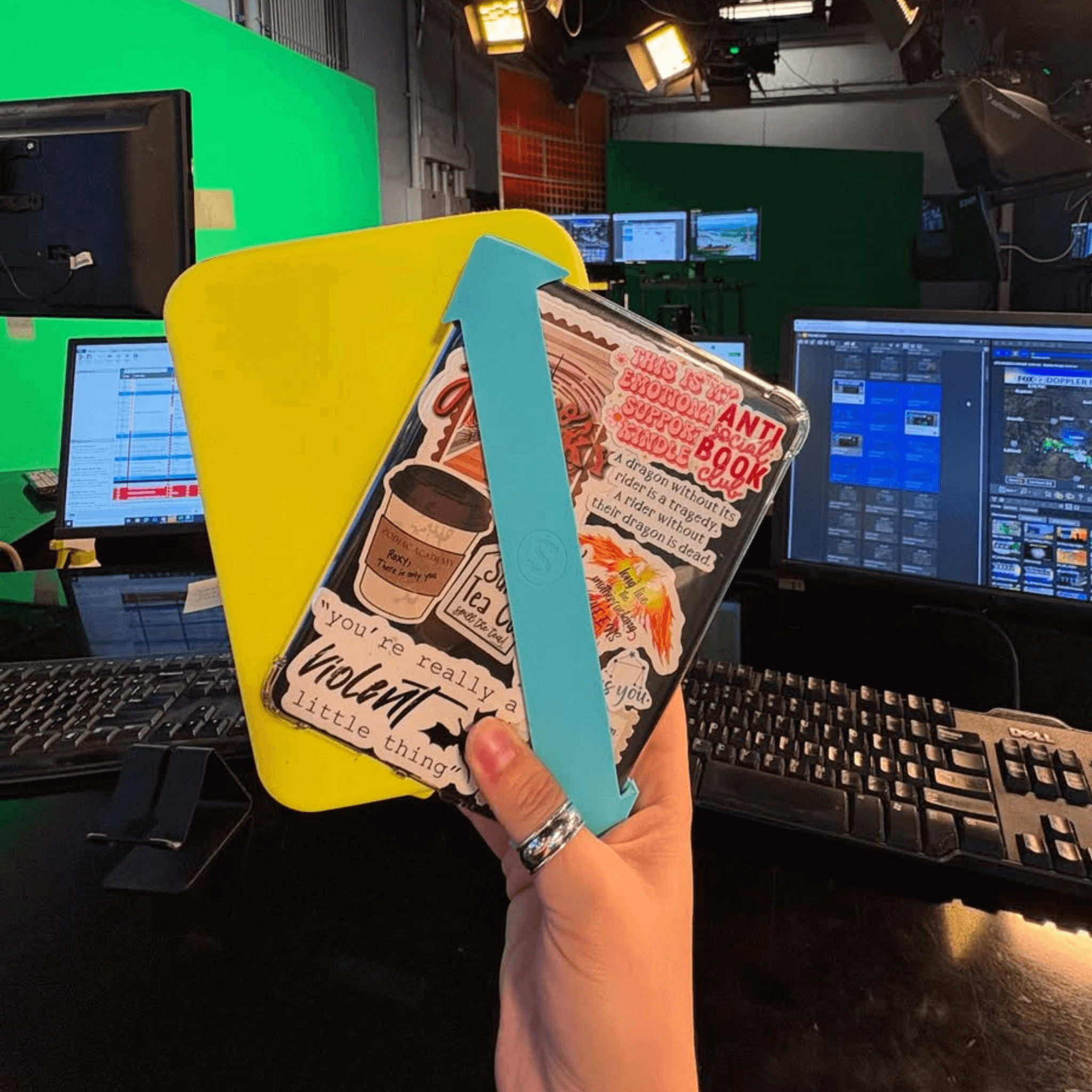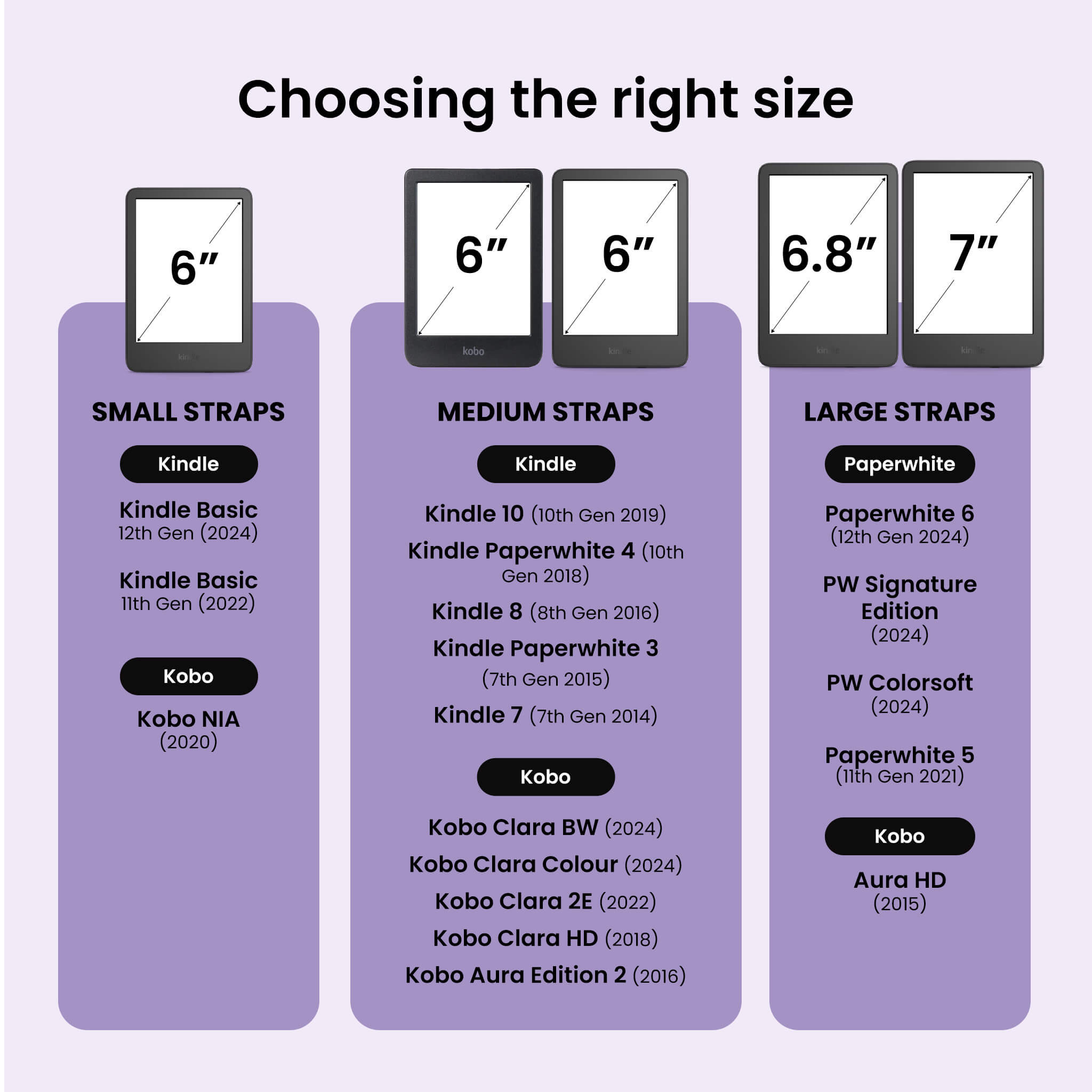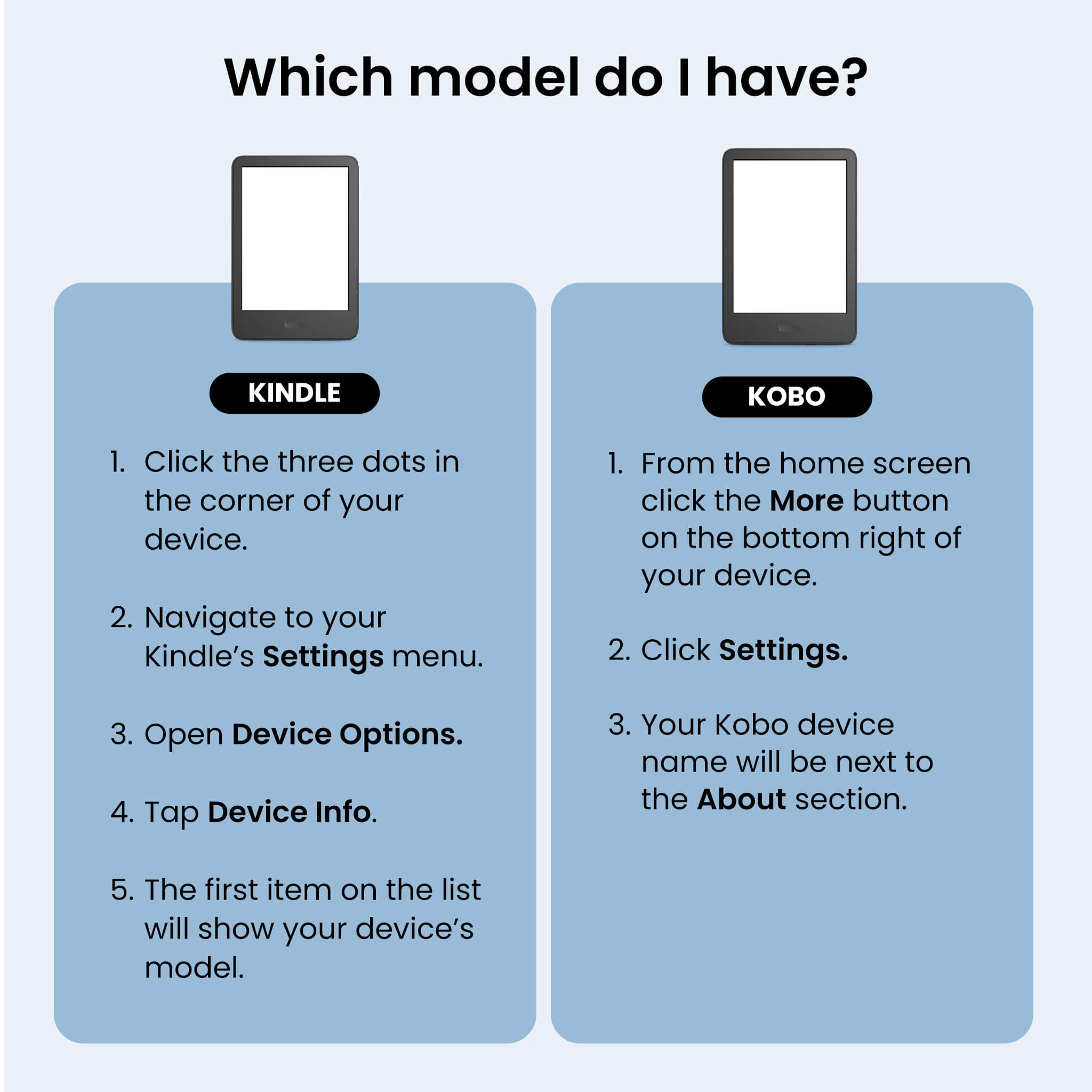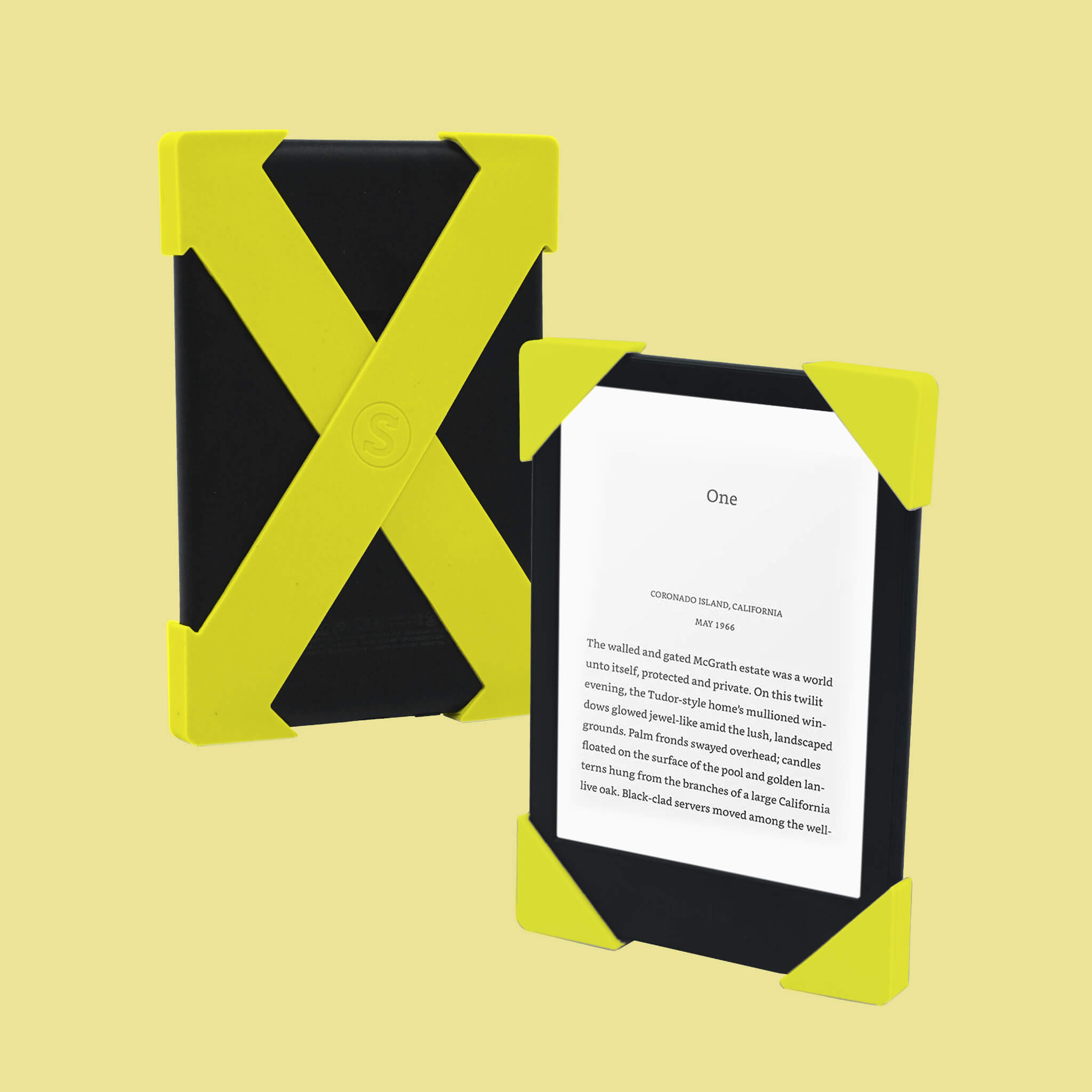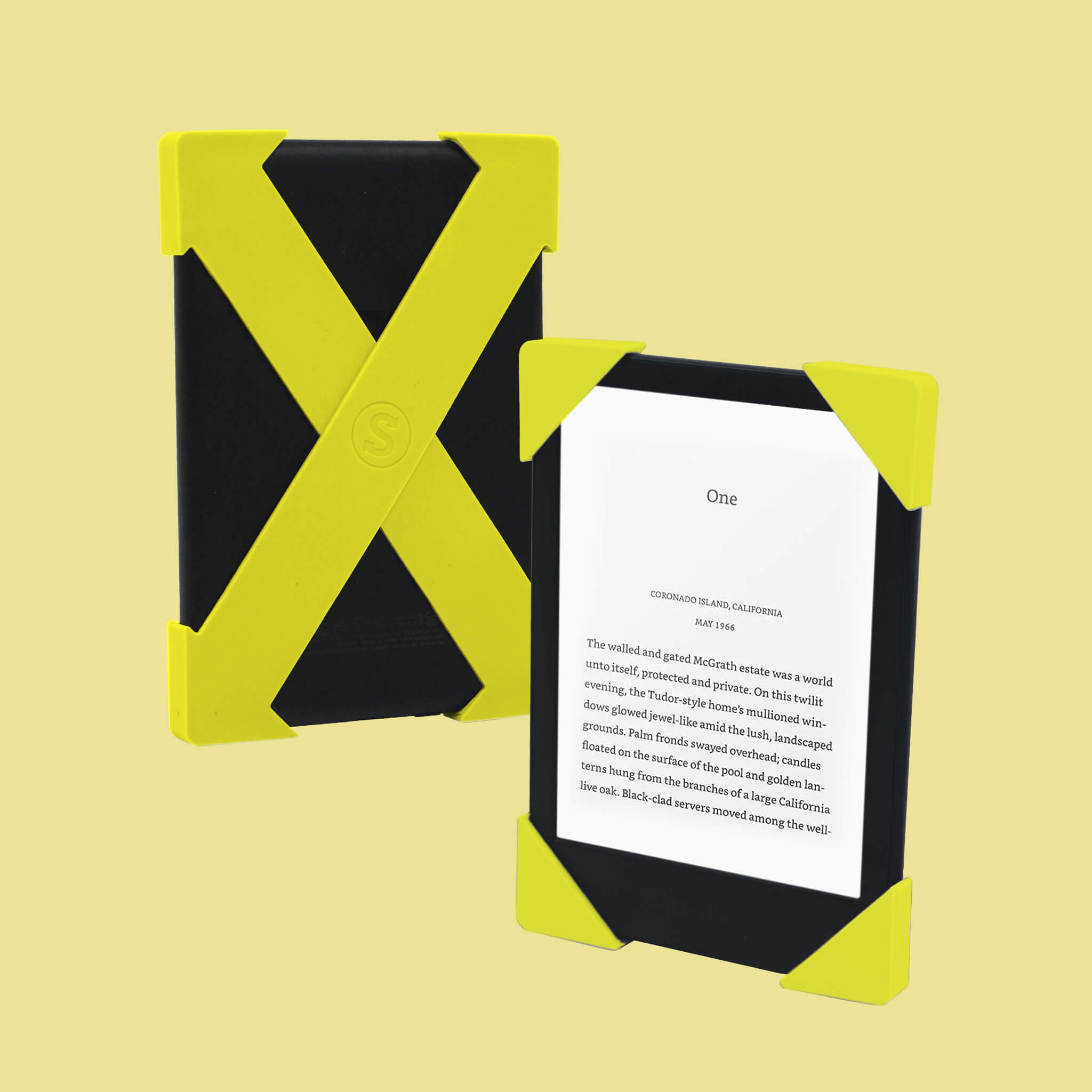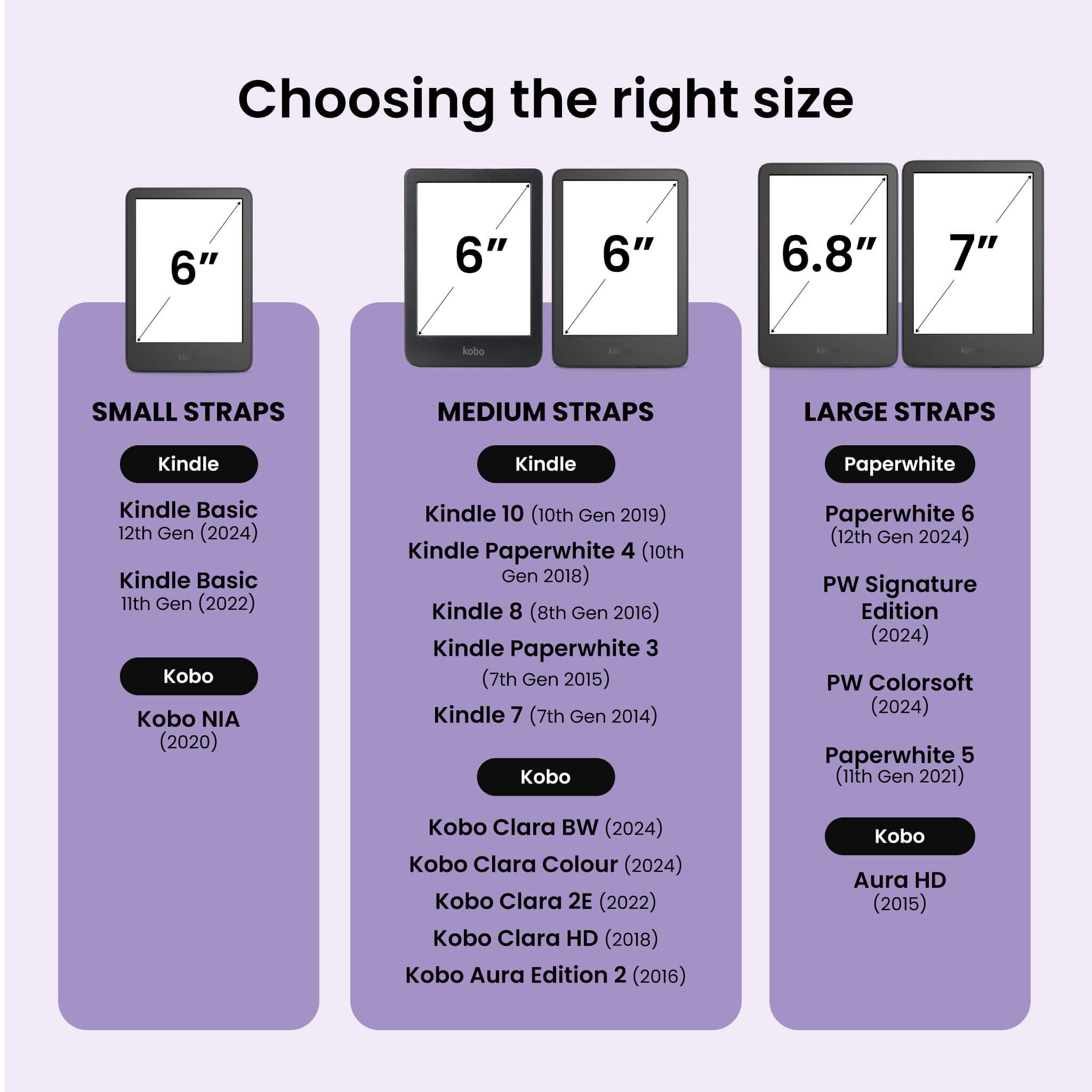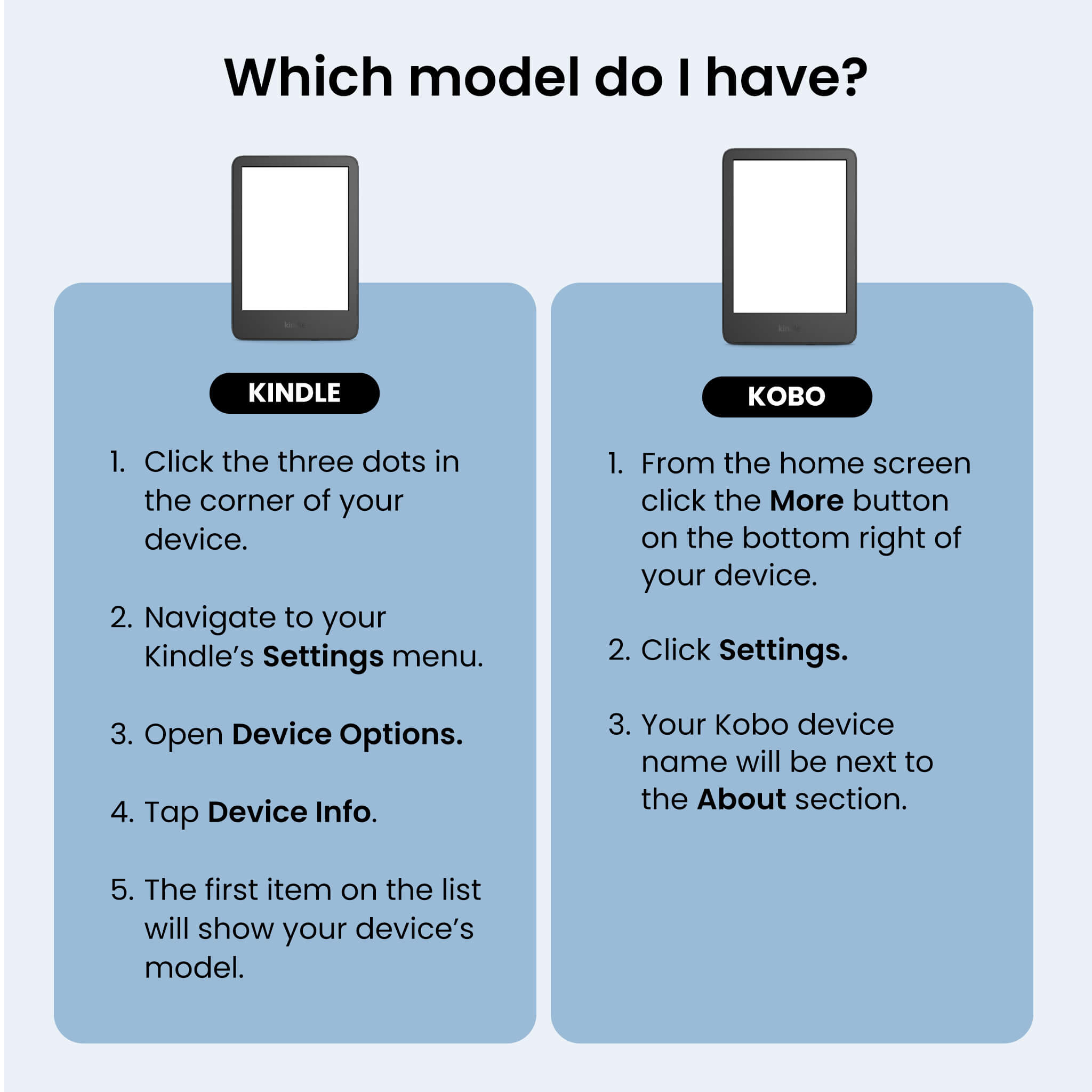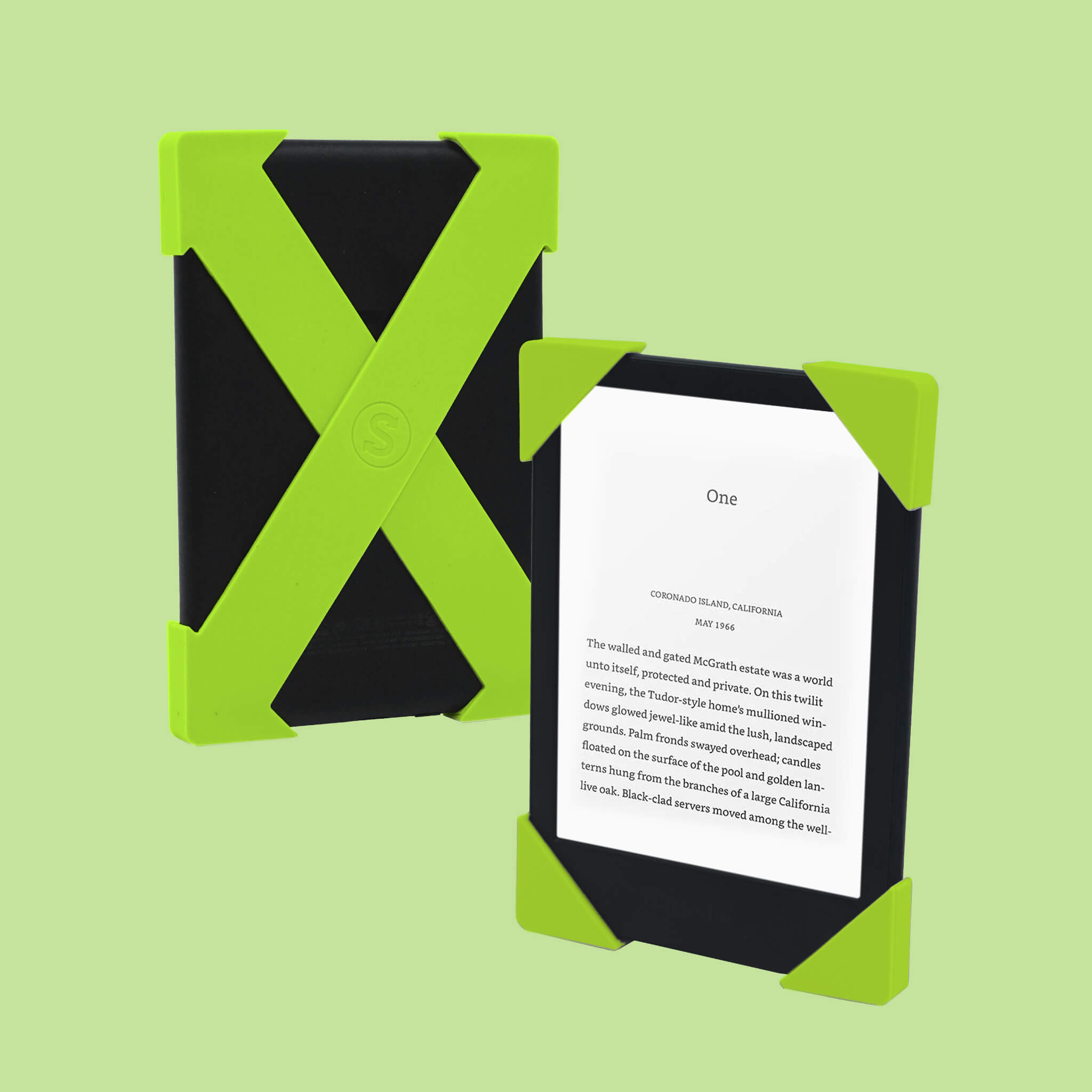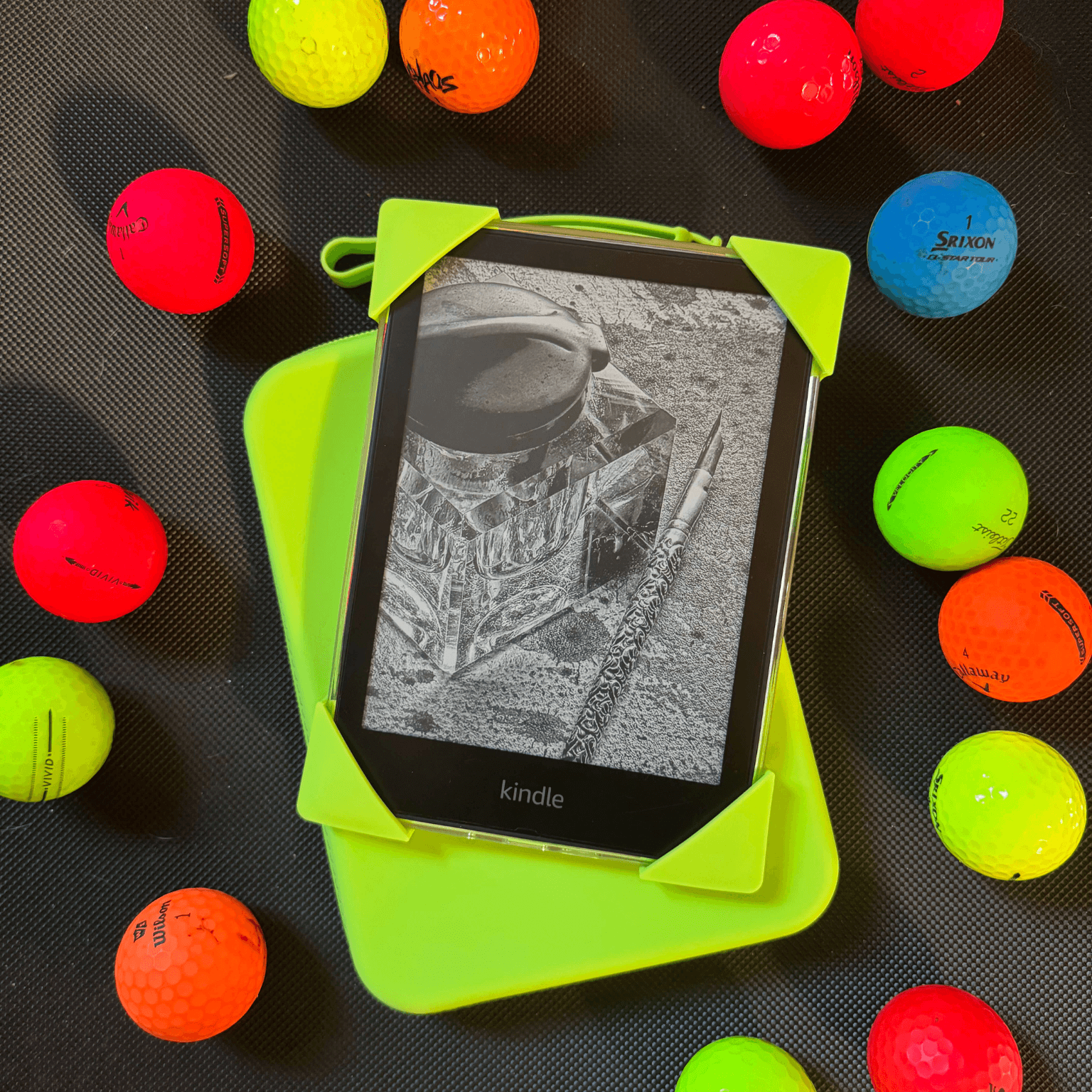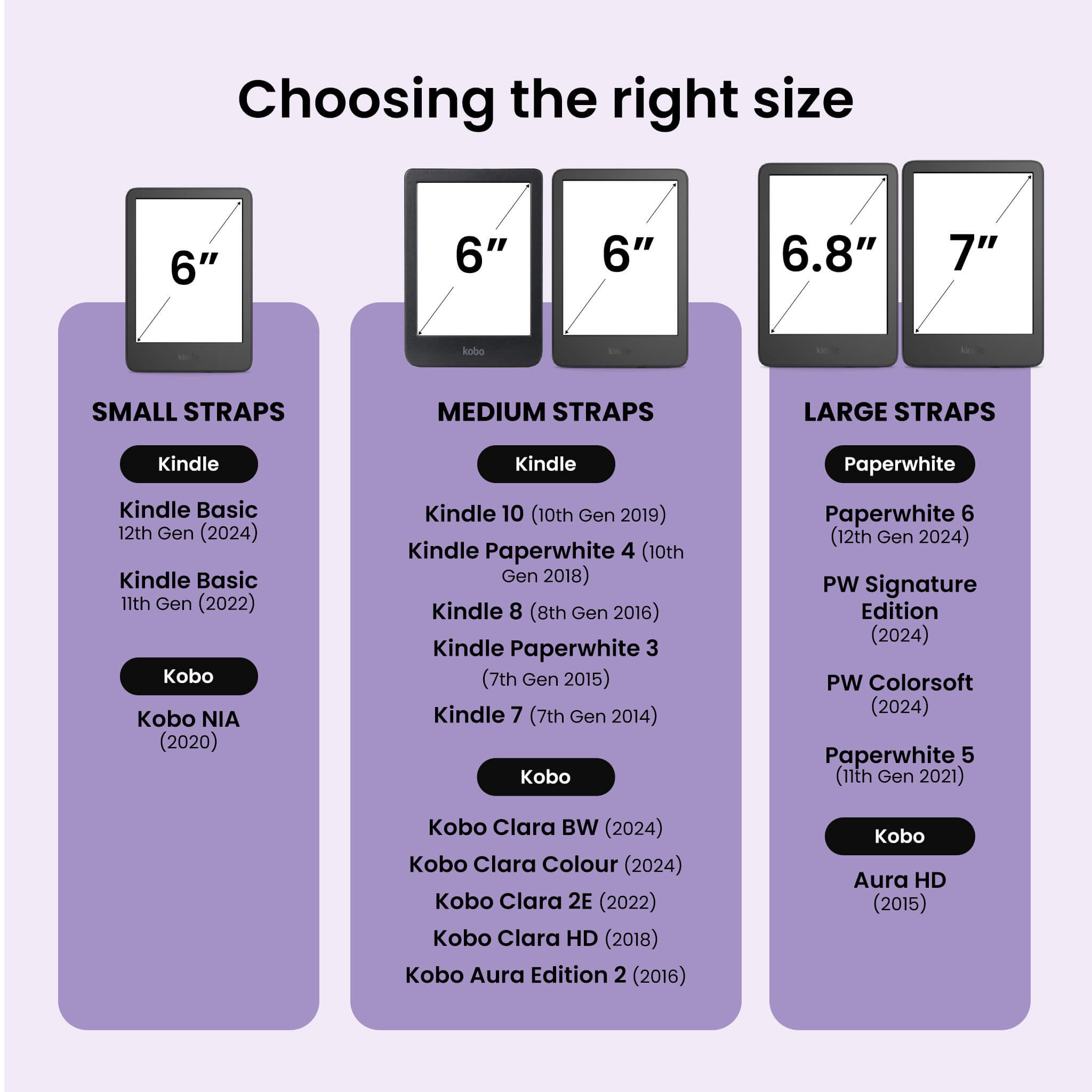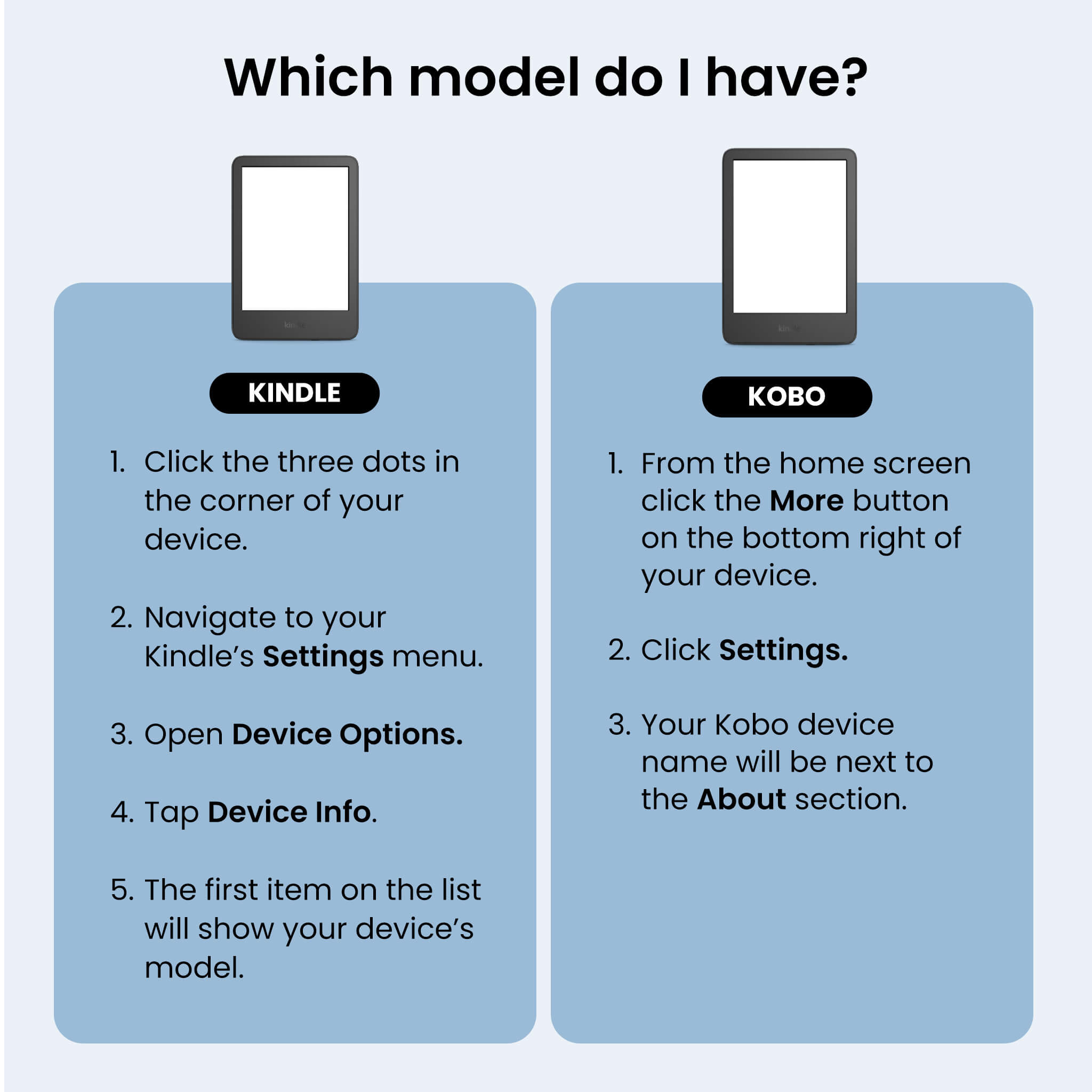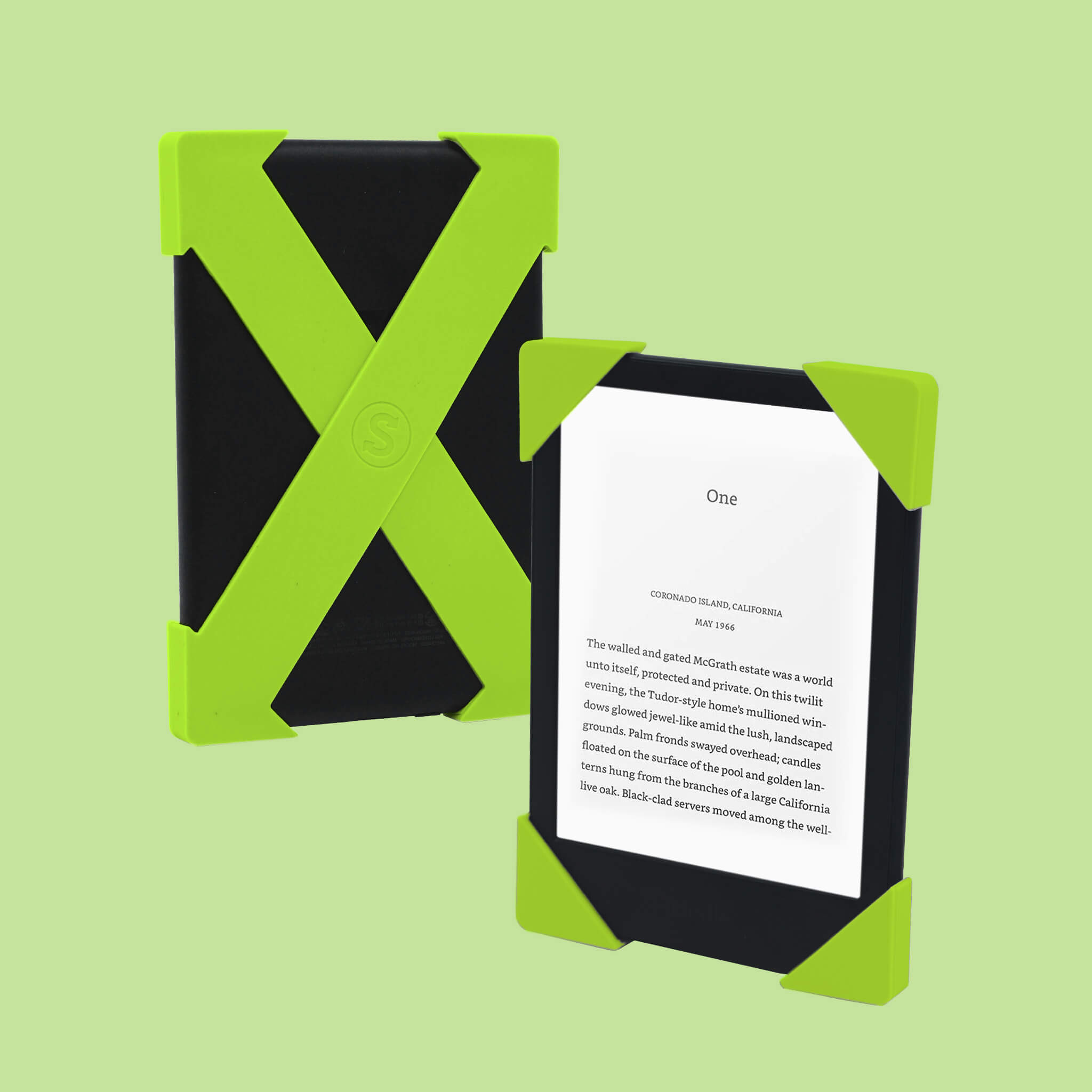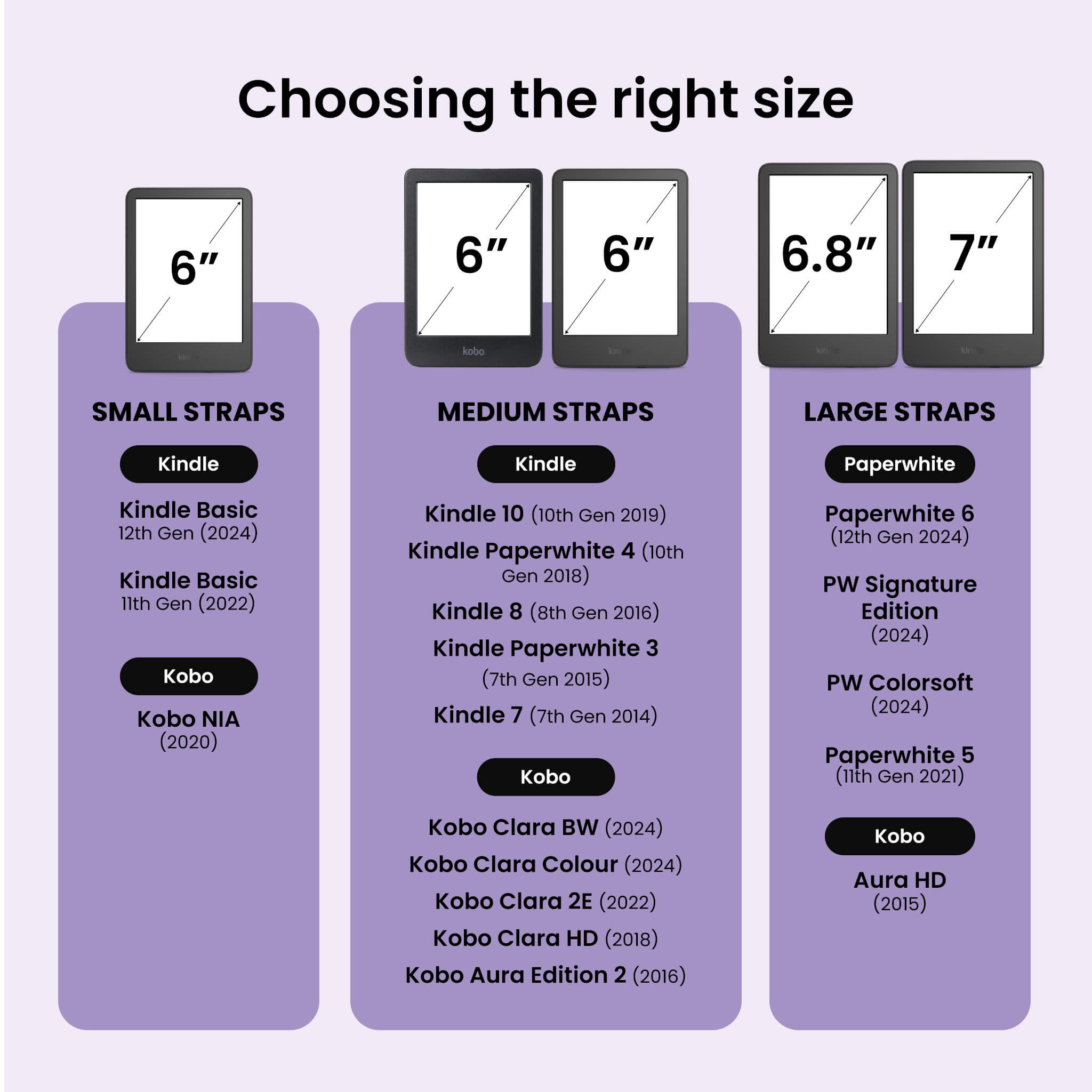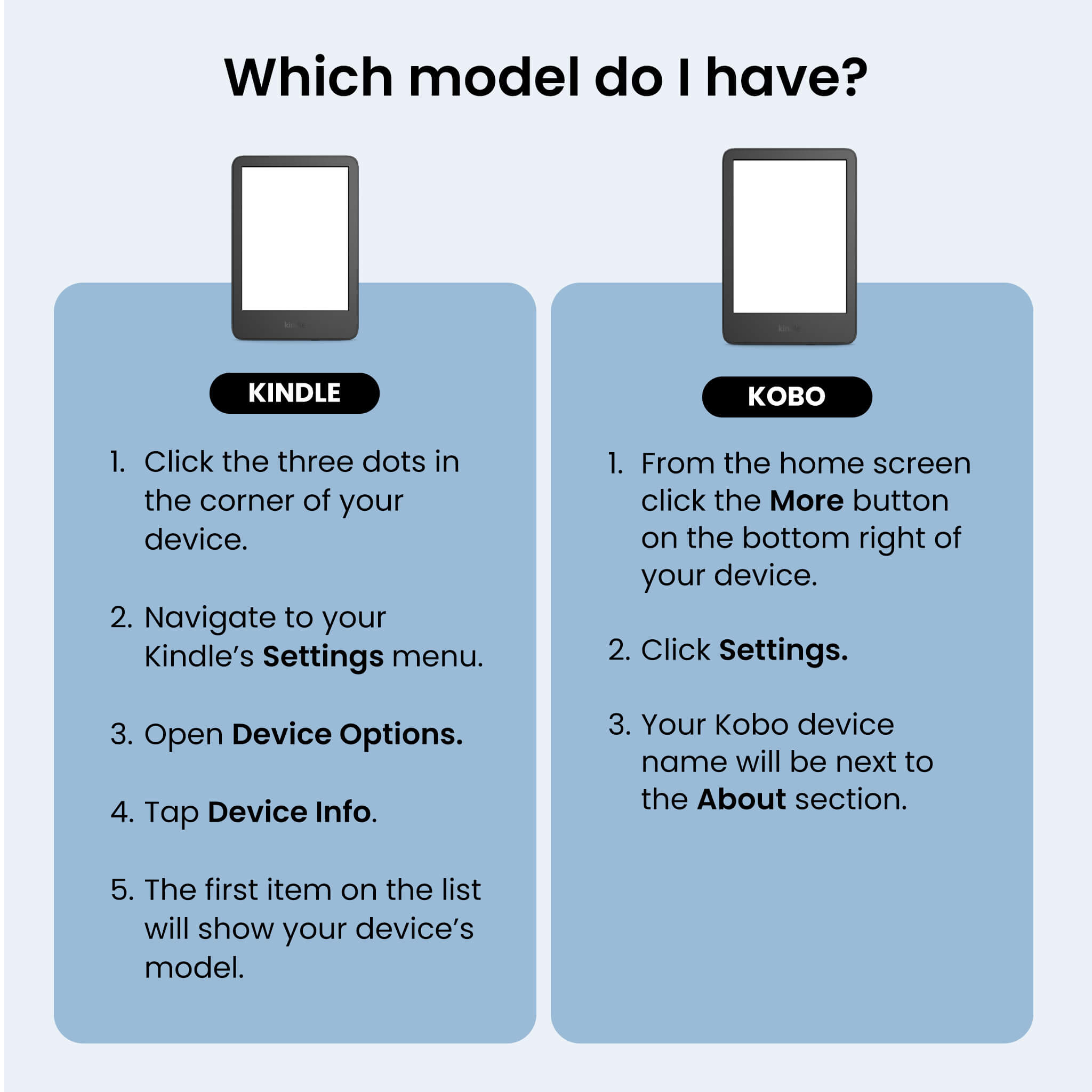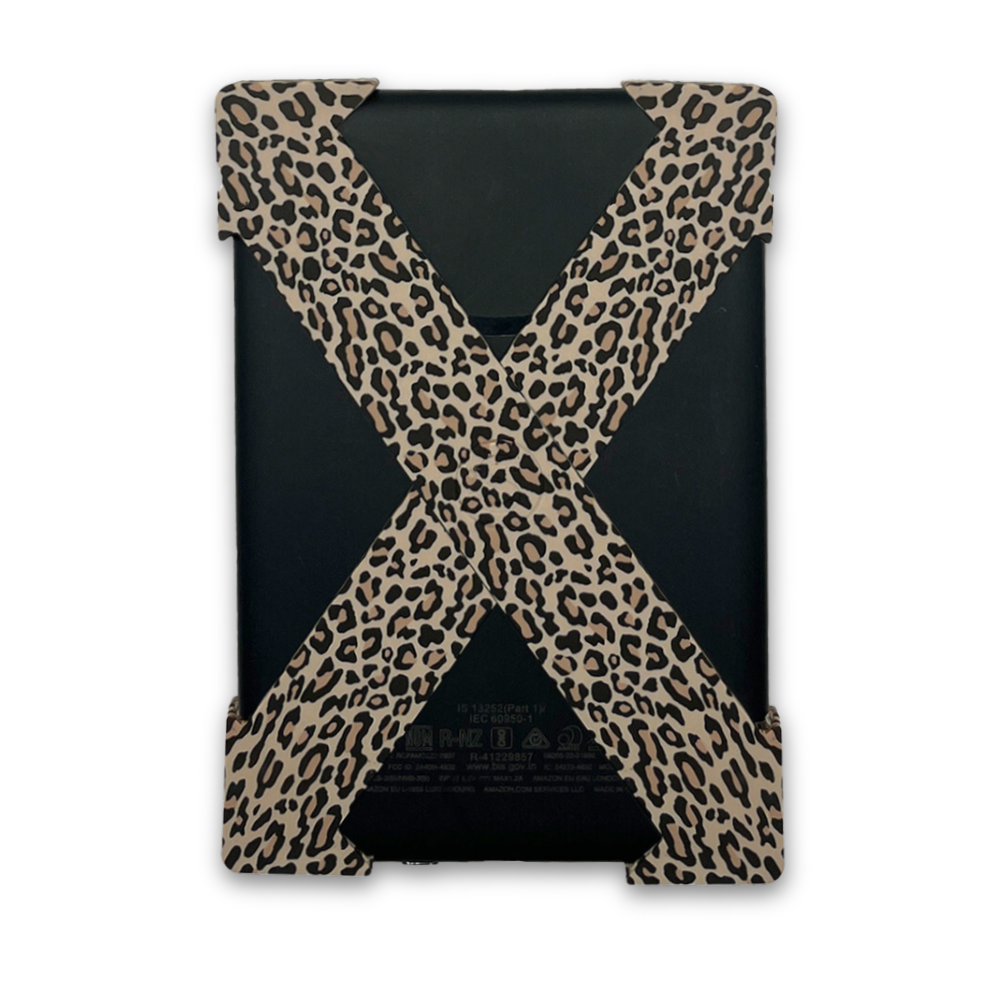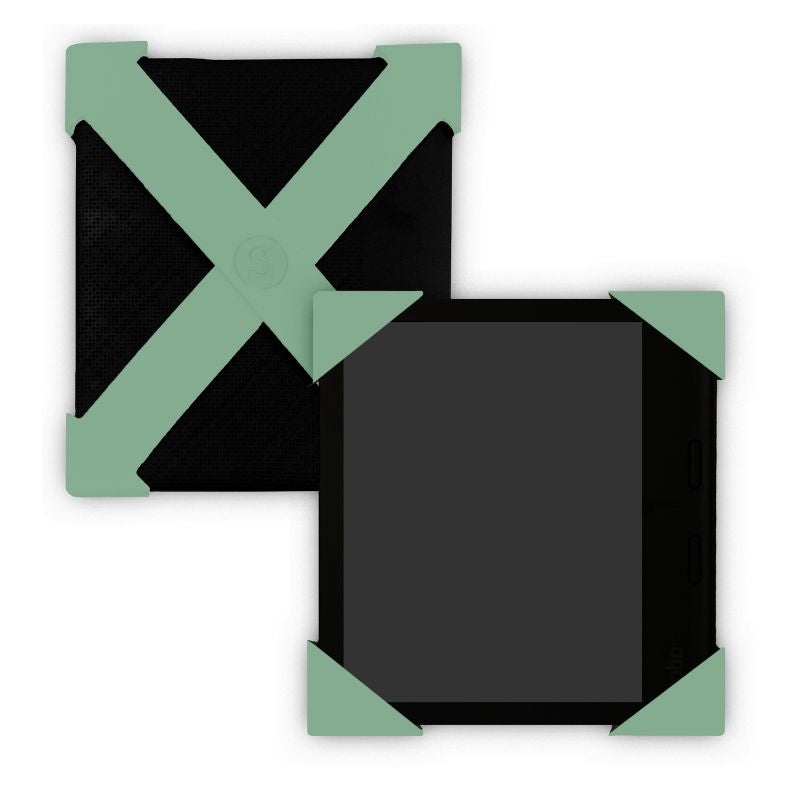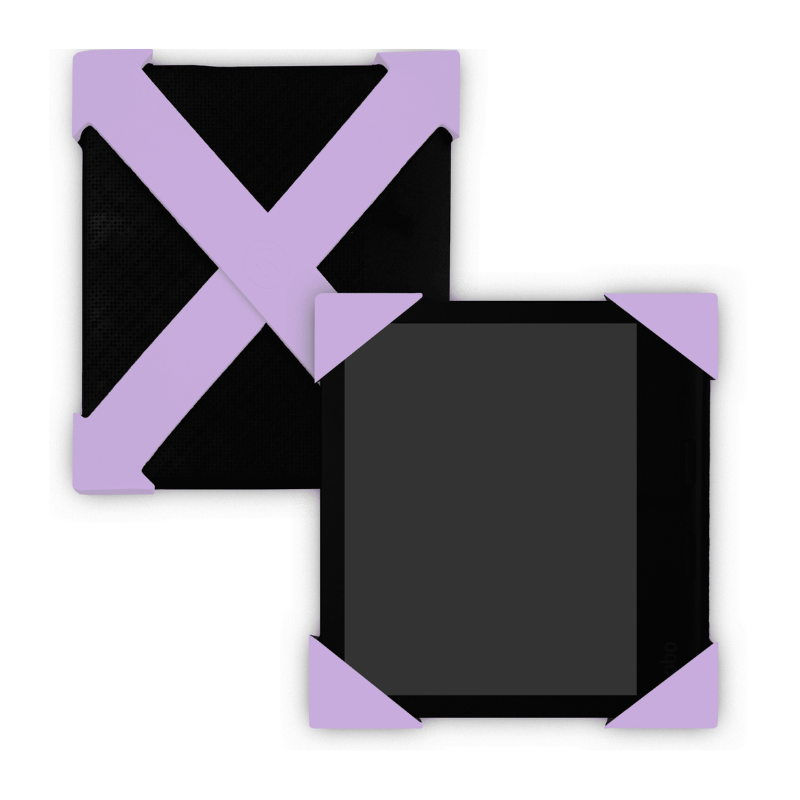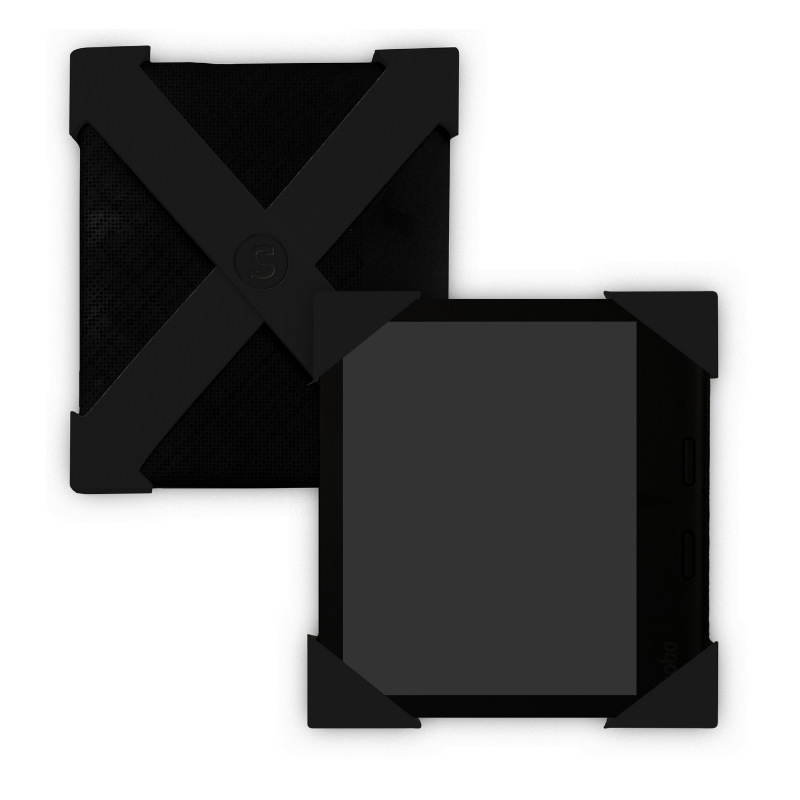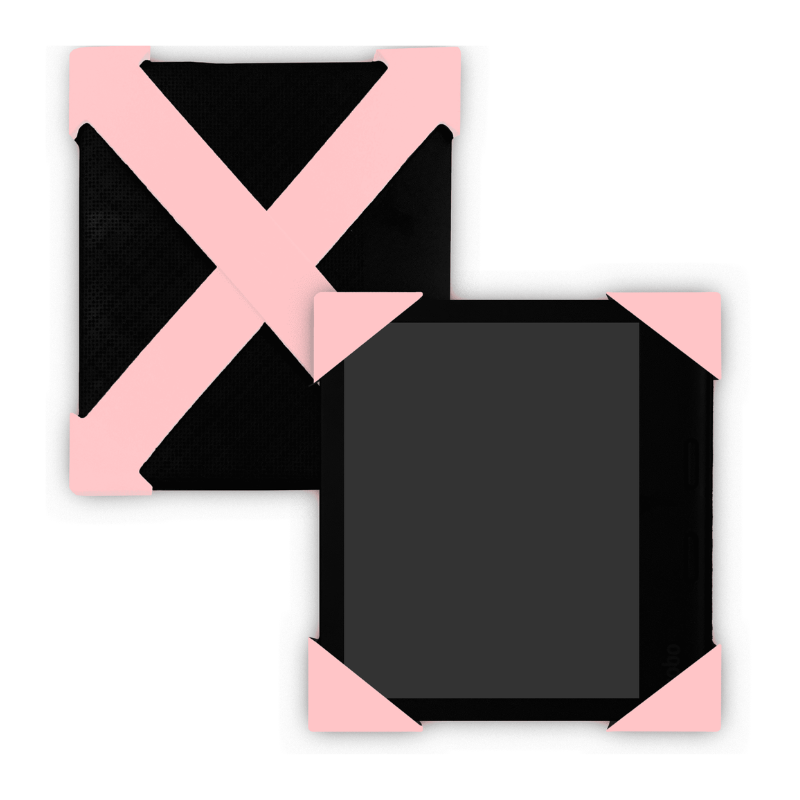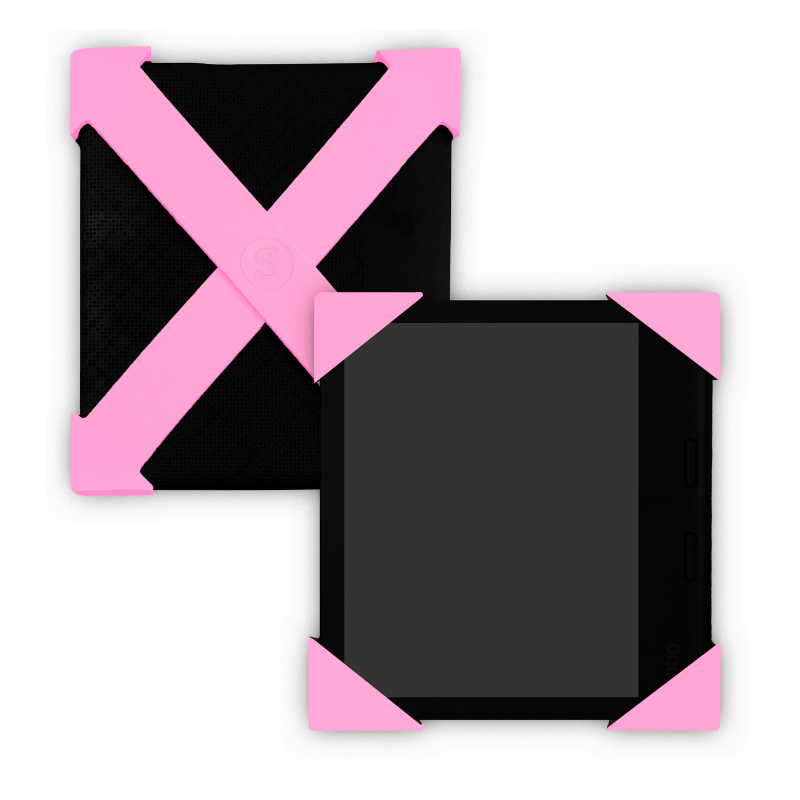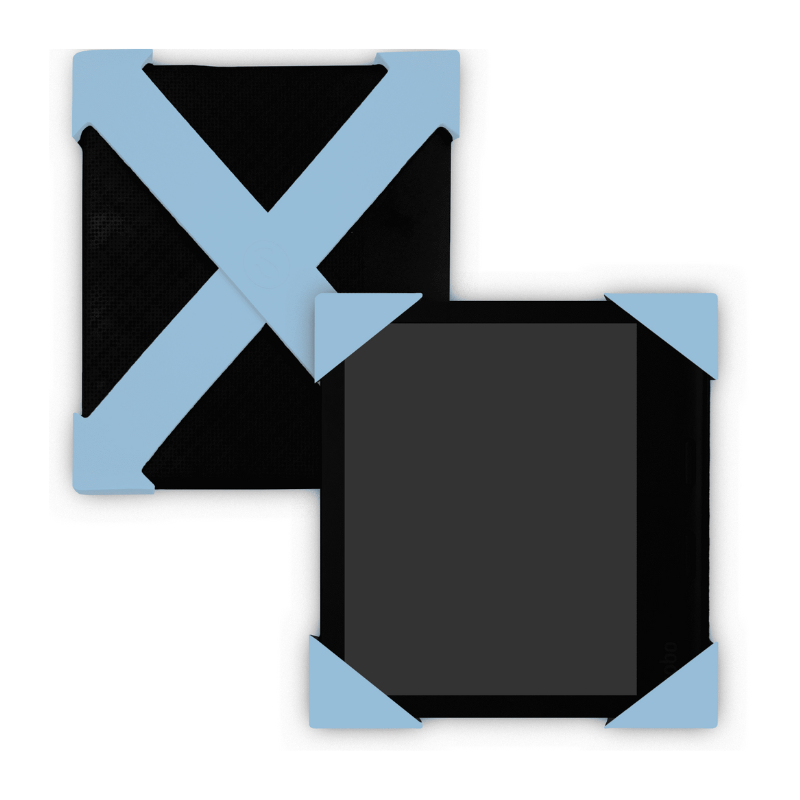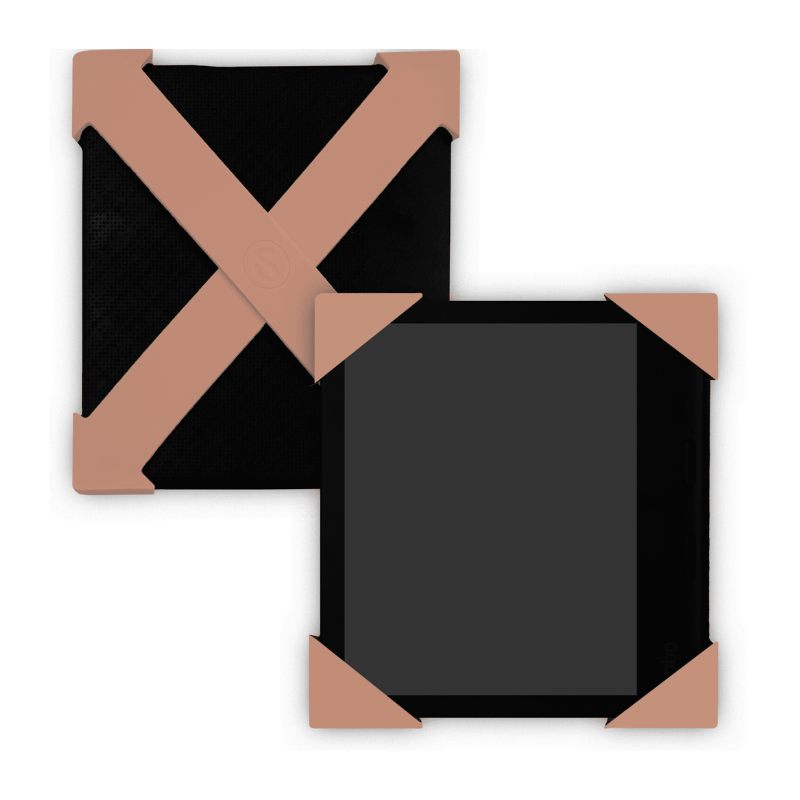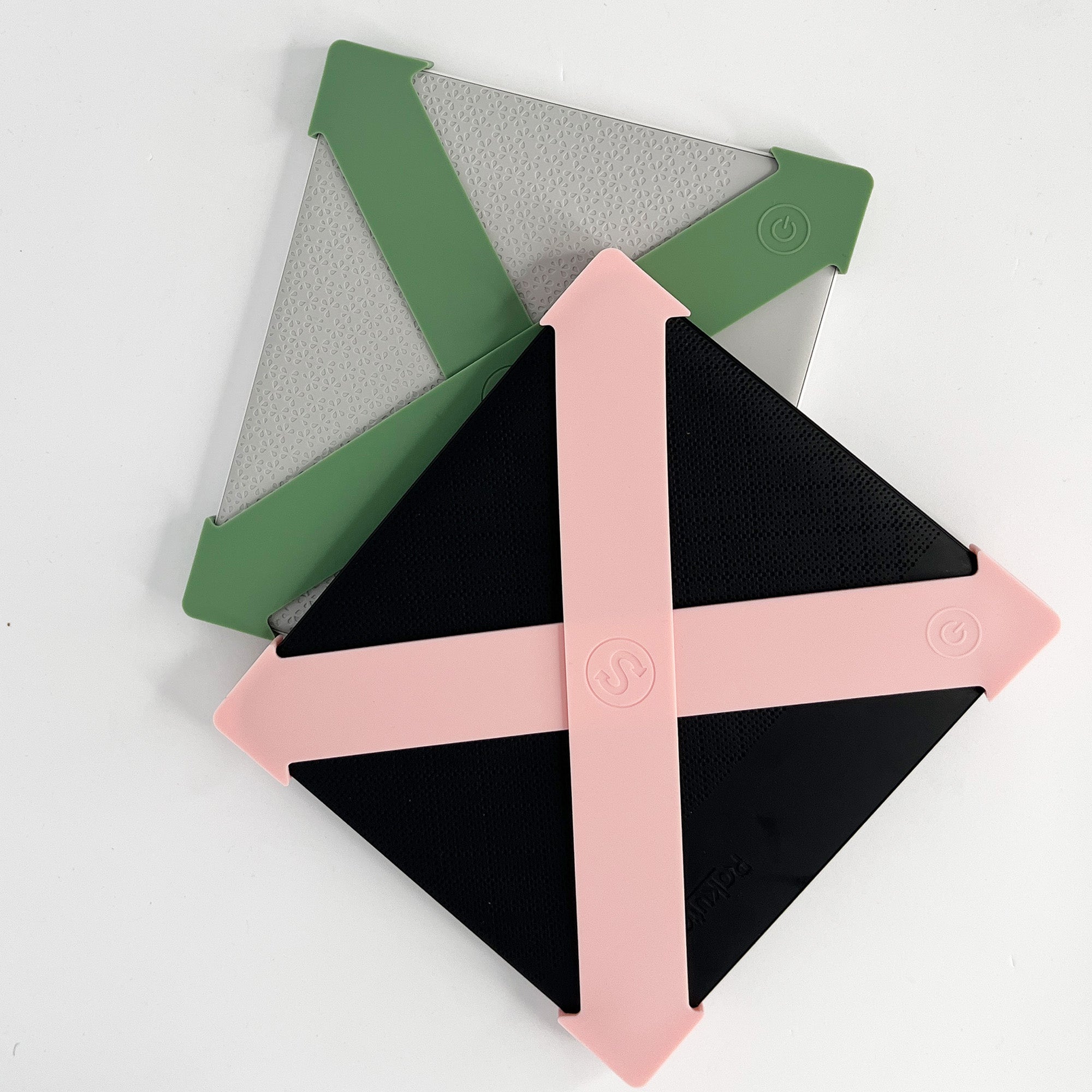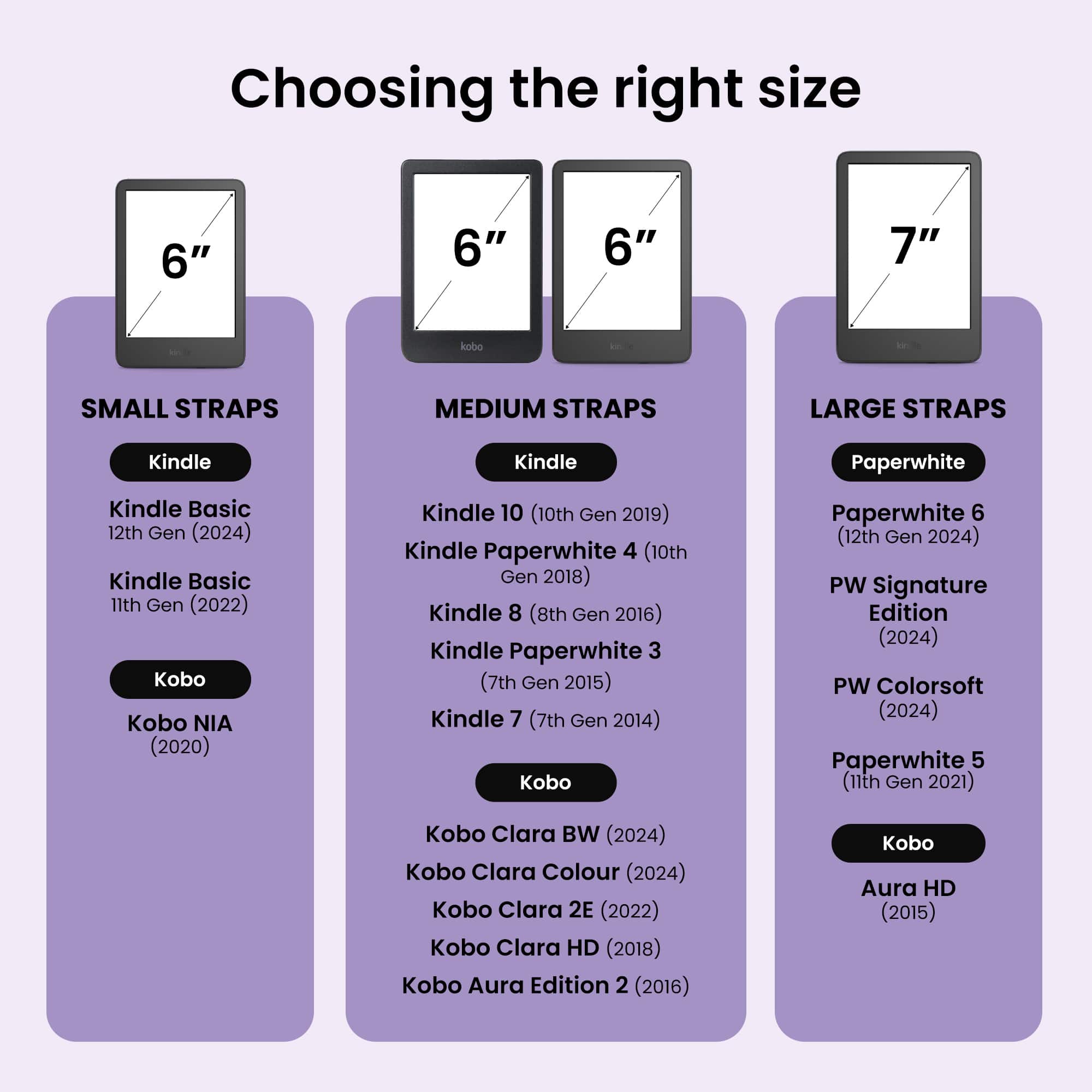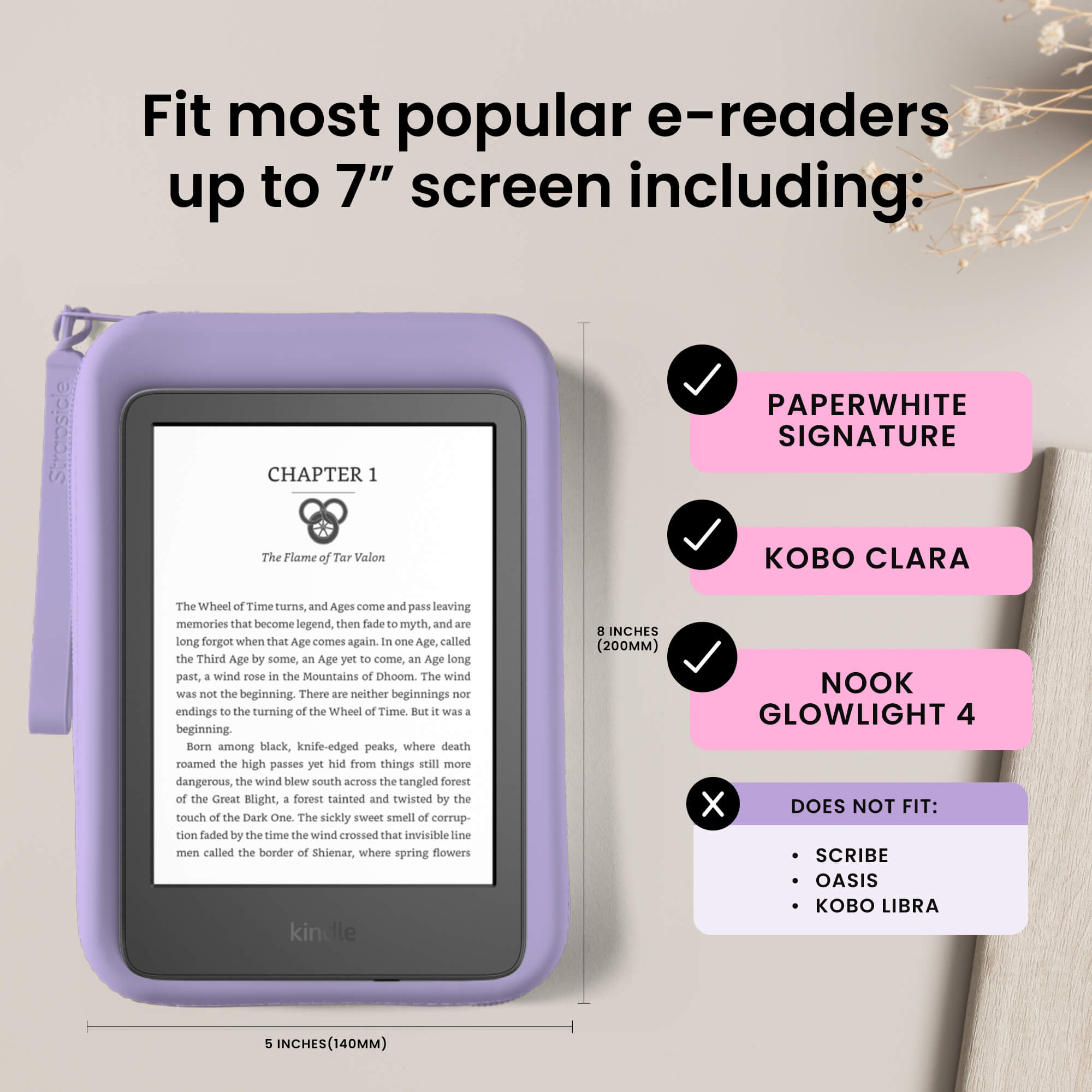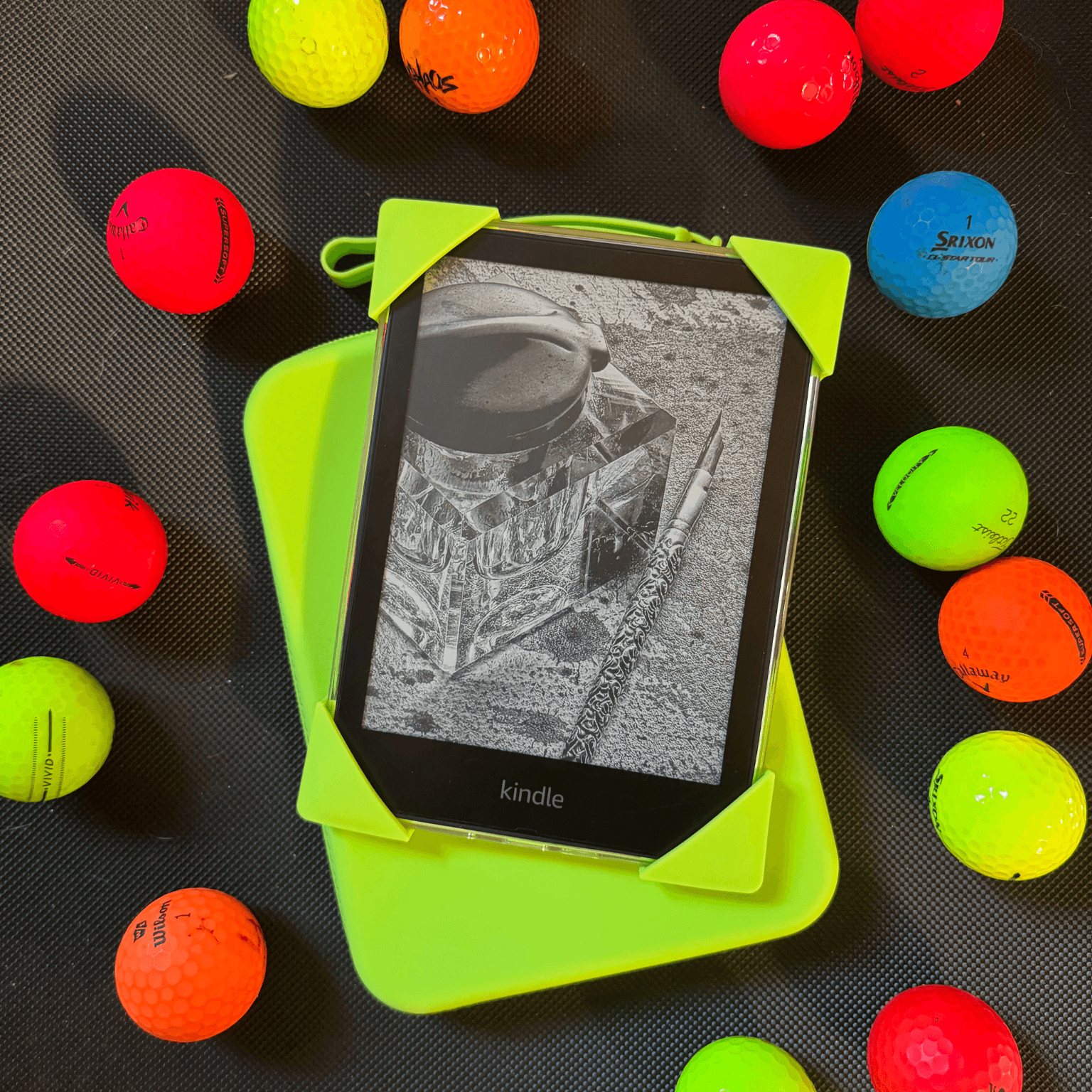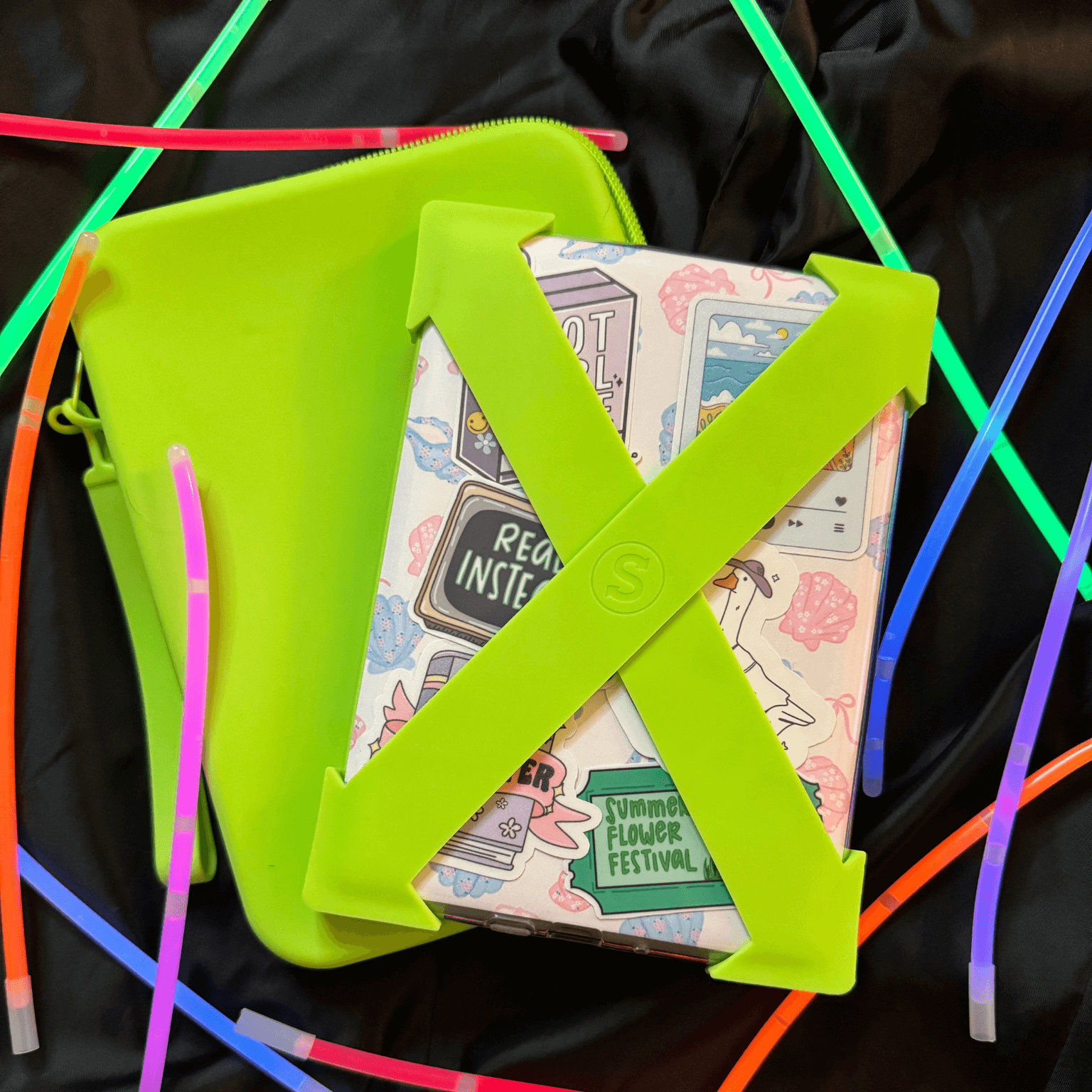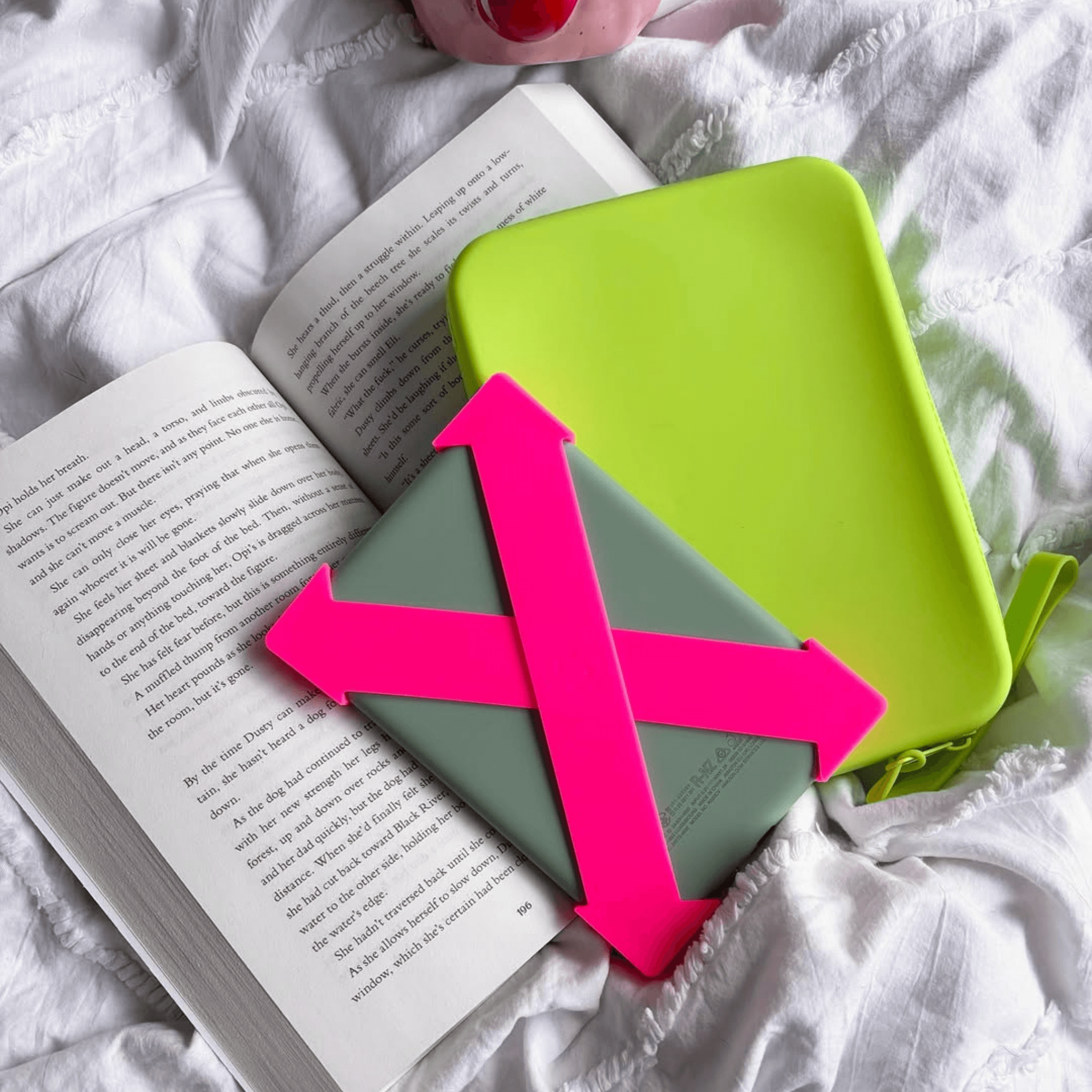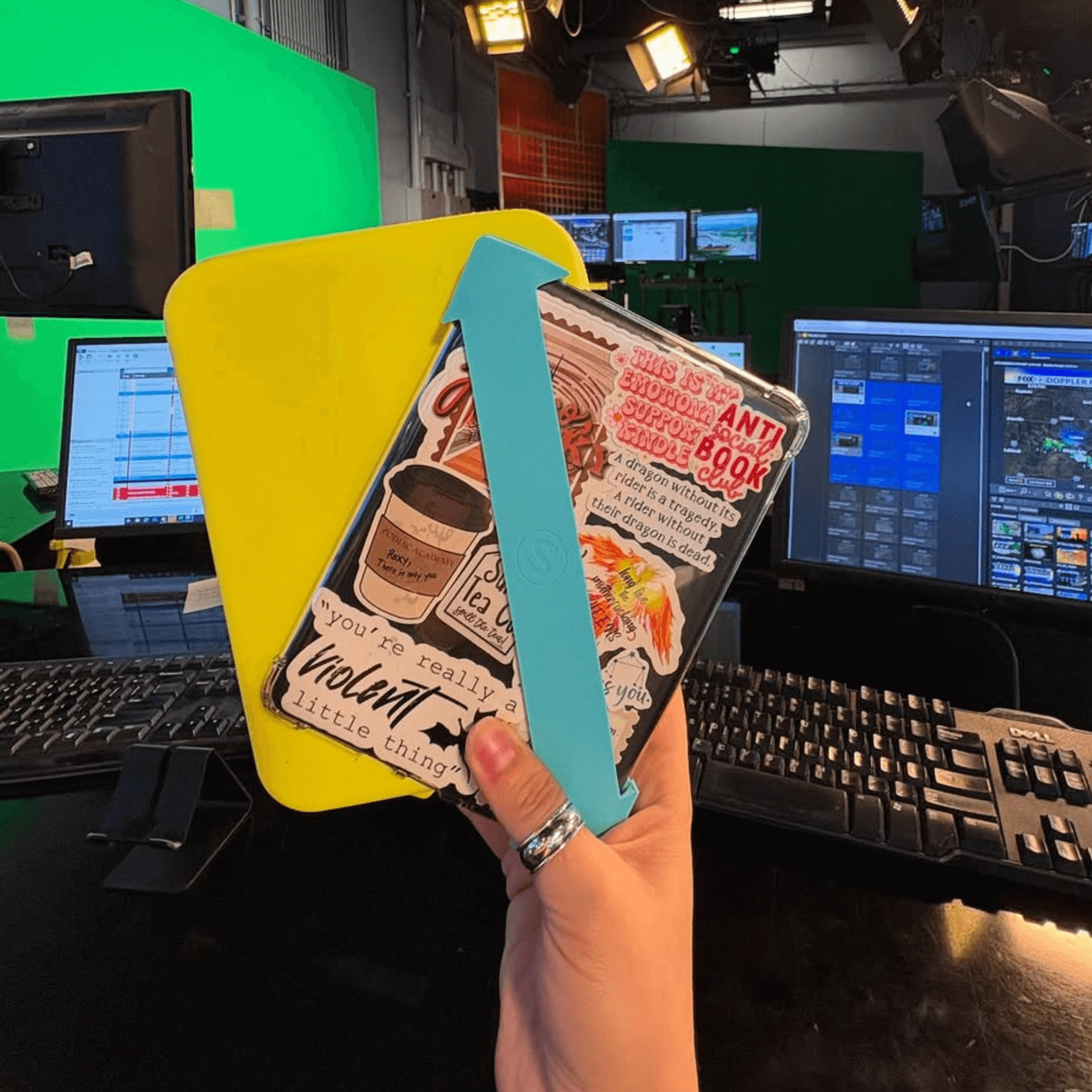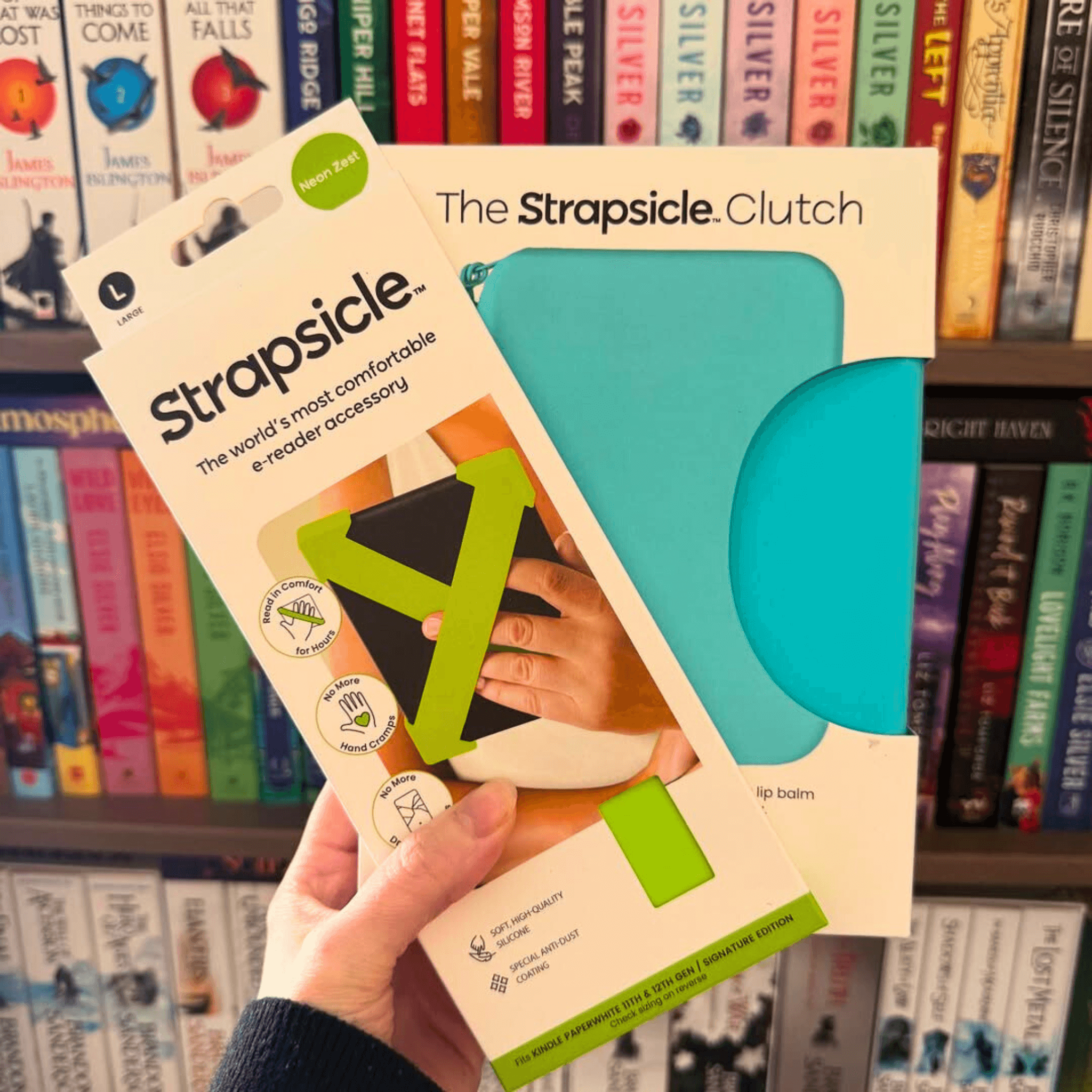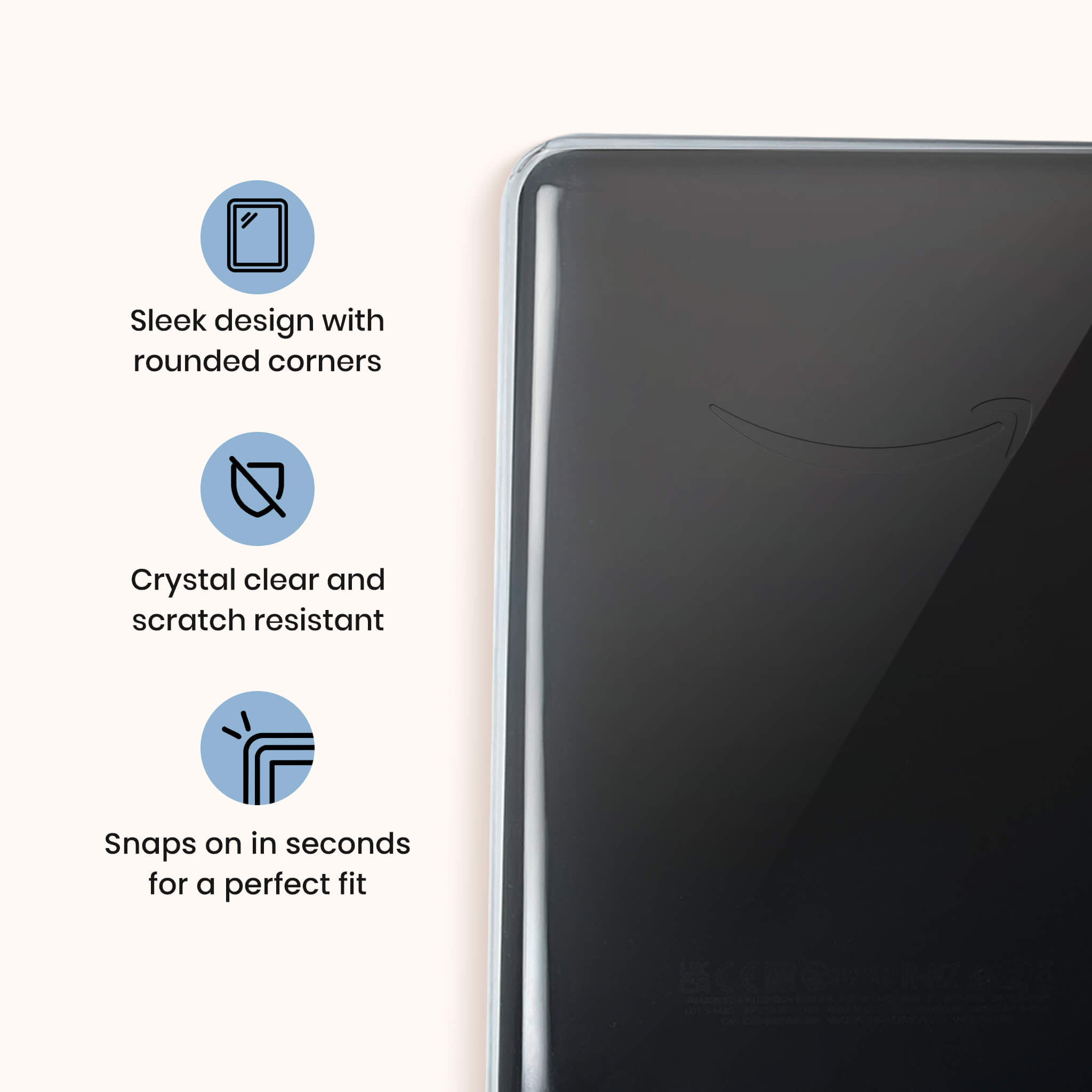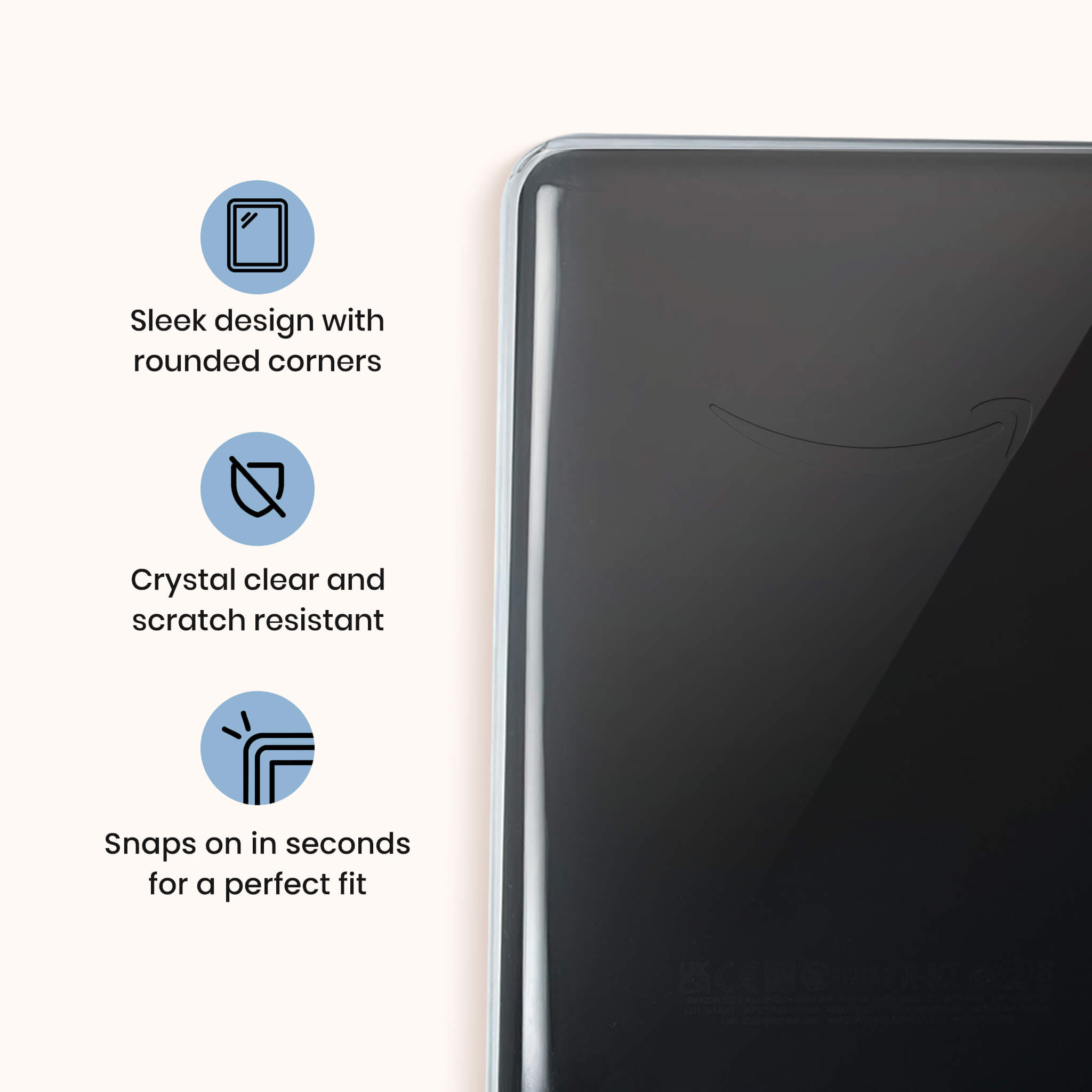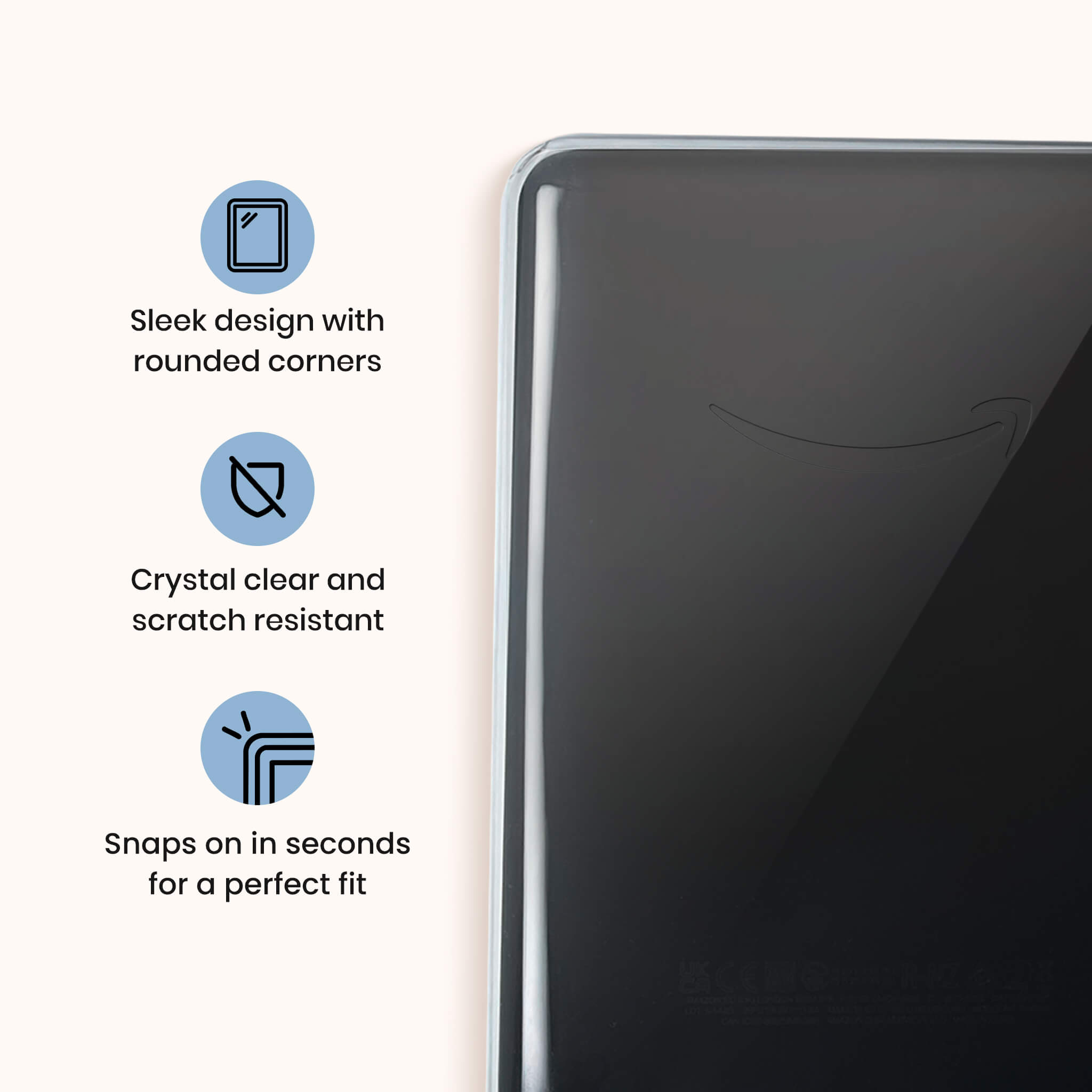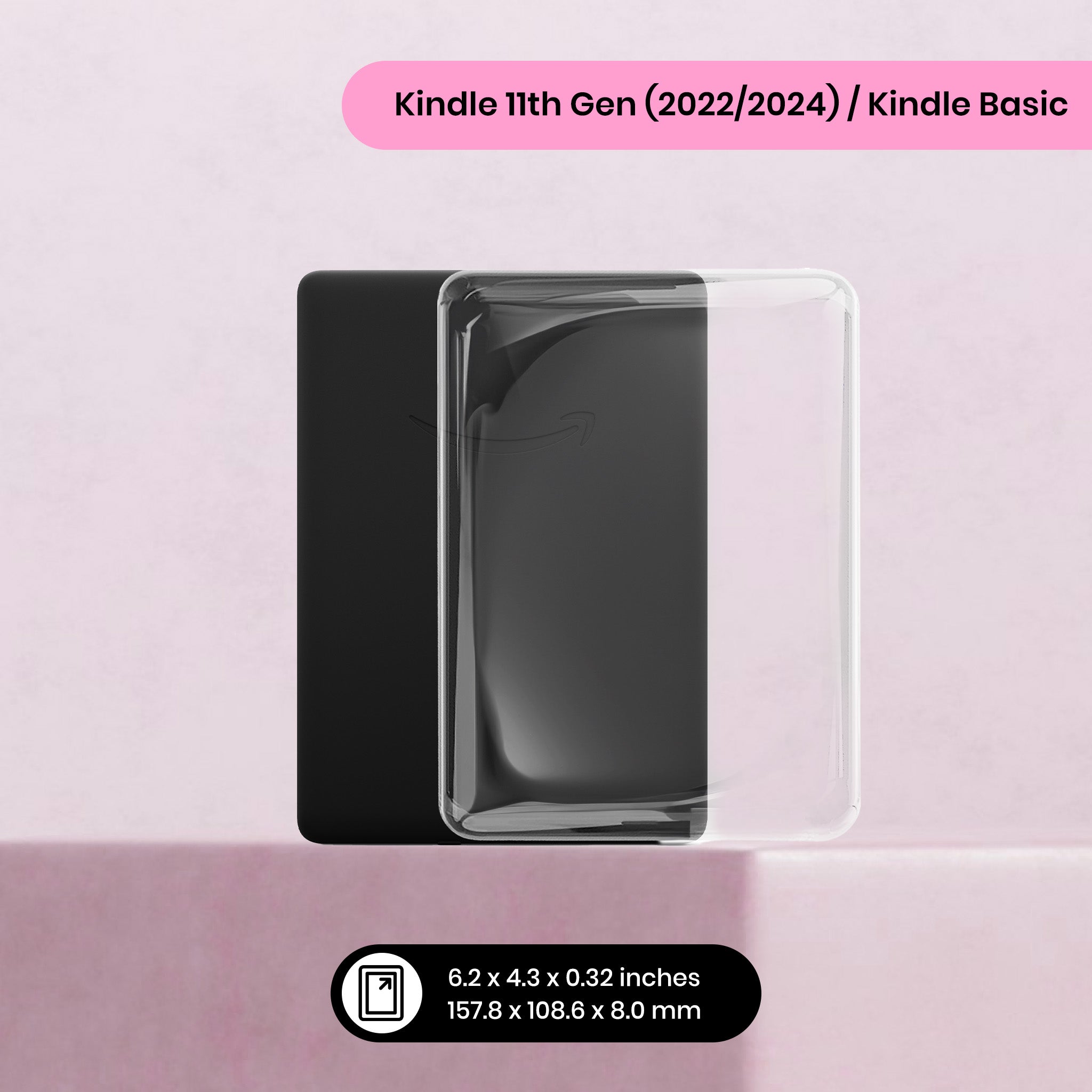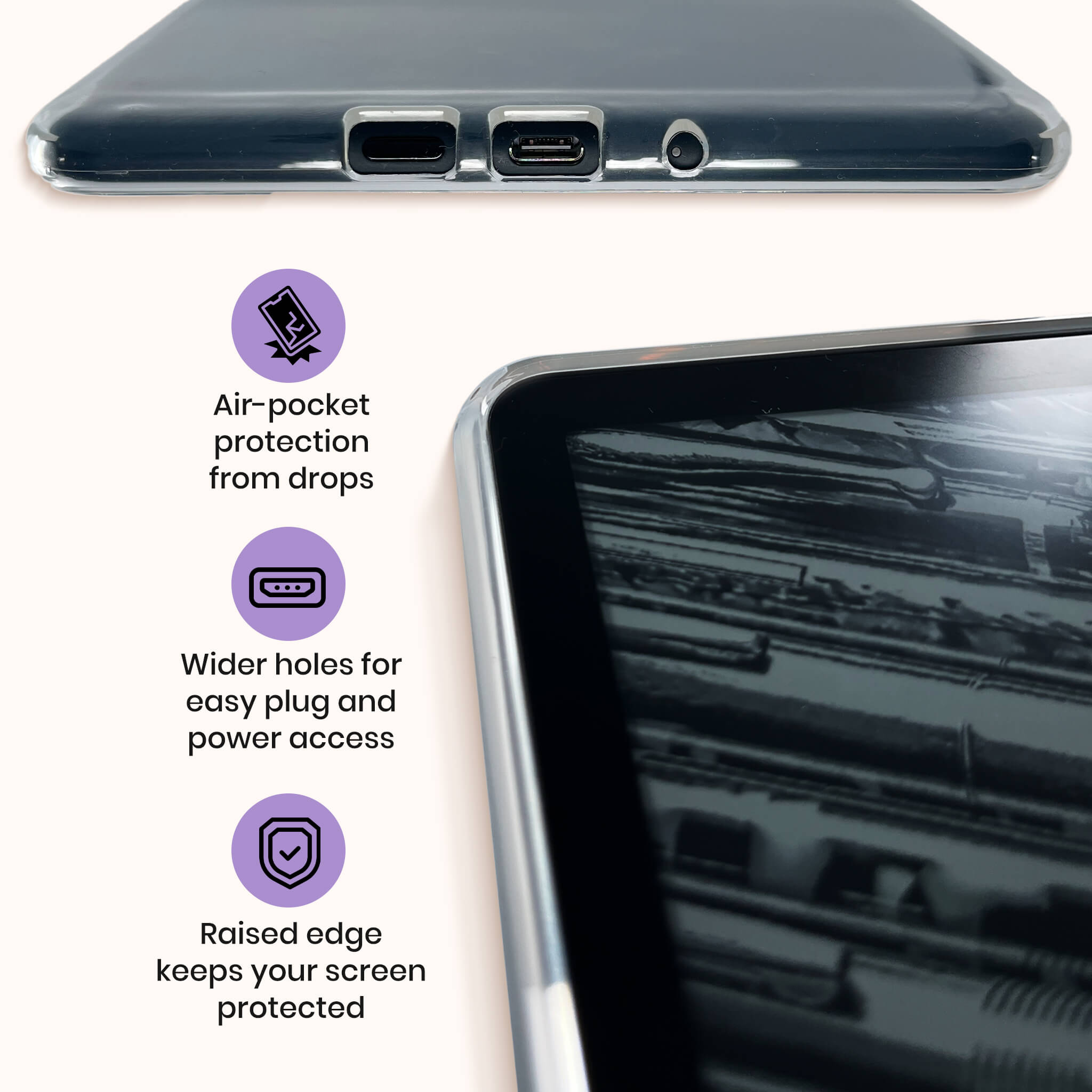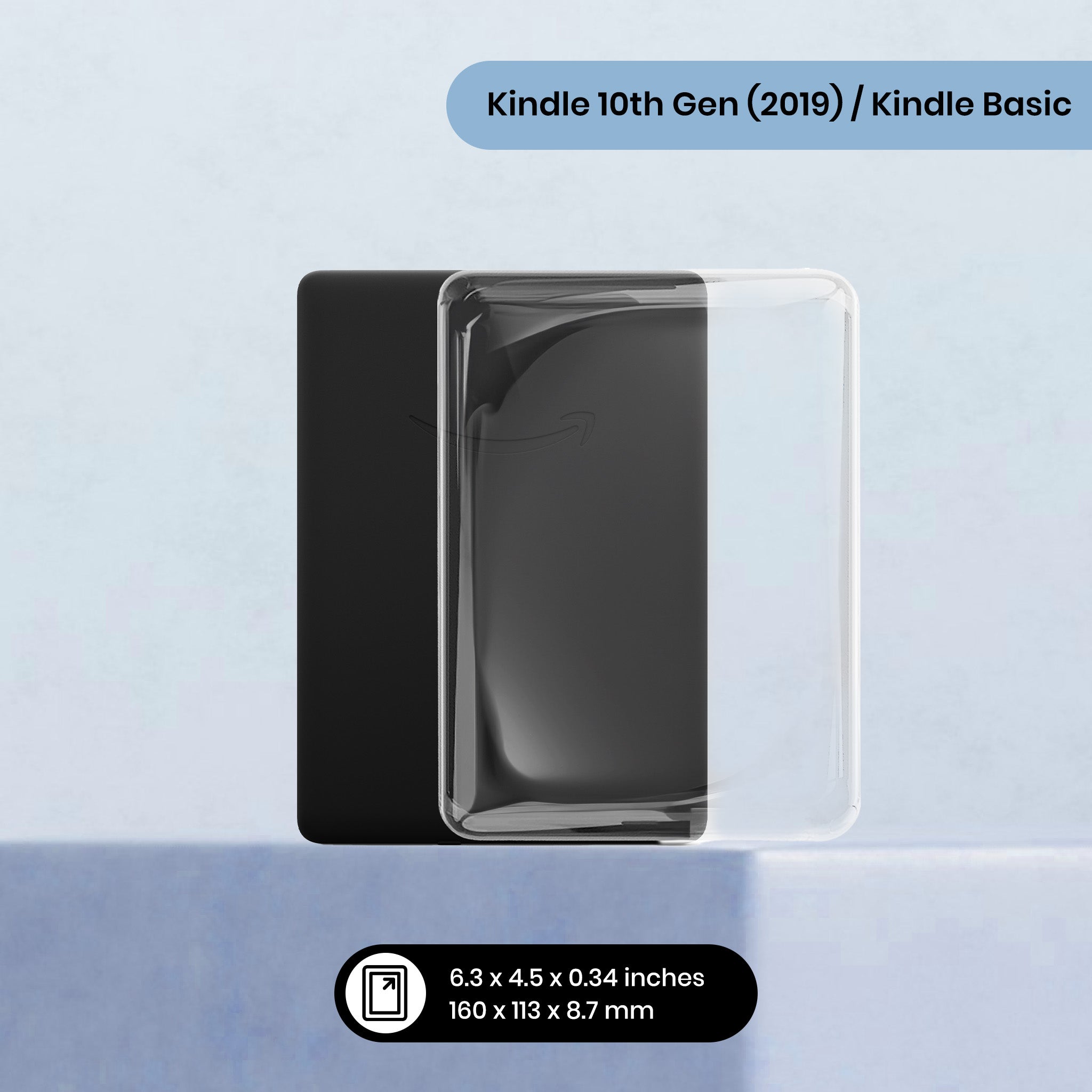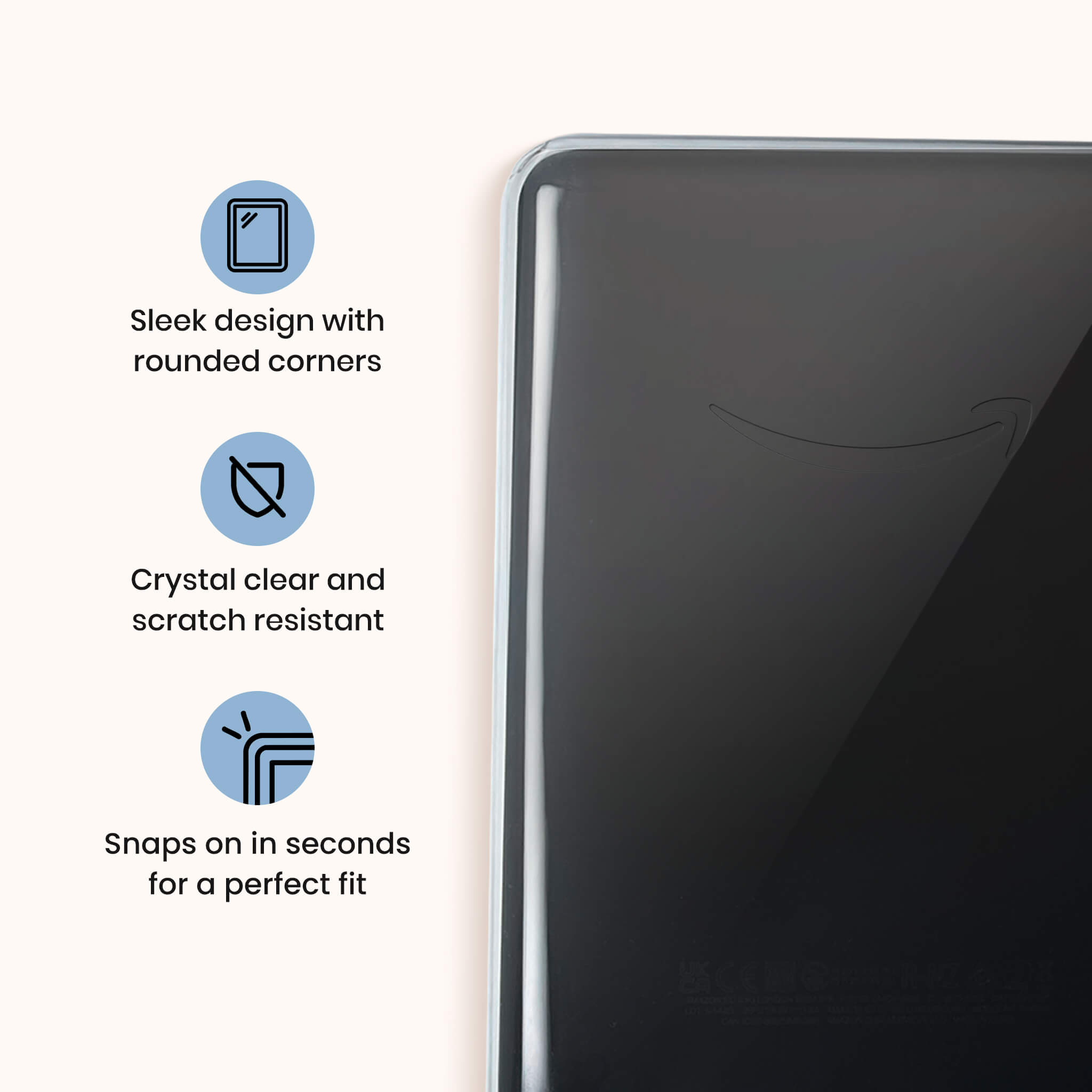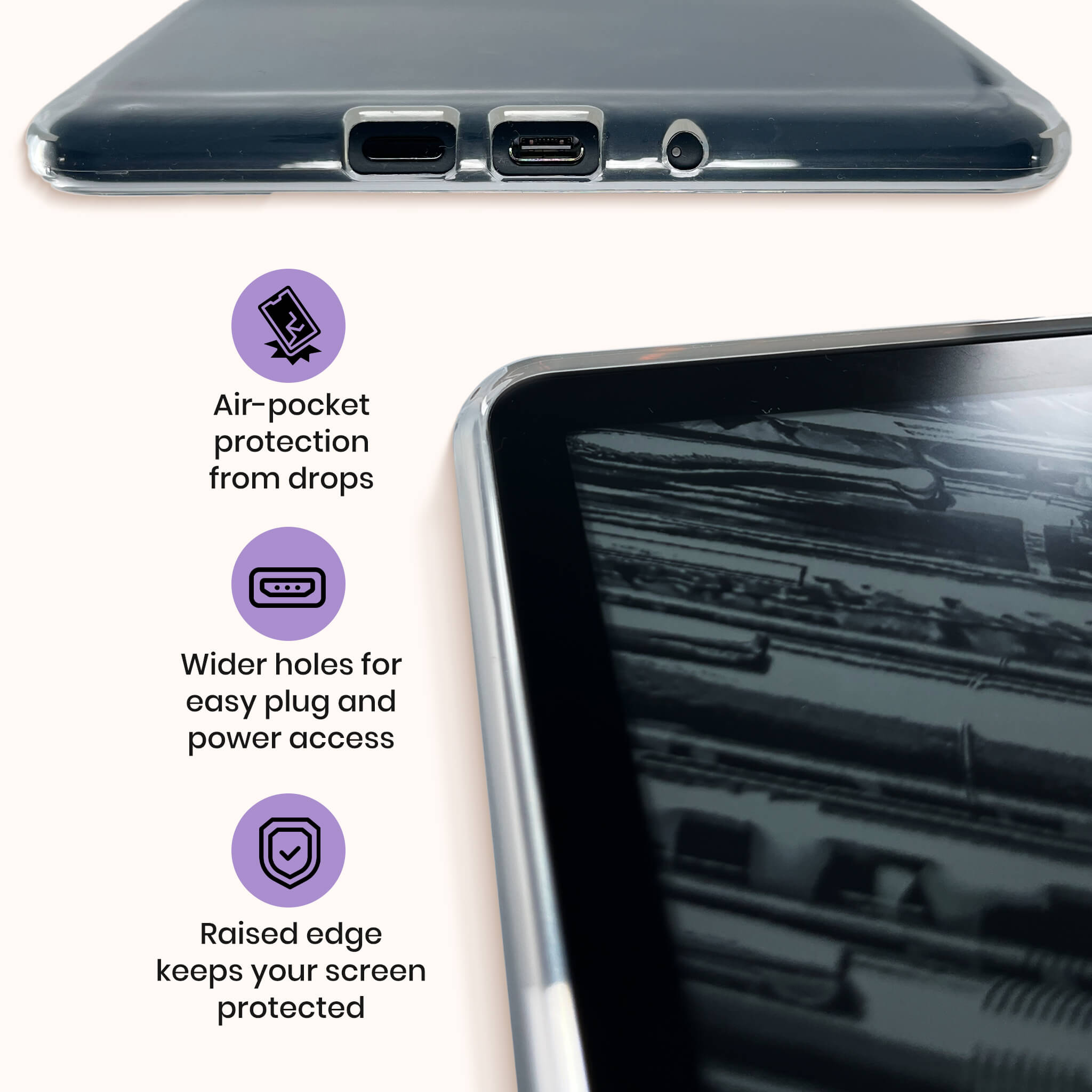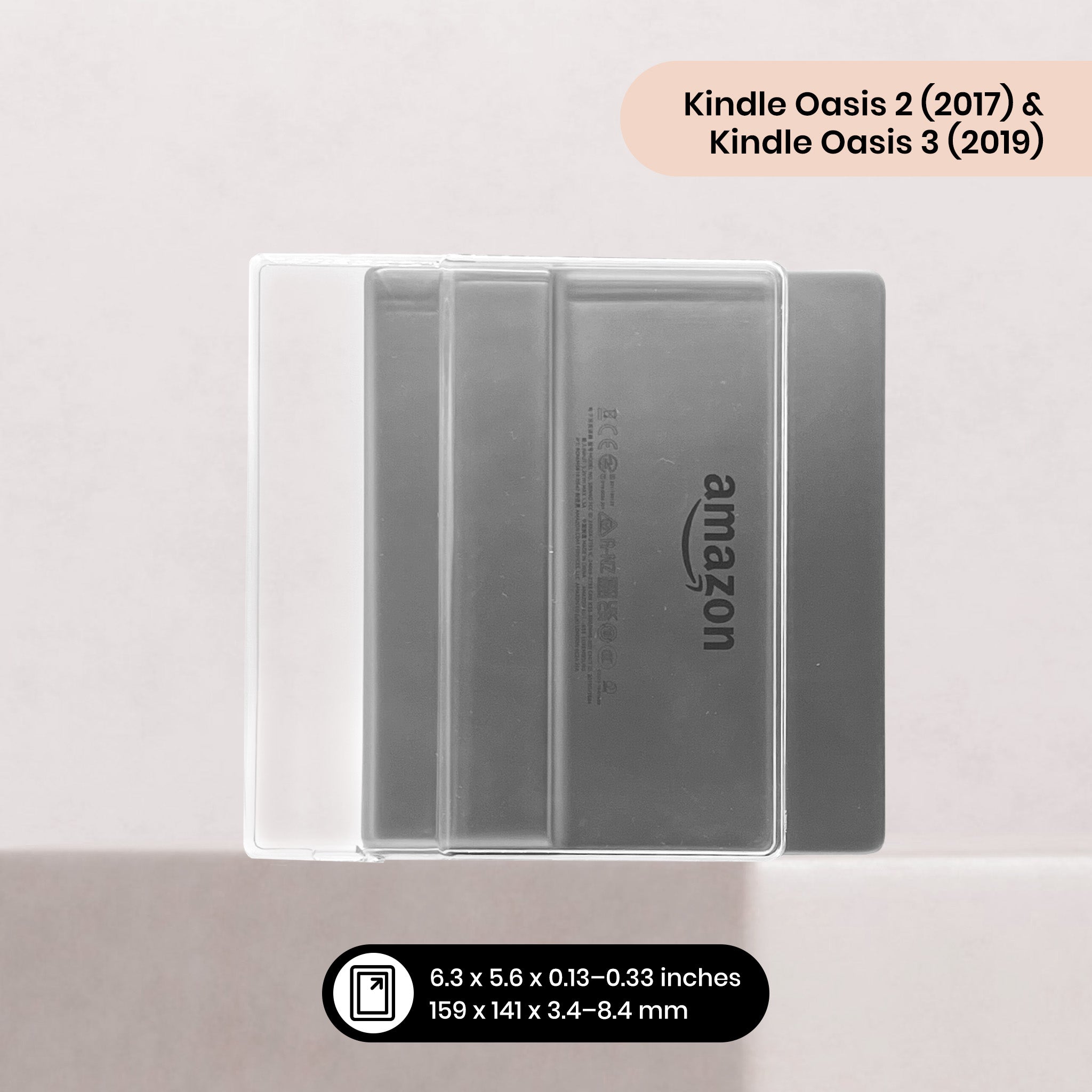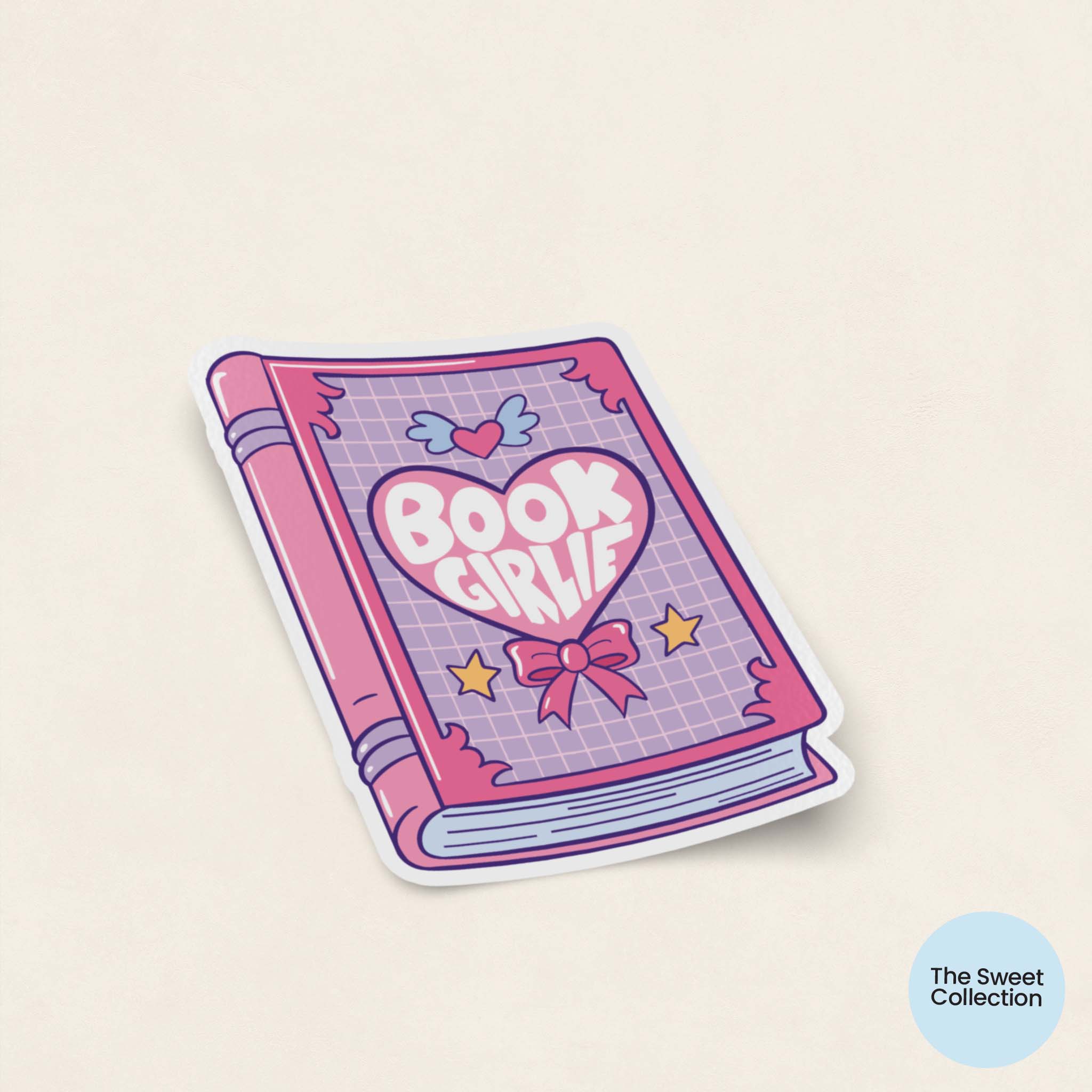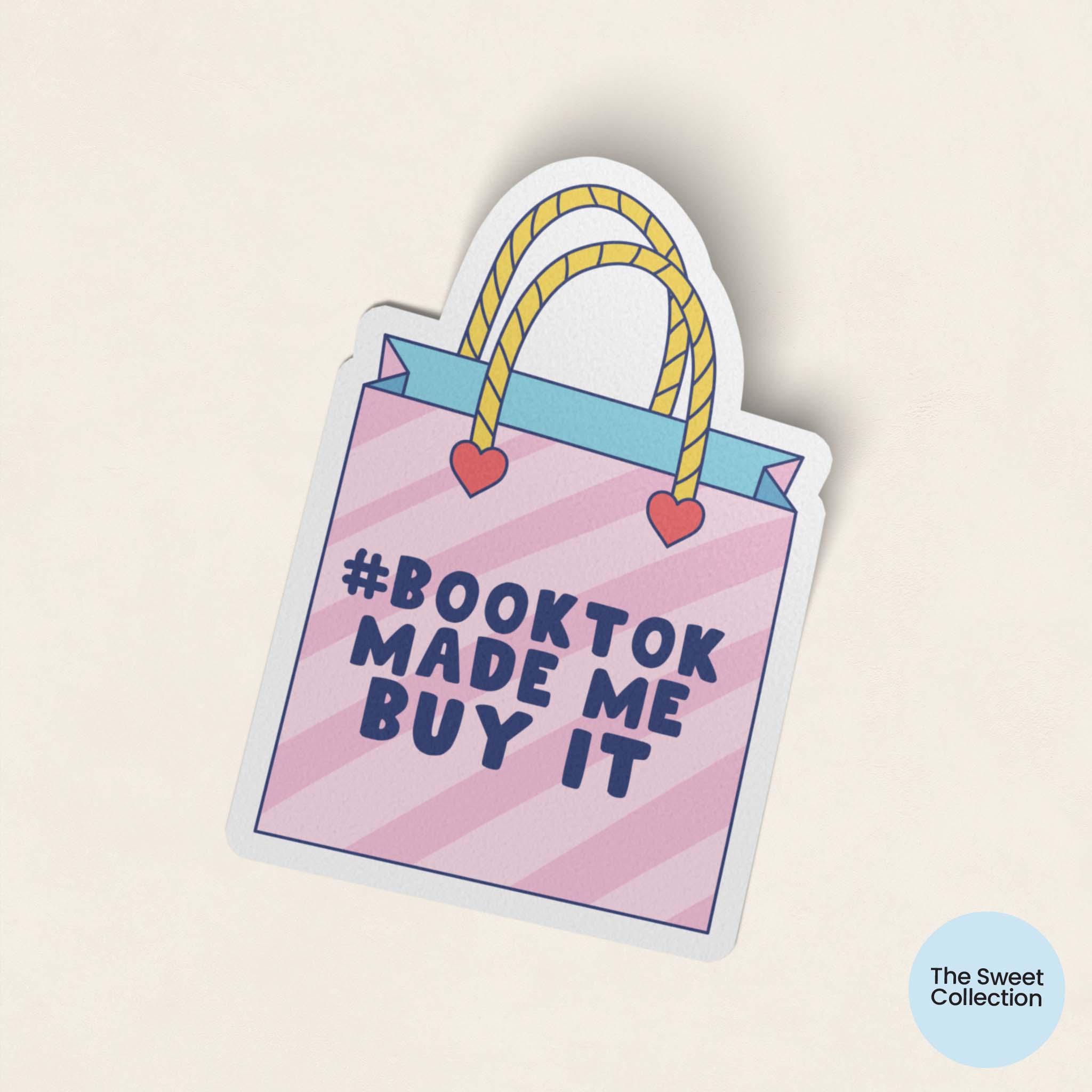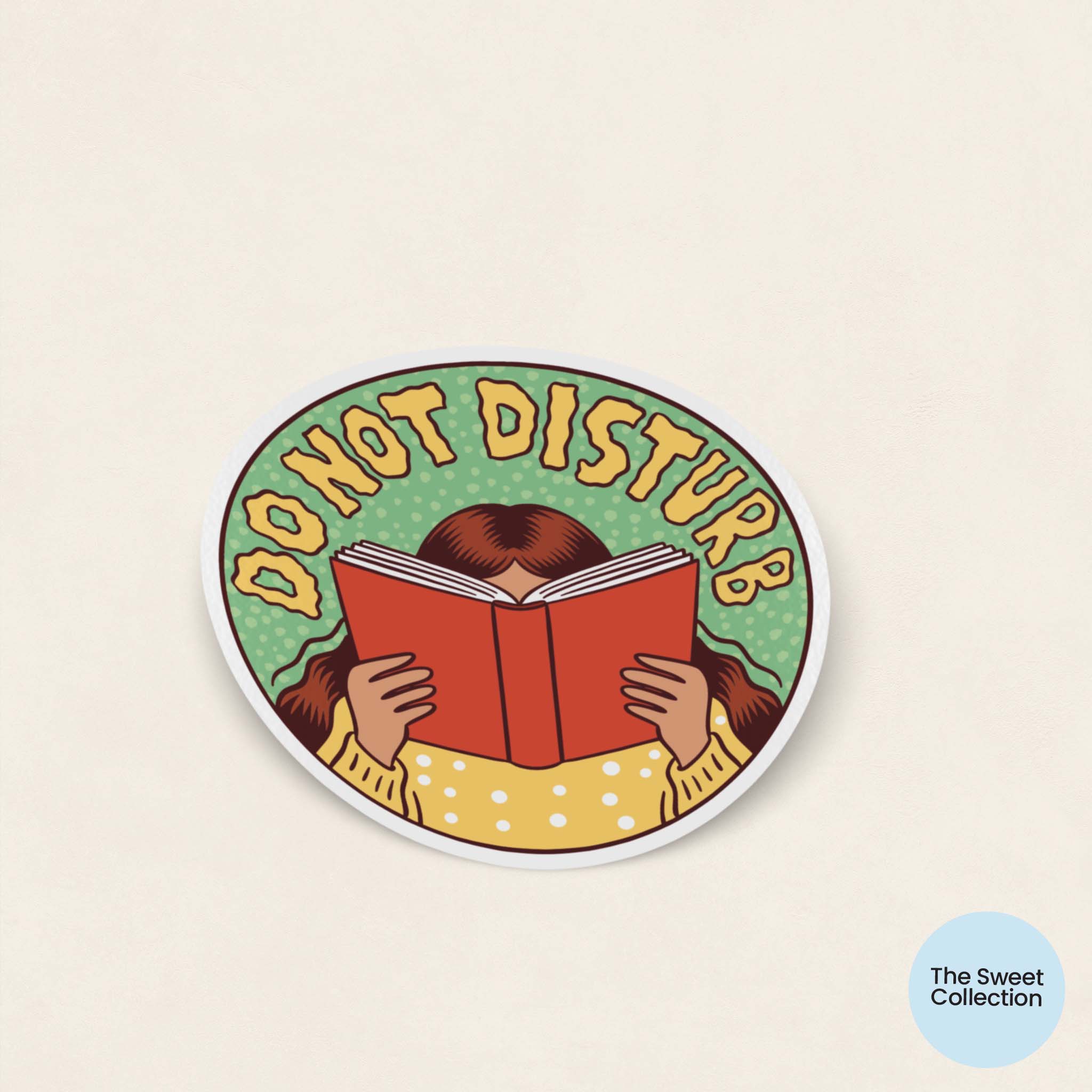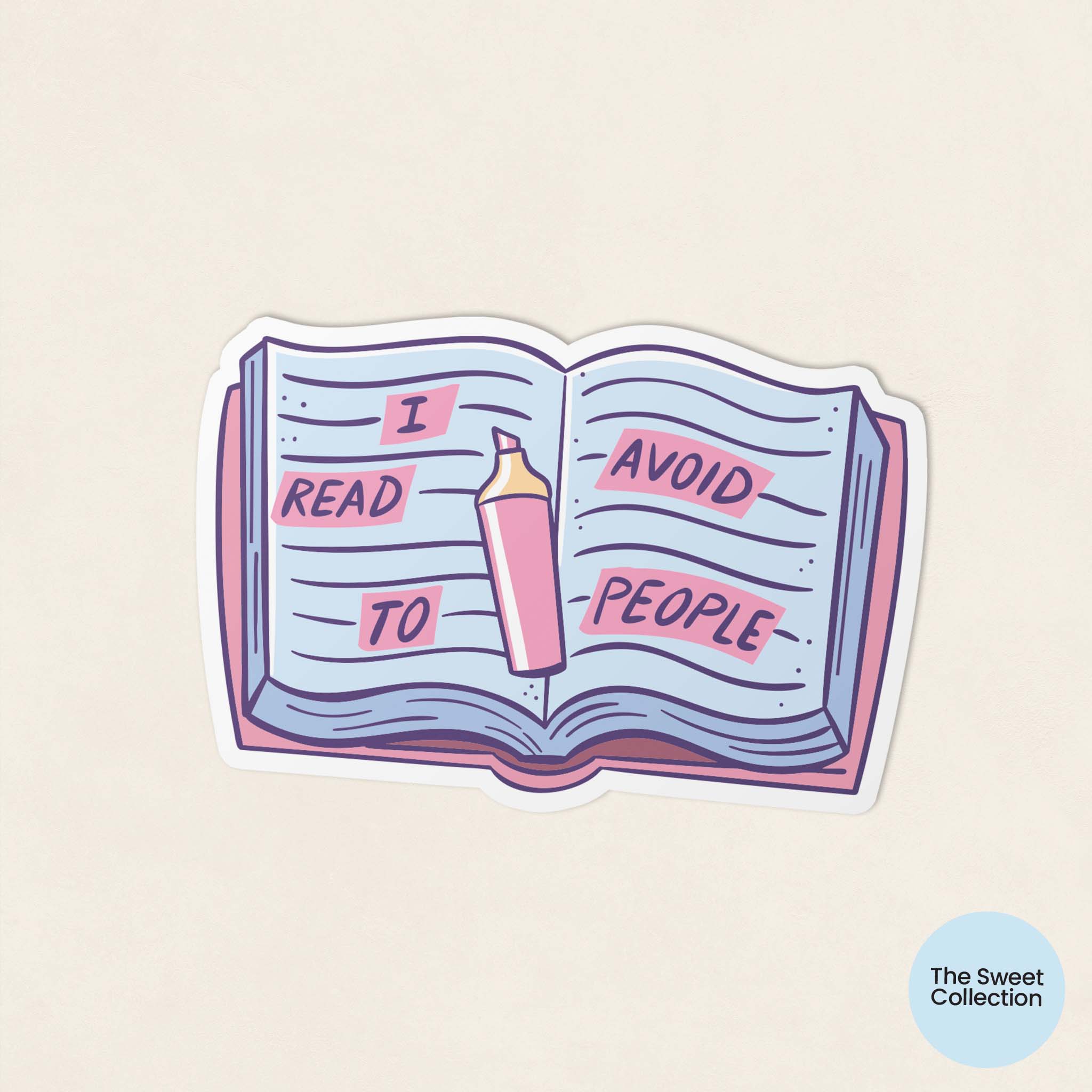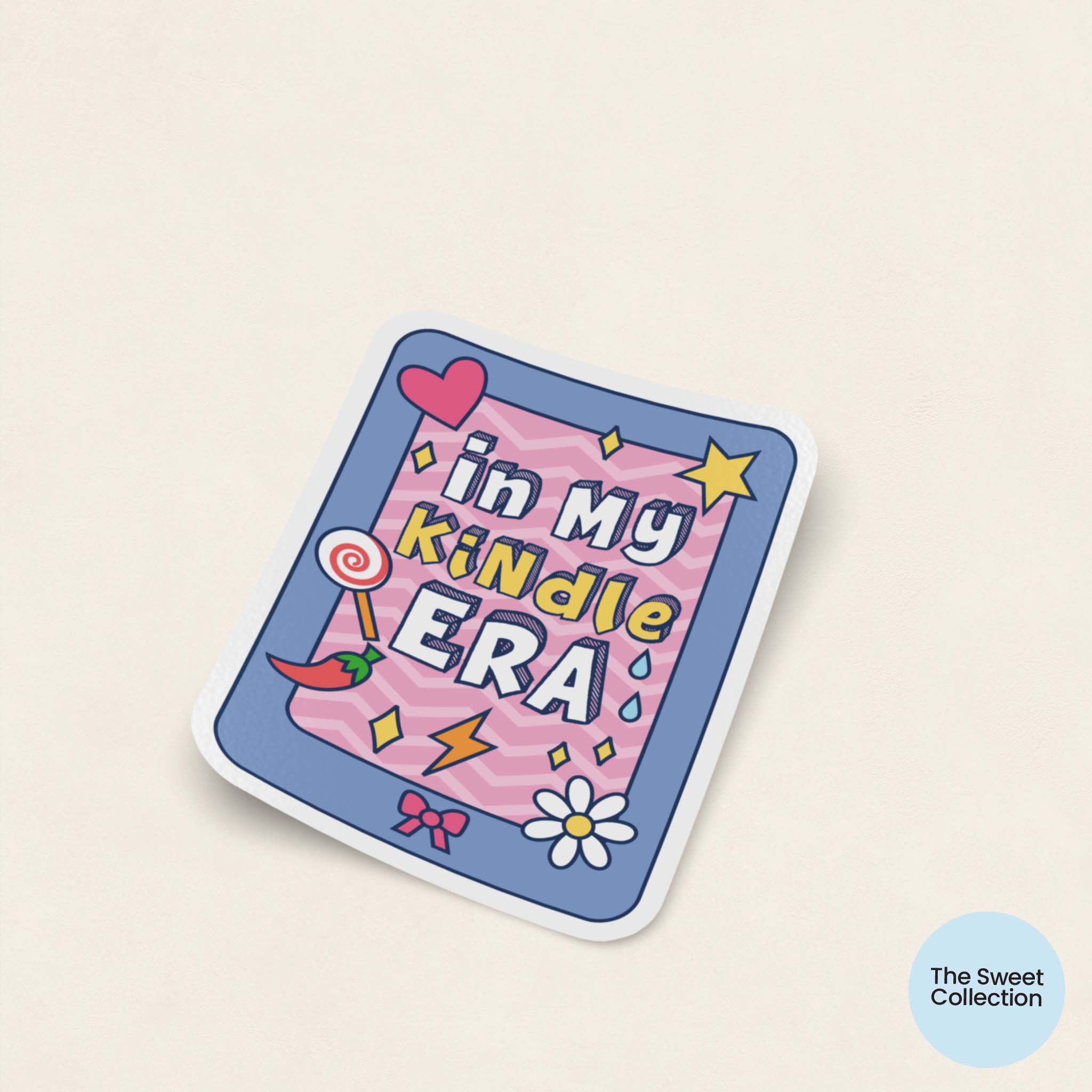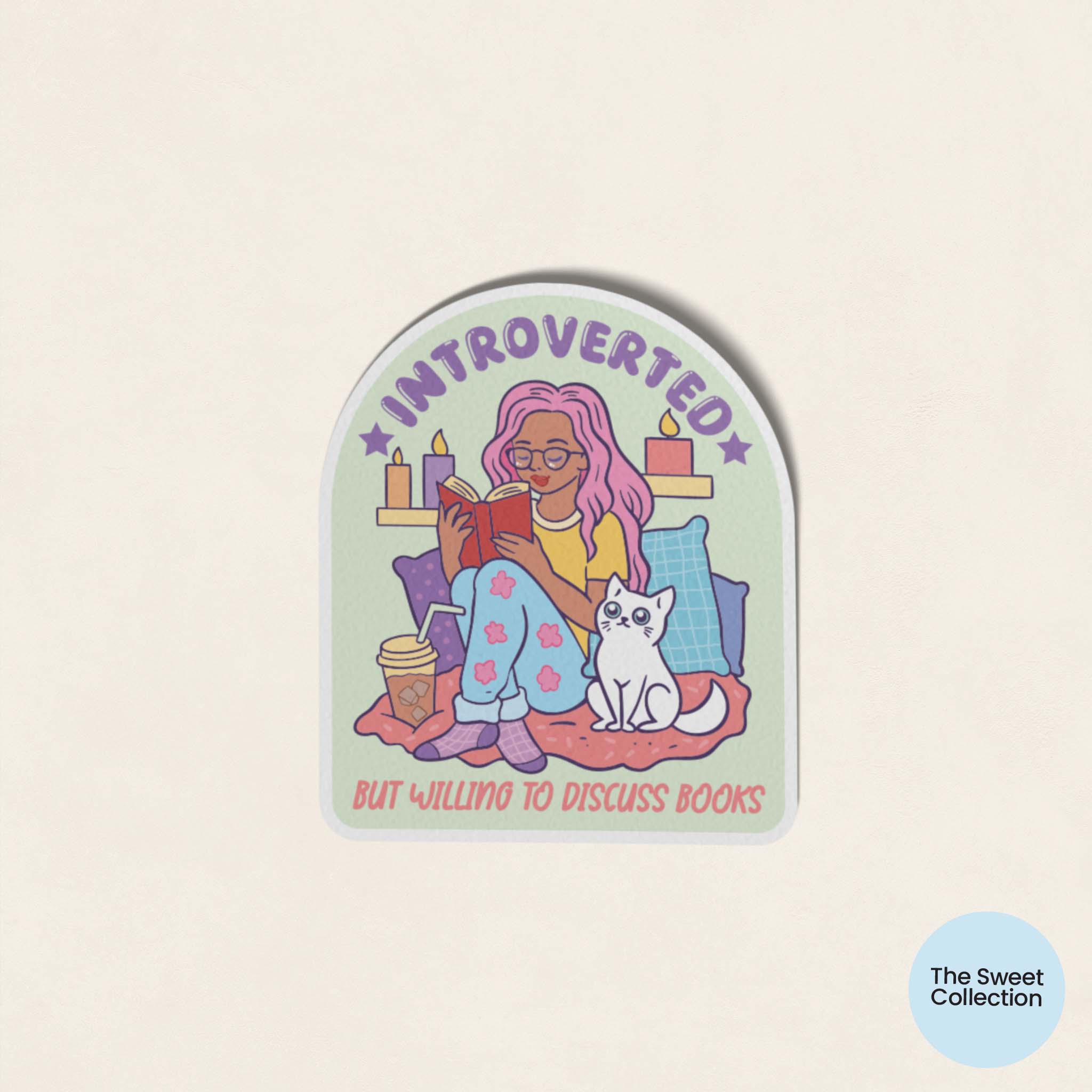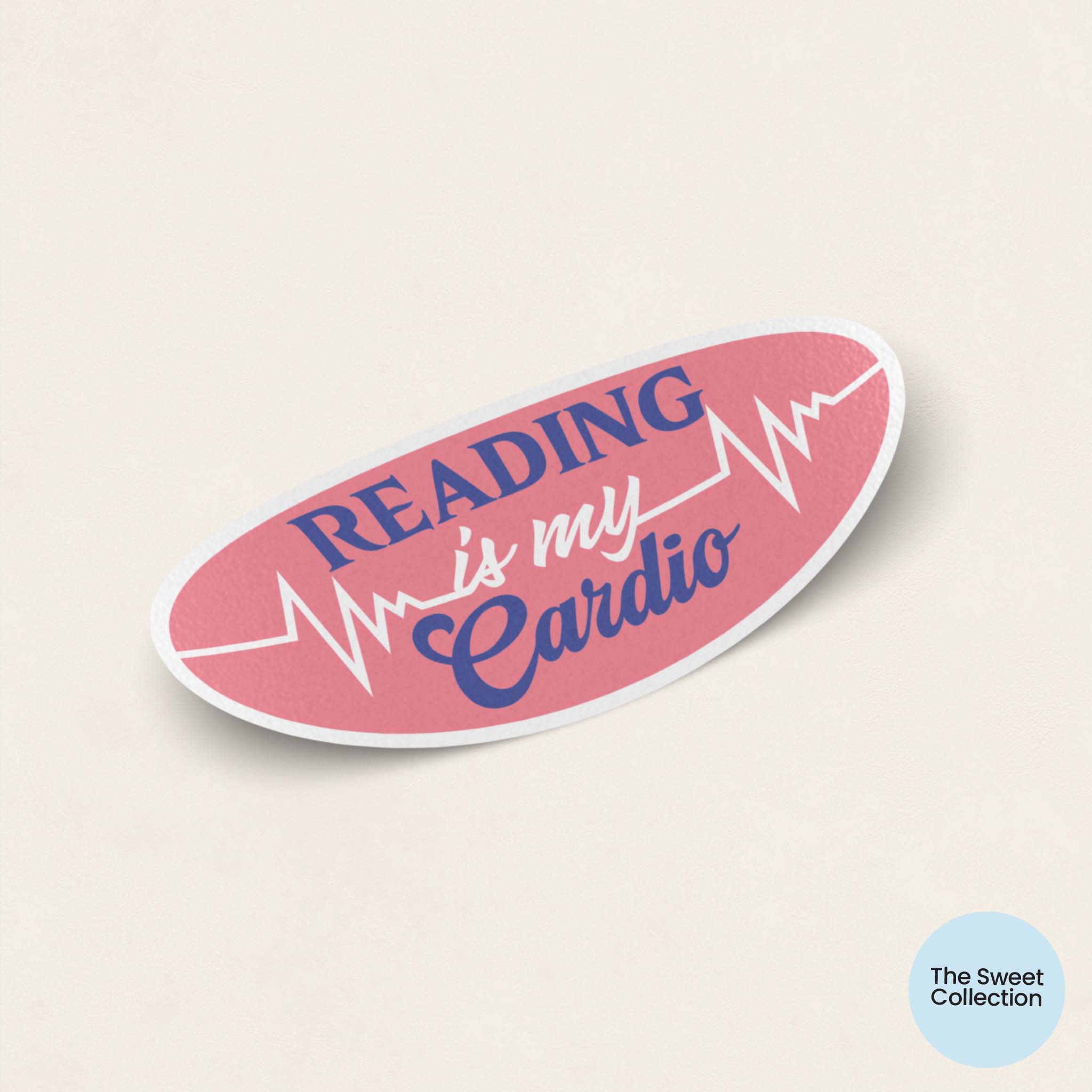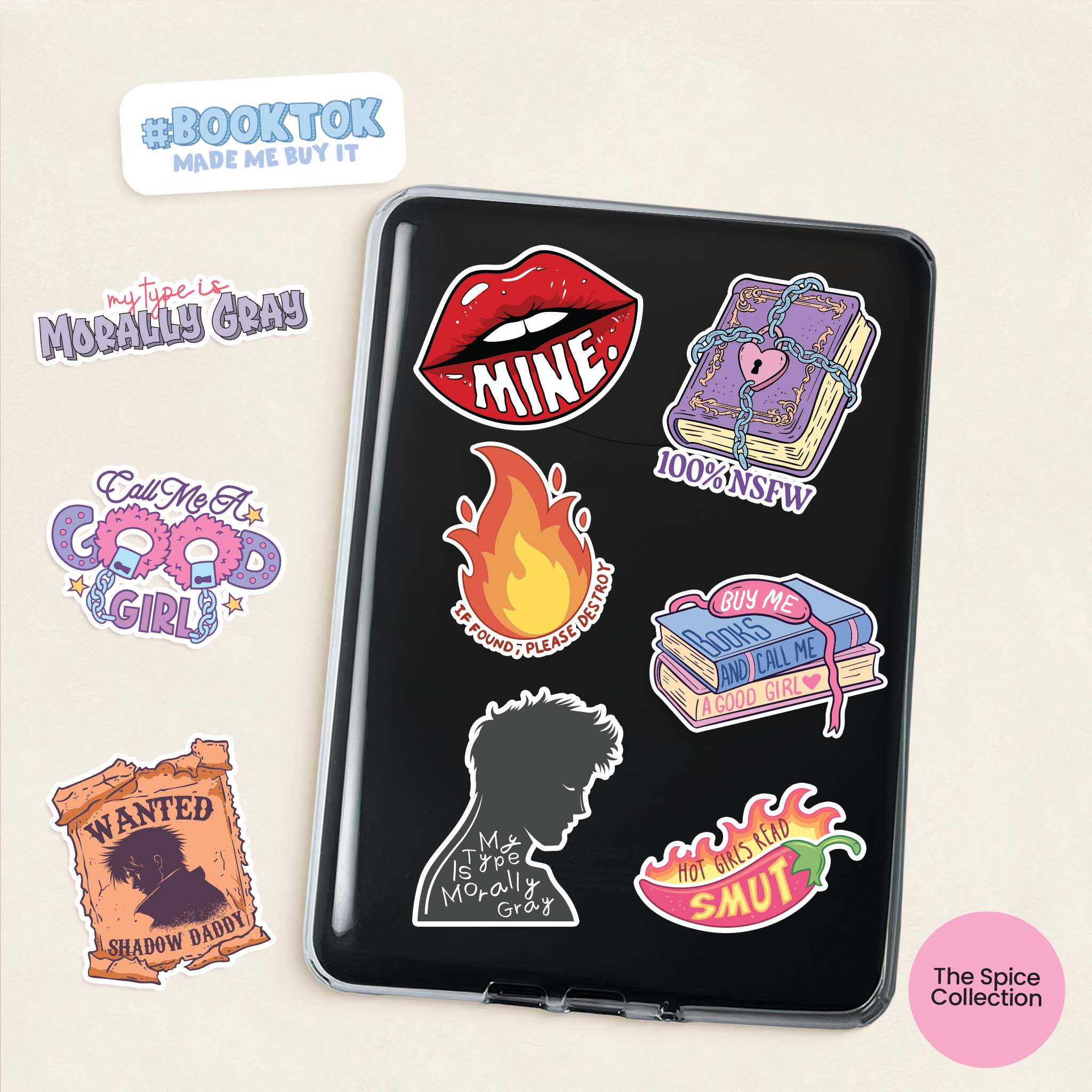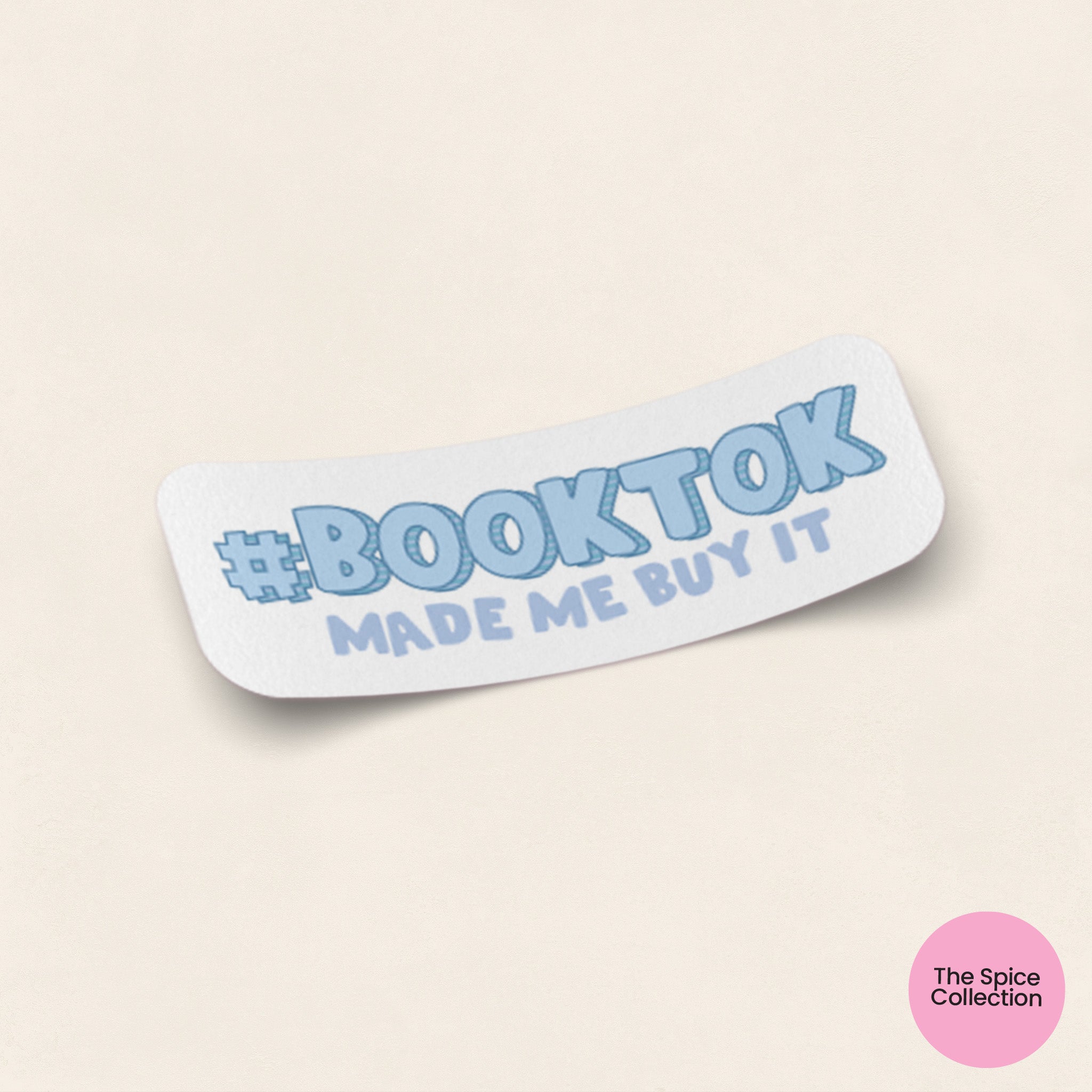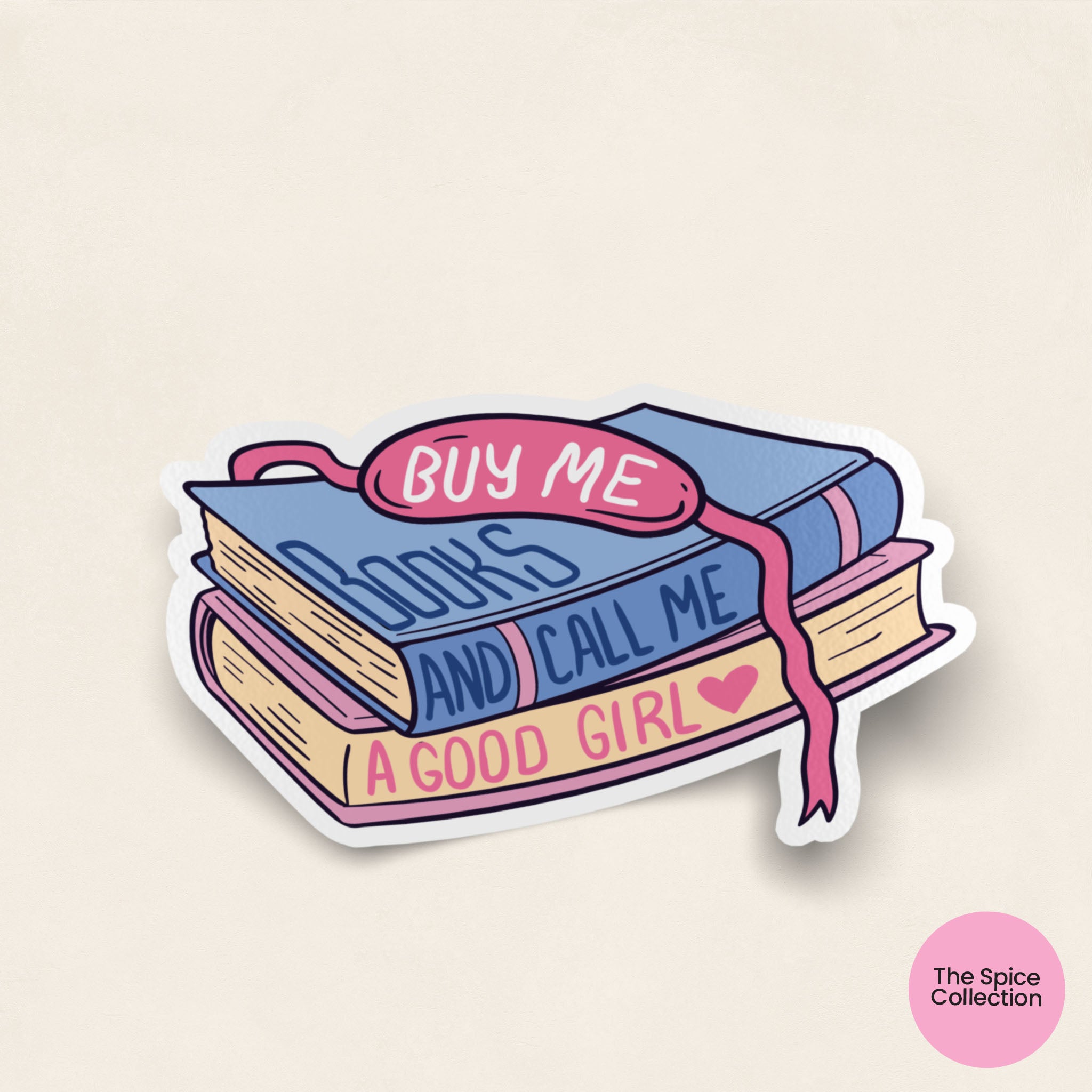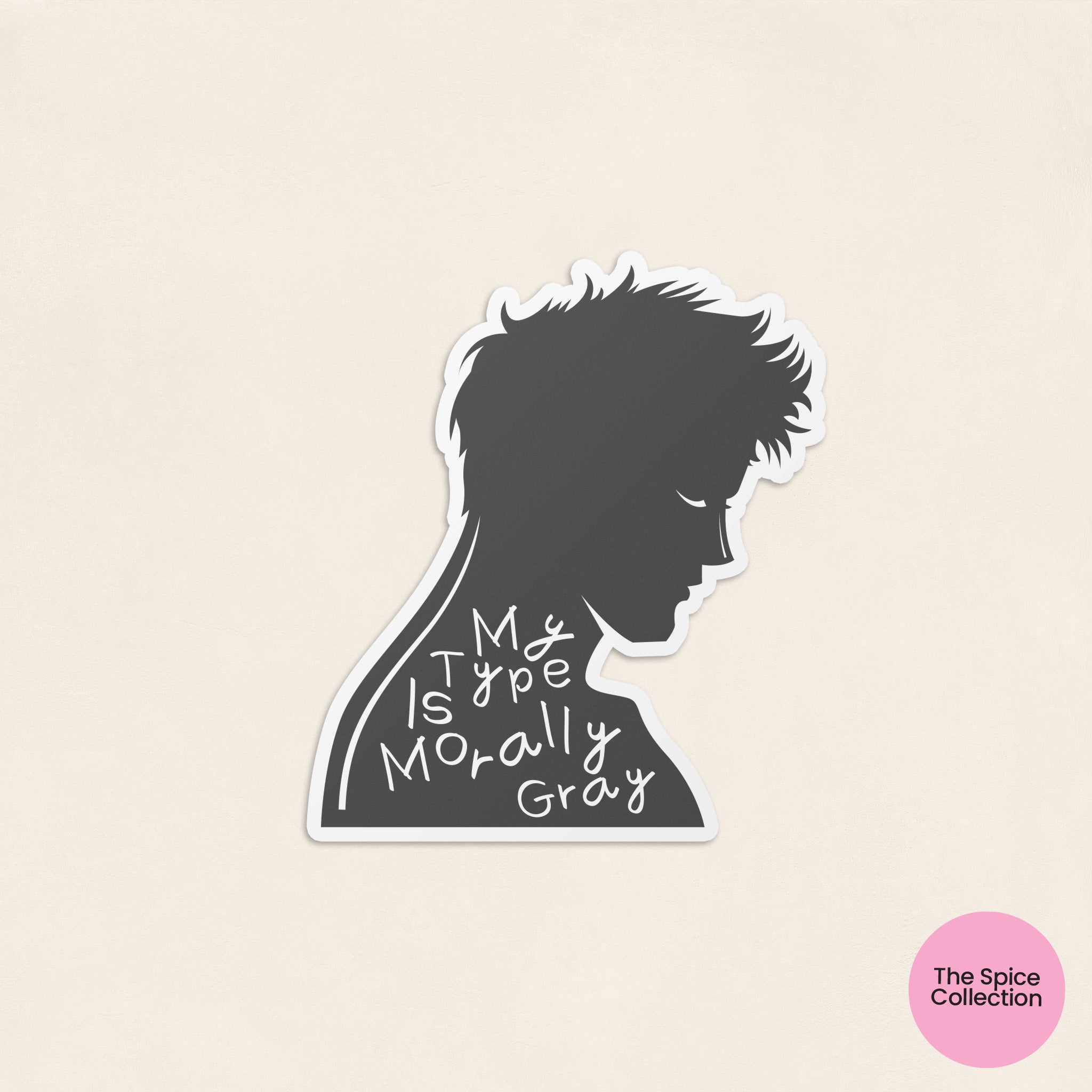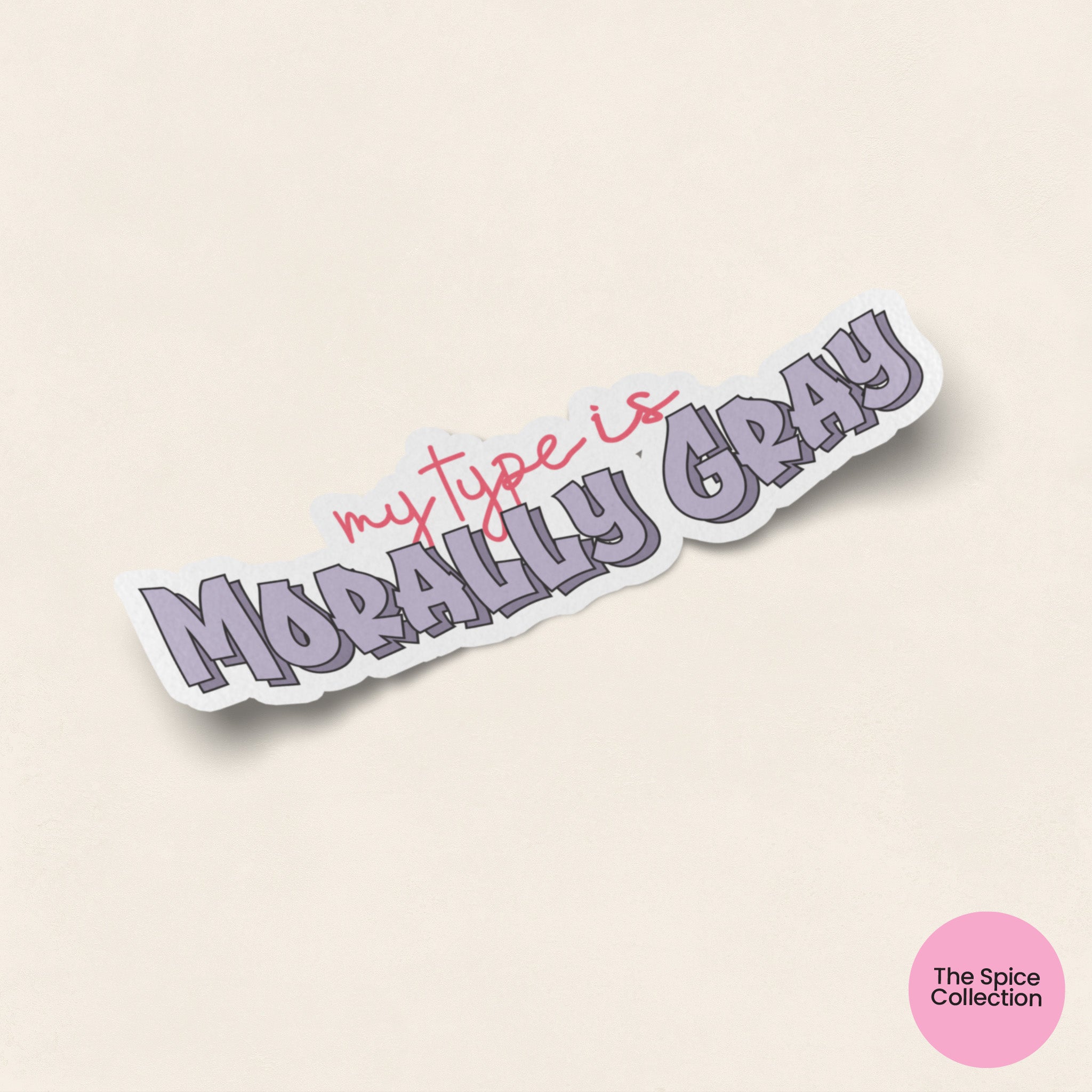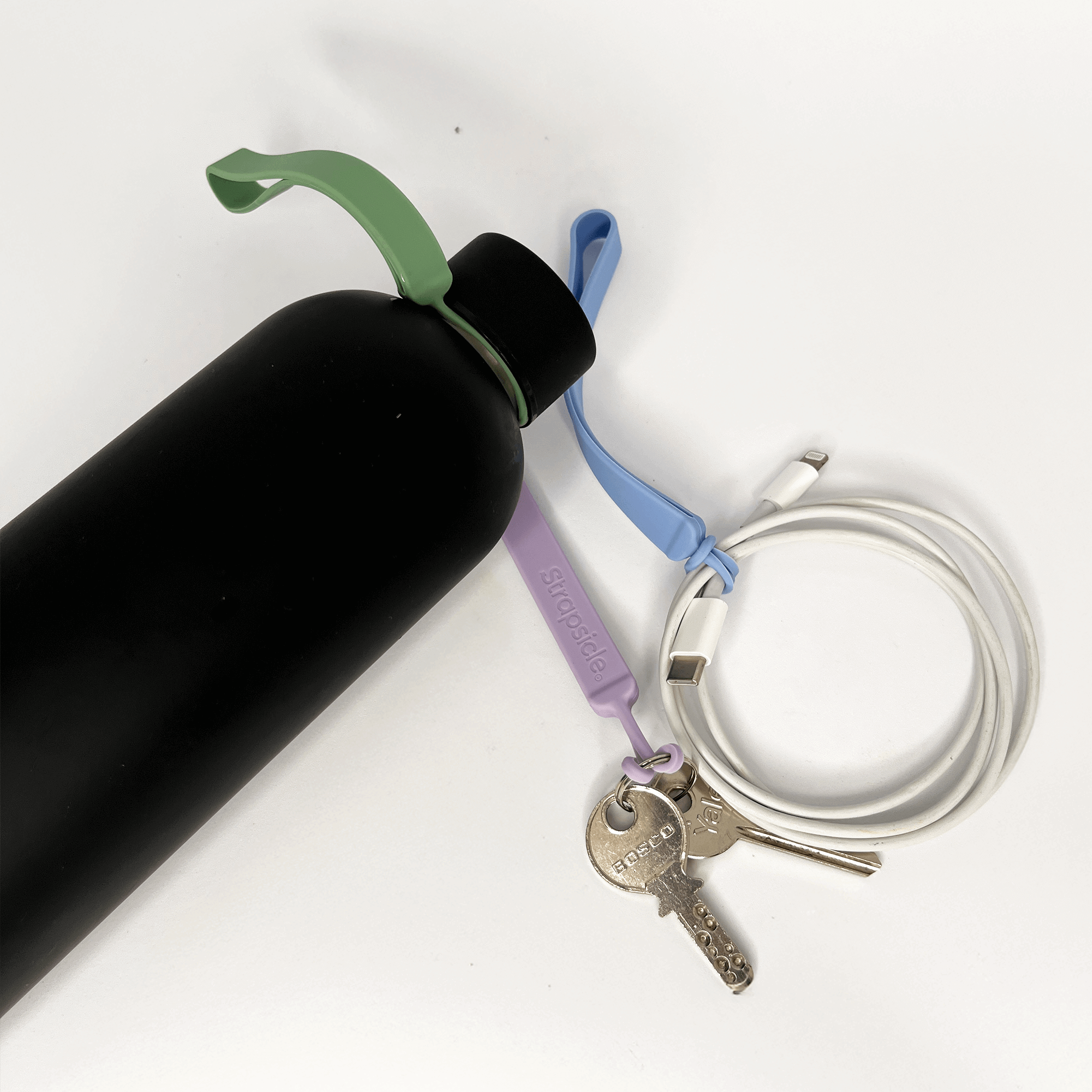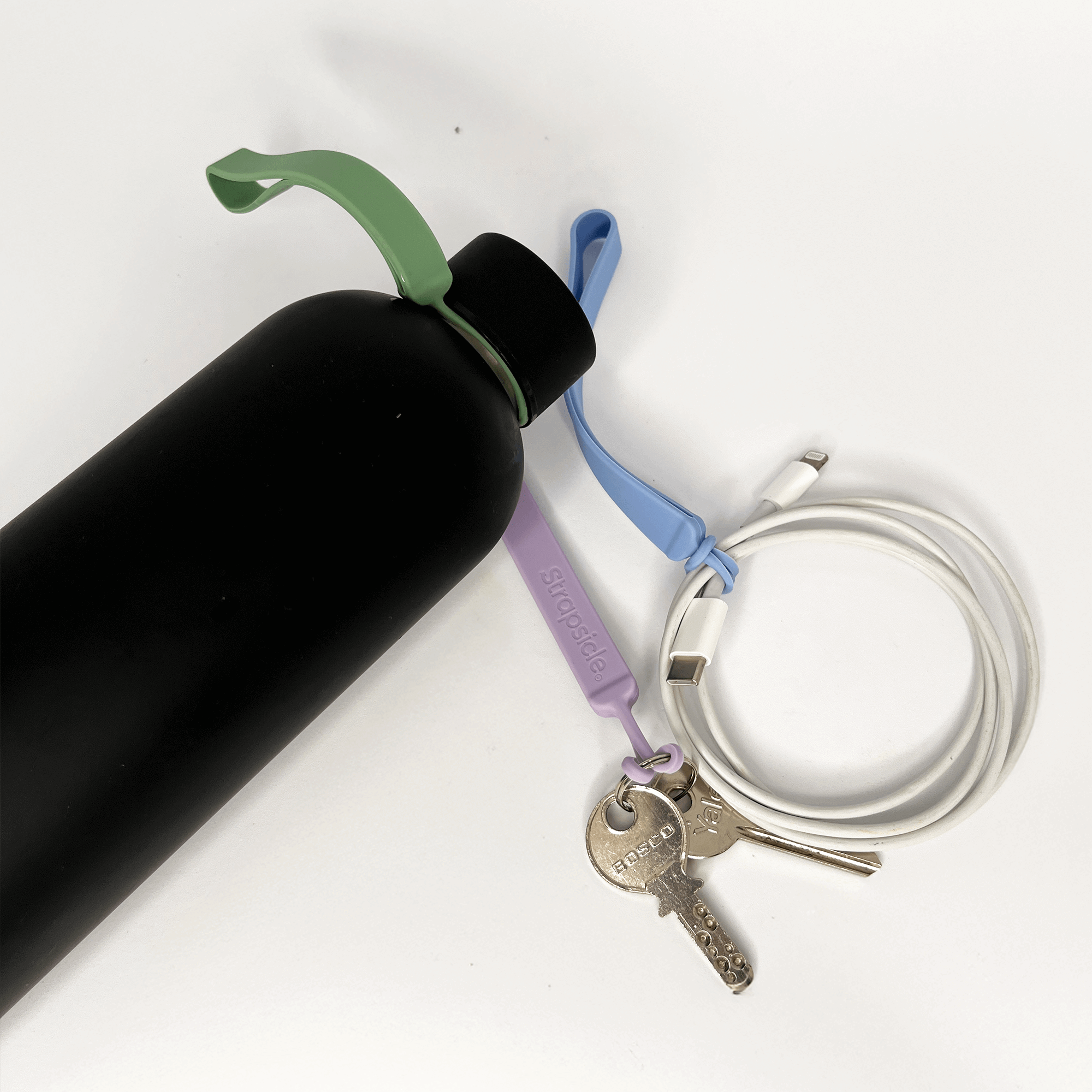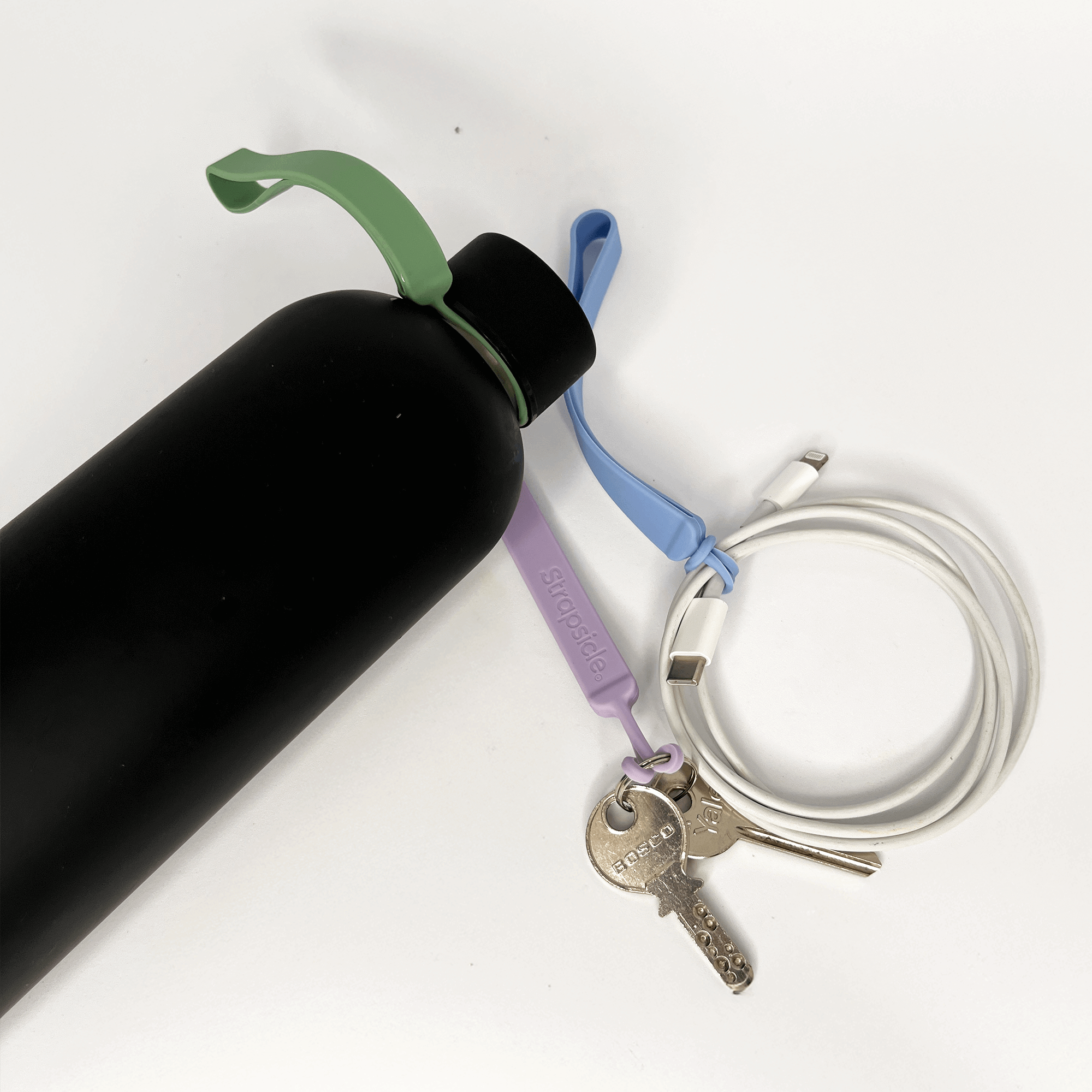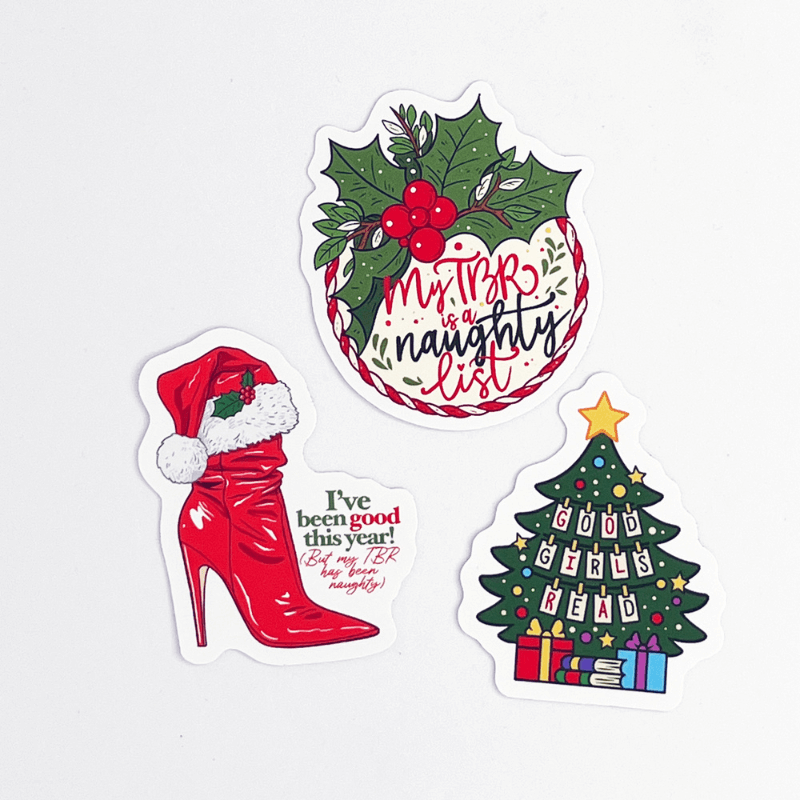Find Your Fit
We’ve created this simple tool to help you find the perfect fit for your device.
- If you don’t know your device type, start at Step 1
- If you do know your device go to Step 2
1. Find Your Device Type - Kindle
- Click the three dots in the corner of your device.
- Navigate to your Kindle’s Settings menu.
- Open Device Options.
- Tap Device Info.
- The first item on the list will show your device’s model.
1. Find Your Device Type - Kobo
- From the home screen click the More button on the bottom right of your device.
- Click Settings.
- Your Kobo device name will be next to the About section
2. Find Your Strapsicle Strap Size
Keep in mind, our straps are designed to fit e-readers without bulky cases, and aren't compatible with flip covers.
For the best fit, pair them with our Strapsicle thin clear case.
Clutch Sizing
Our Clutches are the perfect accessory and designed to fit the below E-Readers:
- 6" Kindles
- 6.8" Paperwhite Kindles
- 6" Kobos
- 6" Nooks
Clutch Size: Width: 140mm (5.5") x Height: 200mm (8.2") x Depth: 30mm (1.1")